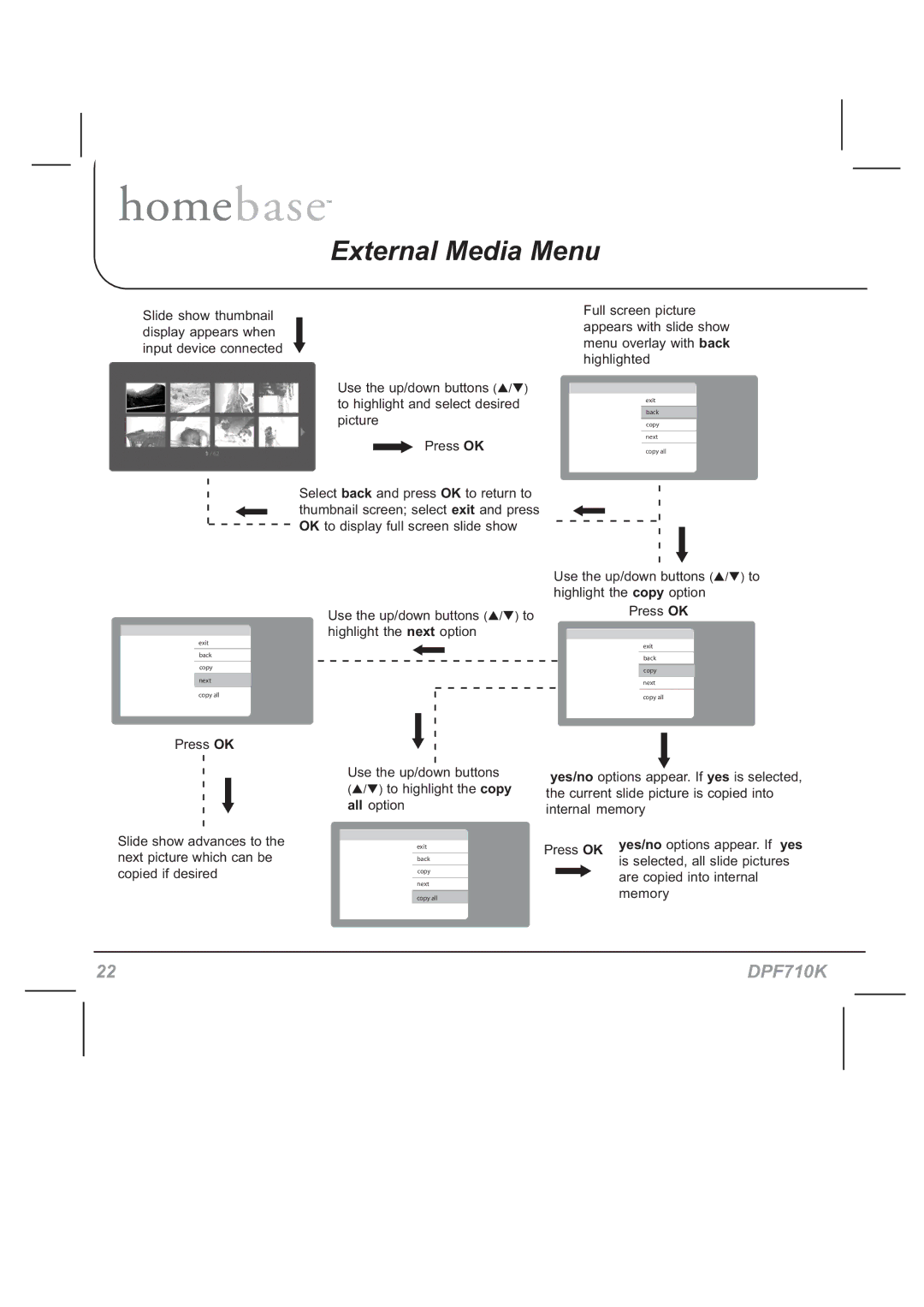External Media Menu
Slide show thumbnail display appears when input device connected
exit
back
copy
next
copy all
Use the up/down buttons (![]() /
/ ![]() ) to highlight and select desired picture
) to highlight and select desired picture
Press OK
Select back and press OK to return to thumbnail screen; select exit and press OK to display full screen slide show
Use the up/down buttons (![]() /
/ ![]() ) to highlight the next option
) to highlight the next option
Full screen picture appears with slide show menu overlay with back highlighted
exit
back
copy
next
copy all
Use the up/down buttons (![]() /
/ ![]() ) to highlight the copy option
) to highlight the copy option
Press OK
exit
back
copy
next
copy all
Press OK
Slide show advances to the next picture which can be copied if desired
Use the up/down buttons
(![]() /
/ ![]() ) to highlight the copy all option
) to highlight the copy all option
exit
back
copy
next
copy all
yes/no options appear. If yes is selected, the current slide picture is copied into internal memory
Press OK yes/no options appear. If yes is selected, all slide pictures
are copied into internal memory
22 | DPF710K |