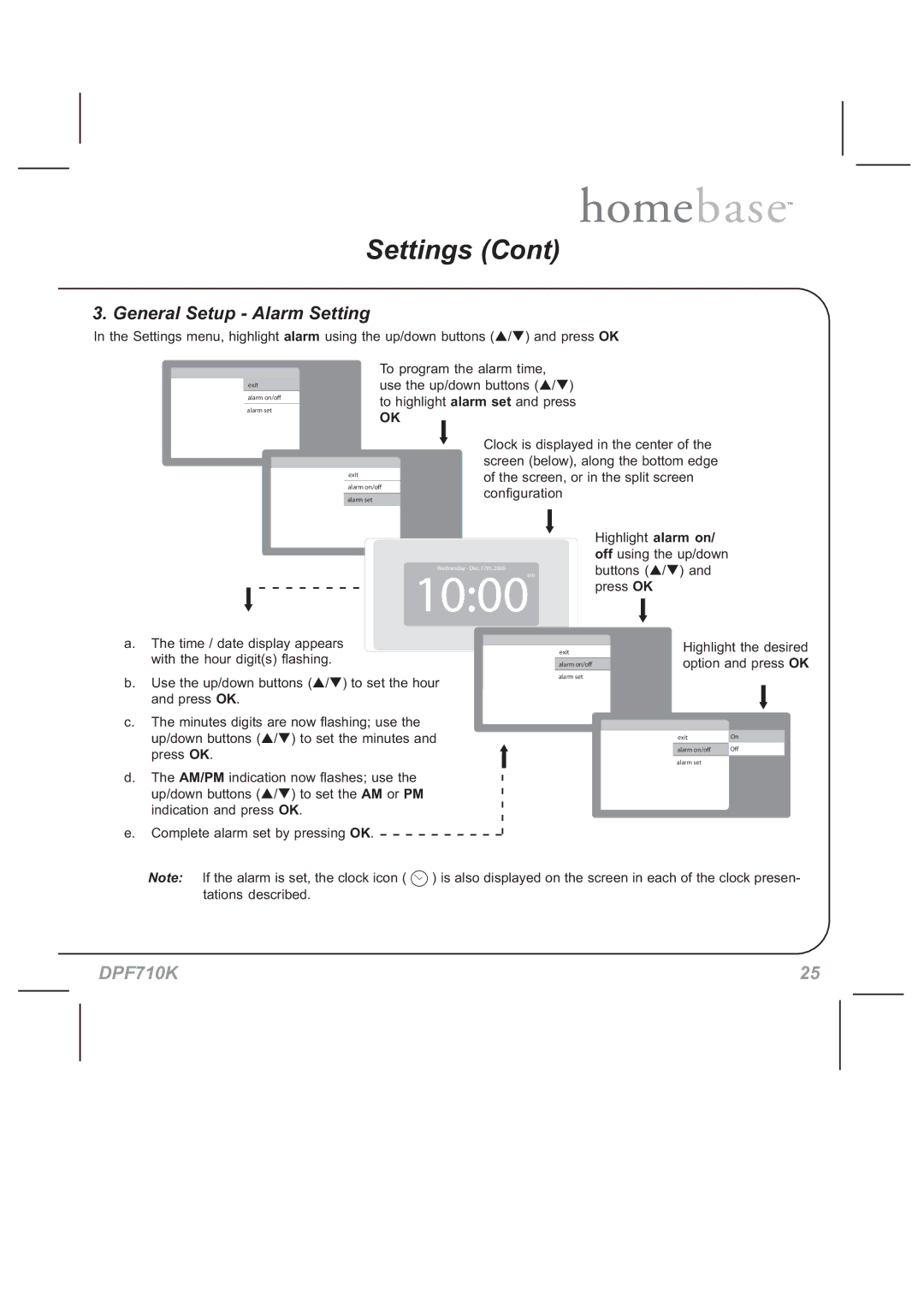Settings (Cont)
3. General Setup - Alarm Setting
In the Settings menu, highlight alarm using the up/down buttons (![]() /
/ ![]() ) and press OK
) and press OK
exit
alarm on/off
alarm set
To program the alarm time, use the up/down buttons (![]() /
/ ![]() ) to highlight alarm set and press
) to highlight alarm set and press
OK
Clock is displayed in the center of the screen (below), along the bottom edge
exitof the screen, or in the split screen
alarm on/off
alarm set
configuration
Wednesday - Dec. 17th, 2008
10:00am
Highlight alarm on/ off using the up/down buttons (![]() /
/ ![]() ) and press OK
) and press OK
a.The time / date display appears with the hour digit(s) flashing.
b.Use the up/down buttons (![]() /
/ ![]() ) to set the hour and press OK.
) to set the hour and press OK.
c.The minutes digits are now flashing; use the
up/down buttons (![]() /
/ ![]() ) to set the minutes and press OK.
) to set the minutes and press OK.
d.The AM/PM indication now flashes; use the up/down buttons (![]() /
/ ![]() ) to set the AM or PM indication and press OK.
) to set the AM or PM indication and press OK.
e.Complete alarm set by pressing OK. ![]()
![]()
![]()
![]()
![]()
![]()
![]()
![]()
![]()
![]()
![]()
exit
alarm on/off
alarm set
Highlight the desired option and press OK
exit | On |
alarm on/off | Off |
alarm set |
|
Note: If the alarm is set, the clock icon ( ![]() ) is also displayed on the screen in each of the clock presen- tations described.
) is also displayed on the screen in each of the clock presen- tations described.
DPF710K | 25 |