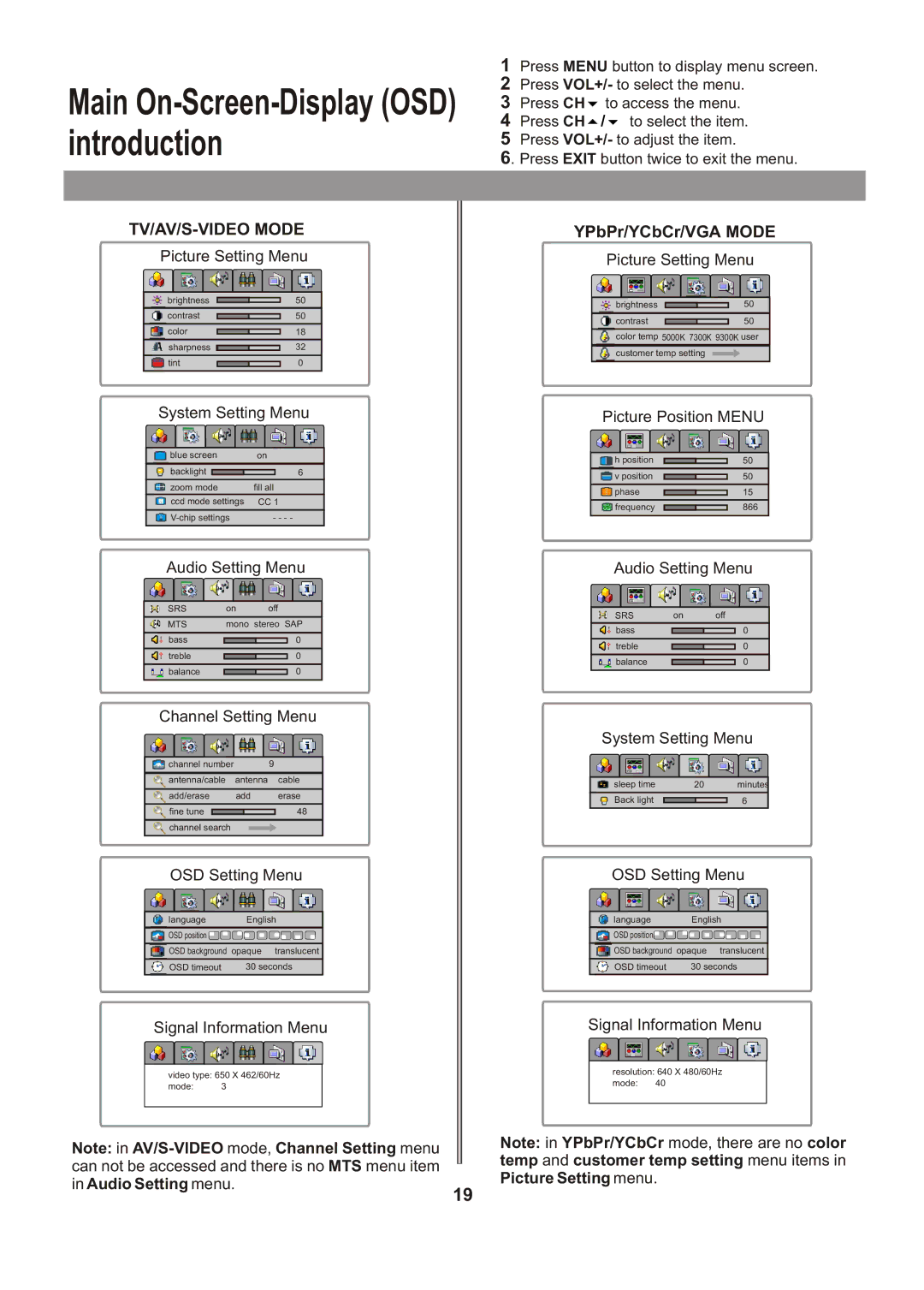Main On-Screen-Display (OSD) introduction
TV/AV/S-VIDEO MODE
Picture Setting Menu
brightness |
|
|
|
|
|
| 50 | |
|
|
|
|
|
| |||
contrast |
|
|
|
|
|
| 50 | |
|
|
|
|
|
|
|
|
|
color |
|
|
|
|
|
| 18 | |
|
|
|
|
|
| |||
sharpness |
|
|
|
|
|
| 32 | |
|
|
|
|
|
|
|
|
|
tint |
|
| 0 | |||||
|
|
|
|
|
|
|
|
|
System Setting Menu
blue screen | on | |||||
backlight |
|
|
|
|
| 6 |
|
|
|
|
| ||
zoom mode | fill all | |||||
ccd mode settings | CC 1 | |||||
- - - - | ||||||
Audio Setting Menu
SRS |
| on |
| off | ||
|
|
|
|
|
| |
MTS |
| mono stereo SAP | ||||
|
|
|
|
|
|
|
bass |
|
|
|
| 0 | |
|
|
|
|
|
|
|
treble |
|
|
|
| 0 | |
|
|
|
|
|
|
|
balance |
|
|
|
|
| 0 |
|
|
|
|
|
|
|
Channel Setting Menu
channel number |
| 9 |
antenna/cable | antenna | cable |
add/erase | add | erase |
fine tune |
| 48 |
channel search |
|
|
OSD Setting Menu
language | English |
OSD position |
|
![]() OSD background opaque translucent
OSD background opaque translucent
OSD timeout | 30 seconds |
Signal Information Menu
video type: 650 X 462/60Hz
mode: 3
Note: in
can not be accessed and there is no MTS menu item
in Audio Setting menu.
1Press MENU button to display menu screen.
2Press VOL+/- to select the menu.
3Press CH6 to access the menu.
4Press CH5/6 to select the item.
5Press VOL+/- to adjust the item.
6. Press EXIT button twice to exit the menu.
YPbPr/YCbCr/VGA MODE
Picture Setting Menu
brightness | 50 |
contrast | 50 |
color temp 5000K 7300K 9300K user | |
customer temp setting |
|
Picture Position MENU
h position |
|
| 50 |
|
|
|
|
v position |
|
| 50 |
![]() phase
phase ![]()
![]() 15
15
![]() frequency
frequency ![]()
![]() 866
866
Audio Setting Menu
SRS |
| on |
| off | ||
bass |
|
|
|
| 0 | |
|
|
|
|
|
|
|
treble |
|
|
|
| 0 | |
|
|
|
|
|
|
|
balance |
|
|
|
|
| 0 |
|
|
|
|
|
|
|
System Setting Menu
sleep time | 20 | minutes | ||
Back light |
|
|
| 6 |
|
|
| ||
OSD Setting Menu
language | English |
OSD position |
|
![]() OSD background opaque translucent
OSD background opaque translucent
OSD timeout | 30 seconds |
Signal Information Menu
resolution: 640 X 480/60Hz
mode: 40
Note: in YPbPr/YCbCr mode, there are no color temp and customer temp setting menu items in Picture Setting menu.
19