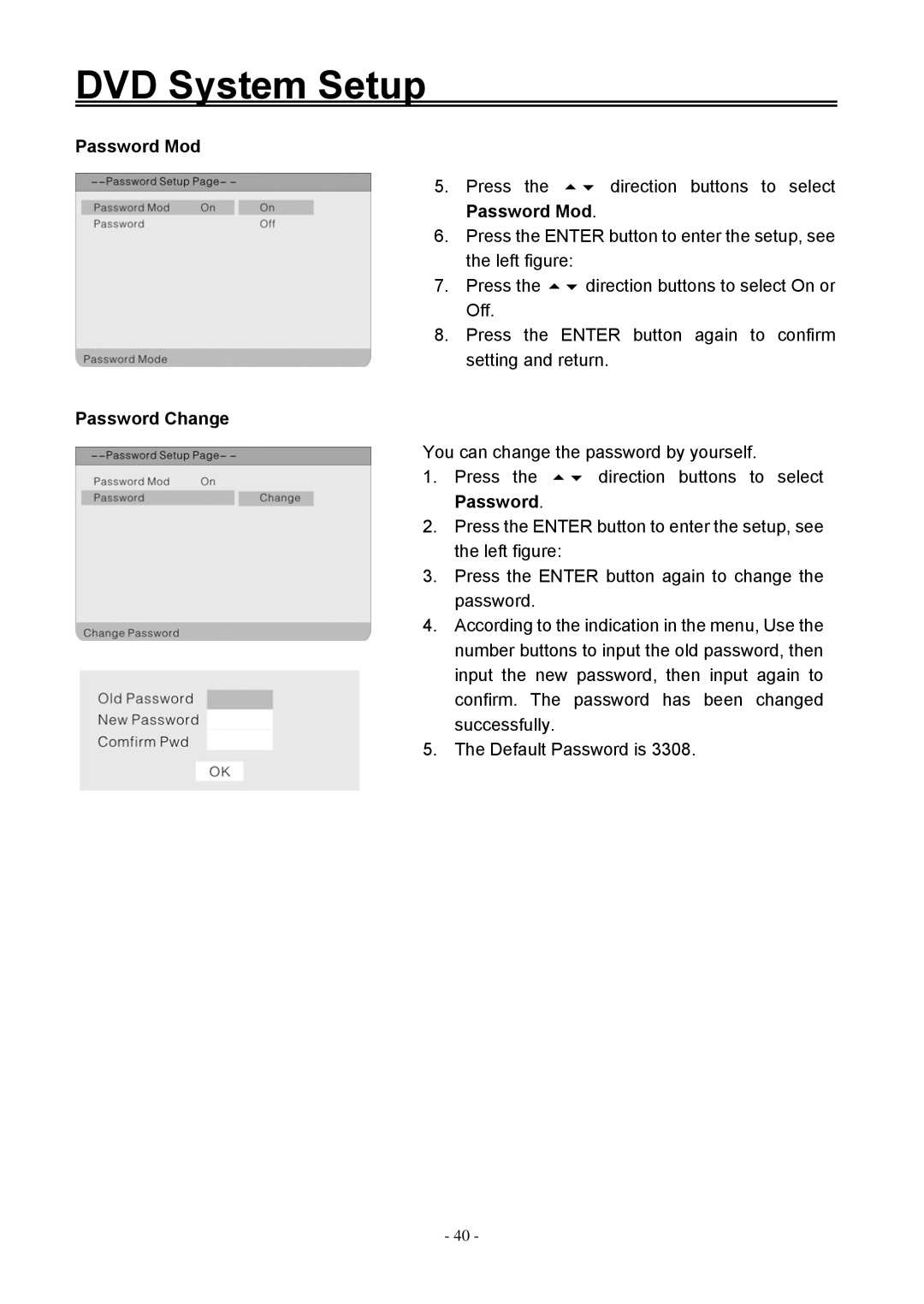DVD System Setup
Password Mod
5. | Press the | direction buttons to select |
| Password Mod. | |
6. | Press the ENTER button to enter the setup, see | |
| the left figure: |
|
7. | Press the | direction buttons to select On or |
| Off. |
|
8.Press the ENTER button again to confirm setting and return.
Password Change
You can change the password by yourself.
1. Press the direction buttons to select Password.
2.Press the ENTER button to enter the setup, see the left figure:
3.Press the ENTER button again to change the password.
4.According to the indication in the menu, Use the number buttons to input the old password, then input the new password, then input again to confirm. The password has been changed successfully.
5.The Default Password is 3308.
- 40 -