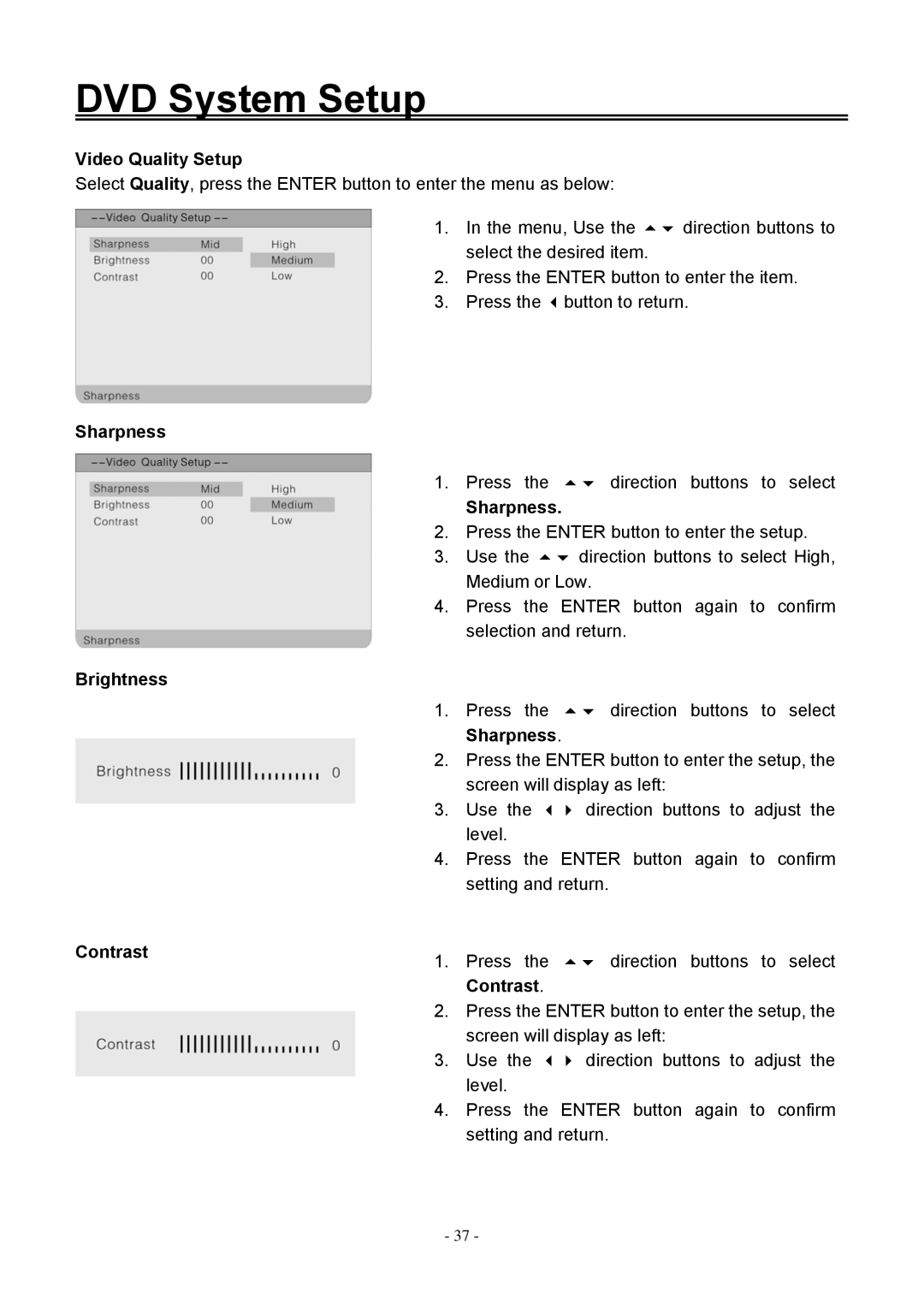DVD System Setup
Video Quality Setup
Select Quality, press the ENTER button to enter the menu as below:
1. In the menu, Use the | direction buttons to |
select the desired item. |
|
2.Press the ENTER button to enter the item.
3.Press the button to return.
Sharpness
1. | Press the | direction buttons to select |
| Sharpness. |
|
2. | Press the ENTER button to enter the setup. | |
3. | Use the | direction buttons to select High, |
| Medium or Low. | |
4.Press the ENTER button again to confirm selection and return.
Brightness
1. Press the | direction buttons to select |
Sharpness. |
|
2.Press the ENTER button to enter the setup, the screen will display as left:
3. Use the | direction buttons to adjust the |
level. |
|
4.Press the ENTER button again to confirm setting and return.
Contrast | 1. | Press the | direction buttons | to select |
| ||||
|
| Contrast. |
|
|
| 2. | Press the ENTER button to enter the setup, the | ||
|
| screen will display as left: |
| |
| 3. | Use the | direction buttons to | adjust the |
|
| level. |
|
|
4.Press the ENTER button again to confirm setting and return.
- 37 -