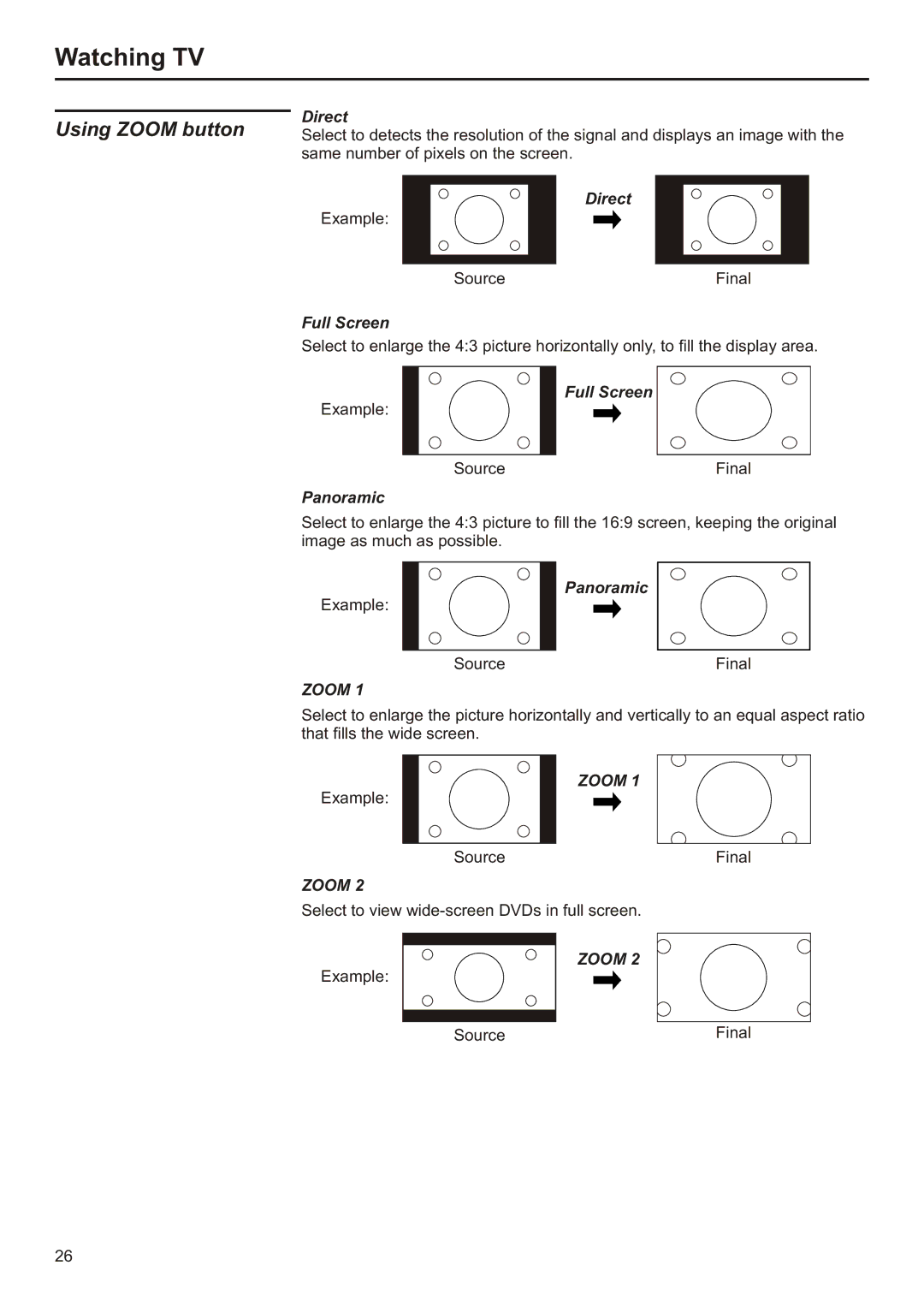Watching TV
Using ZOOM button
Direct
Select to detects the resolution of the signal and displays an image with the same number of pixels on the screen.
Example:
Source
Full Screen
Direct
Final
Select to enlarge the 4:3 picture horizontally only, to fill the display area.
Full Screen
Example:
Source | Final |
Panoramic
Select to enlarge the 4:3 picture to fill the 16:9 screen, keeping the original image as much as possible.
Panoramic
Example:
Source | Final |
ZOOM 1
Select to enlarge the picture horizontally and vertically to an equal aspect ratio that fills the wide screen.
ZOOM 1
Example:
Source | Final |
ZOOM 2
Select to view wide-screen DVDs in full screen.
ZOOM 2
Example:
Source | Final |
26