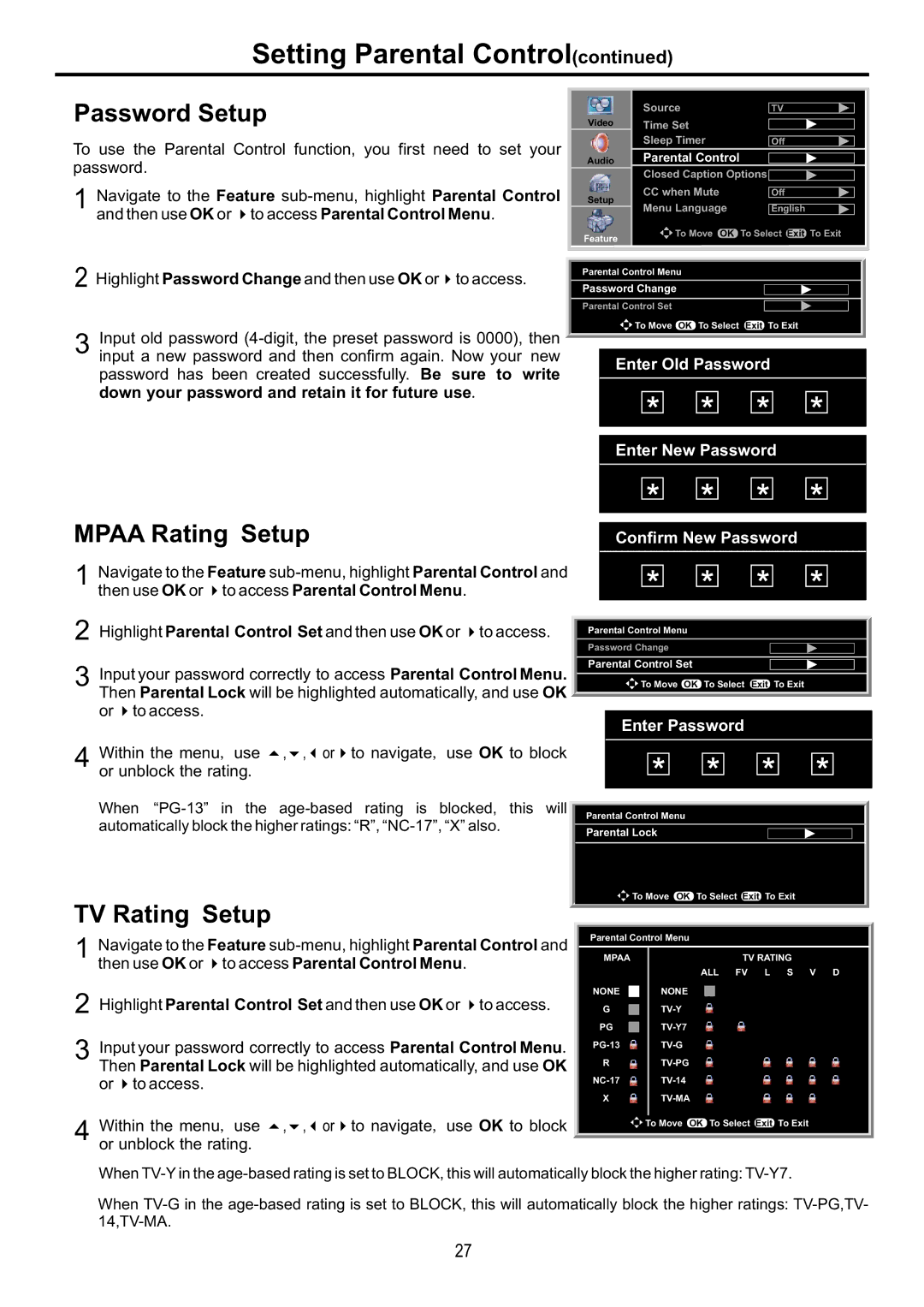Setting Parental Control(continued)
Password Setup
To use the Parental Control function, you first need to set your password.
1 Navigate to the Feature
2 Highlight Password Change and then use OK or4to access.
3 Input old password
MPAA Rating Setup
1 Navigate to the Feature
2 Highlight Parental Control Set and then use OK or 4to access.
3 Input your password correctly to access Parental Control Menu. Then Parental Lock will be highlighted automatically, and use OK or 4to access.
4 Within the menu, use 563, , or4to navigate, use OK to block or unblock the rating.
| Source | TV |
Video | Time Set |
|
| Sleep Timer | Off |
Audio | Parental Control |
| ||
|
| Closed Caption Options | ||
|
| |||
Setup | CC when Mute | Off | ||
Menu Language | English | |||
|
| |||
Feature | To Move OK | To Select Exit To Exit | ||
|
| |||
Parental Control Menu
Password Change
Parental Control Set
![]() To Move OK To Select Exit To Exit
To Move OK To Select Exit To Exit
Enter Old Password
Enter New Password
Confirm New Password
Parental Control Menu
Password Change
Parental Control Set
![]() To Move OK To Select Exit To Exit
To Move OK To Select Exit To Exit
Enter Password
When
TV Rating Setup
1 Navigate to the Feature
2 Highlight Parental Control Set and then use OK or 4to access.
3 Input your password correctly to access Parental Control Menu. Then Parental Lock will be highlighted automatically, and use OK or 4to access.
4 Within the menu, use 563, , or4to navigate, use OK to block or unblock the rating.
Parental Control Menu
Parental Lock
| To Move OK To Select Exit | To Exit | ||
|
|
|
| |
Parental Control Menu |
|
| ||
MPAA |
| TV RATING | ||
| ||||
|
| ALL FV | L | S V D |
NONE |
| NONE |
|
|
G |
|
|
| |
PG |
|
|
| |
|
|
| ||
R |
|
|
| |
|
|
| ||
X |
|
|
| |
|
|
|
| |
| To Move OK To Select Exit | To Exit | ||
|
|
|
|
|
When
When
27