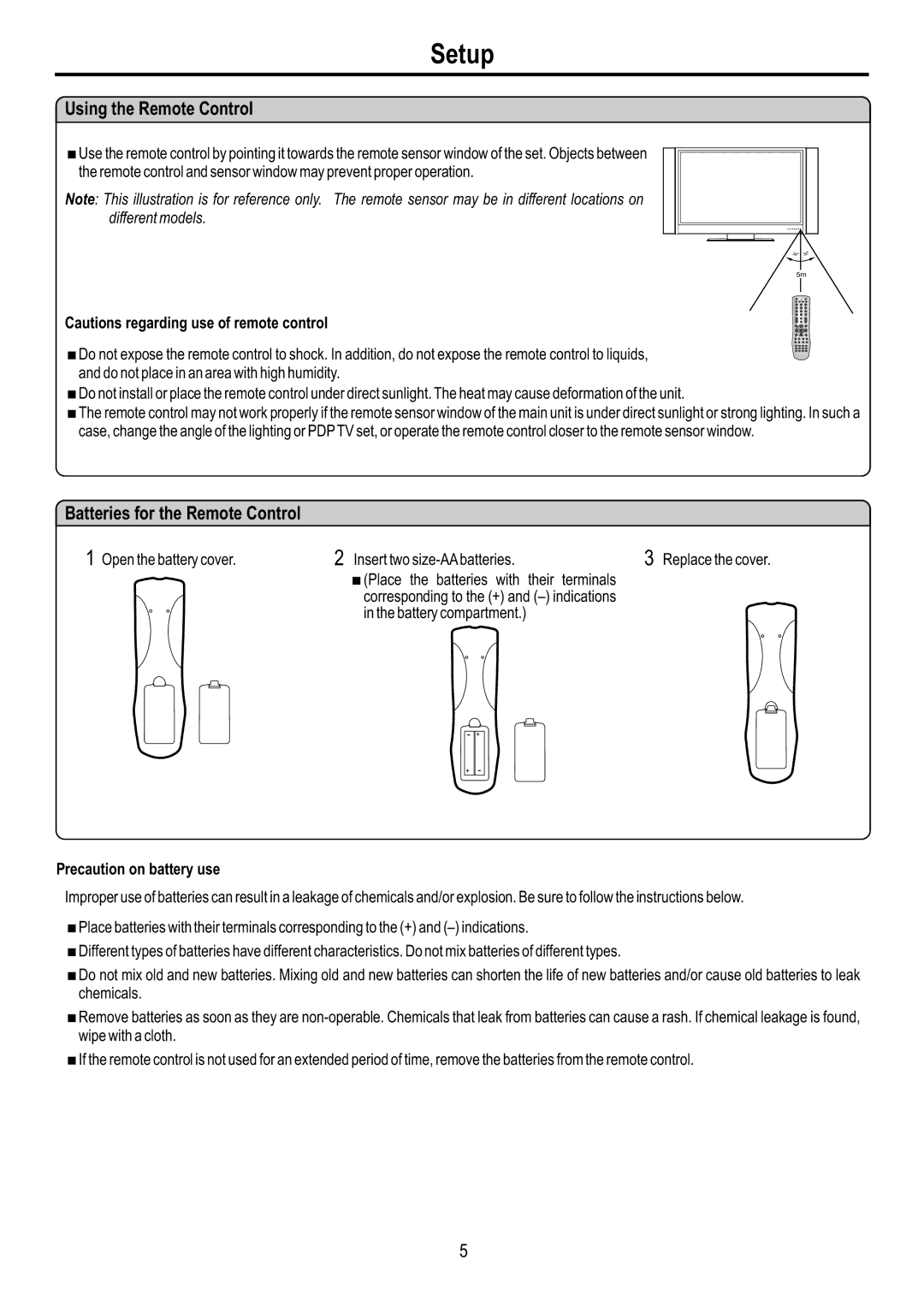Setup
Using the Remote Control
<Use the remote control by pointing it towards the remote sensor window of the set. Objects between the remote control and sensor window may prevent proper operation.
Note: This illustration is for reference only. The remote sensor may be in different locations on different models.
30![]()
30
5m
Cautions regarding use of remote control
<Do not expose the remote control to shock. In addition, do not expose the remote control to liquids, and do not place in an area with high humidity.
<Do not install or place the remote control under direct sunlight. The heat may cause deformation of the unit.
<The remote control may not work properly if the remote sensor window of the main unit is under direct sunlight or strong lighting. In such a case, change the angle of the lighting or PDP TV set, or operate the remote control closer to the remote sensor window.
Batteries for the Remote Control
1 Open the battery cover.
2 Insert two | 3 Replace the cover. |
<(Place the batteries with their terminals |
|
corresponding to the (+) and |
|
in the battery compartment.) |
|
-+
+-
Precaution on battery use
Improper use of batteries can result in a leakage of chemicals and/or explosion. Be sure to follow the instructions below.
<Place batteries with their terminals corresponding to the (+) and
<Different types of batteries have different characteristics. Do not mix batteries of different types.
<Do not mix old and new batteries. Mixing old and new batteries can shorten the life of new batteries and/or cause old batteries to leak chemicals.
<Remove batteries as soon as they are
<If the remote control is not used for an extended period of time, remove the batteries from the remote control.
5