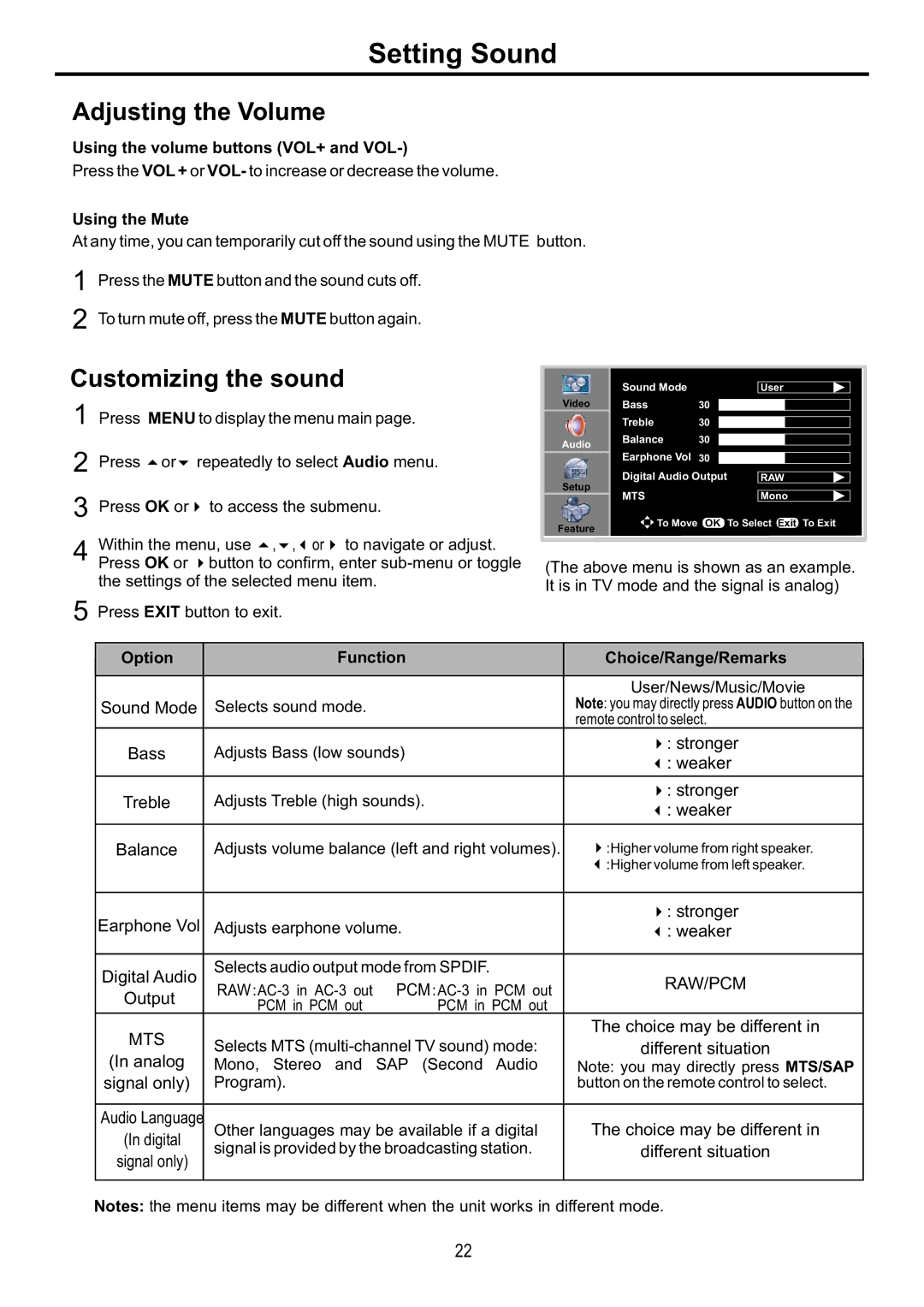Setting Sound
Adjusting the Volume
Using the volume buttons (VOL+ and
Press the VOL + or VOL- to increase or decrease the volume.
Using the Mute
At any time, you can temporarily cut off the sound using the MUTE button.
1 Press the MUTE button and the sound cuts off.
2 To turn mute off, press the MUTE button again.
Customizing the sound |
|
|
|
| Sound Mode |
| User | |||
1 Press MENU to display the menu main page. | Video |
| Bass | 30 |
| |||||
|
|
| Treble | 30 |
| |||||
2 Press 5or6 repeatedly to select Audio menu. | Audio |
| Balance | 30 |
| |||||
| Earphone Vol | 30 |
| |||||||
|
|
|
| |||||||
Setup |
| Digital Audio Output | RAW | |||||||
3 Press OK or4 to access the submenu. |
|
| MTS |
| Mono | |||||
|
|
|
|
| ||||||
| Feature | To Move | OK To Select Exit To Exit | |||||||
|
|
|
| |||||||
4 Within the menu, use 563, , or4 to navigate or adjust. |
|
|
| |||||||
(The above menu is shown as an example. | ||||||||||
| Press OK or 4button to confirm, enter | |||||||||
| the settings of the selected menu item. |
| It is in TV mode and the signal is analog) | |||||||
5 Press EXIT button to exit. |
|
|
|
|
|
|
| |||
|
|
|
|
|
|
| ||||
| Option | Function |
|
| Choice/Range/Remarks | |||||
|
|
|
|
|
|
|
| |||
|
|
|
|
|
|
| User/News/Music/Movie | |||
| Sound Mode | Selects sound mode. |
|
| Note: you may directly press AUDIO button on the | |||||
|
|
|
|
| remote control to select. |
| ||||
| Bass | Adjusts Bass (low sounds) |
|
|
| 4: stronger |
| |||
|
|
|
| 3: weaker |
| |||||
|
|
|
|
|
|
|
| |||
| Treble | Adjusts Treble (high sounds). |
|
|
| 4: stronger |
| |||
|
|
|
| 3: weaker |
| |||||
|
|
|
|
|
|
|
| |||
| Balance | Adjusts volume balance (left and right volumes). |
| 4:Higher volume from right speaker. | ||||||
|
|
|
|
|
| 3:Higher volume from left speaker. | ||||
|
|
|
|
|
|
|
|
| ||
| Earphone Vol | Adjusts earphone volume. |
|
|
| 4: stronger |
| |||
|
|
|
| 3: weaker |
| |||||
|
|
|
|
|
|
|
|
| ||
| Digital Audio | Selects audio output mode from SPDIF. |
|
|
| RAW/PCM |
| |||
|
|
|
| |||||||
| Output |
|
|
| ||||||
| PCM in PCM out | PCM in PCM out |
|
|
|
|
| |||
|
|
|
|
|
|
| ||||
| MTS | Selects MTS |
|
| The choice may be different in | |||||
|
|
|
| different situation | ||||||
| (In analog |
|
|
| ||||||
| Mono, Stereo and SAP (Second Audio |
| Note: you may directly press MTS/SAP | |||||||
| signal only) | Program). |
|
| button on the remote control to select. | |||||
|
|
|
|
|
|
|
|
|
| |
| Audio Language | Other languages may be available if a digital |
|
| The choice may be different in | |||||
| (In digital |
|
| |||||||
| signal is provided by the broadcasting station. |
|
|
| different situation | |||||
| signal only) |
|
|
| ||||||
|
|
|
|
|
|
|
|
| ||
|
|
|
|
|
|
|
|
|
| |
Notes: the menu items may be different when the unit works in different mode.
22