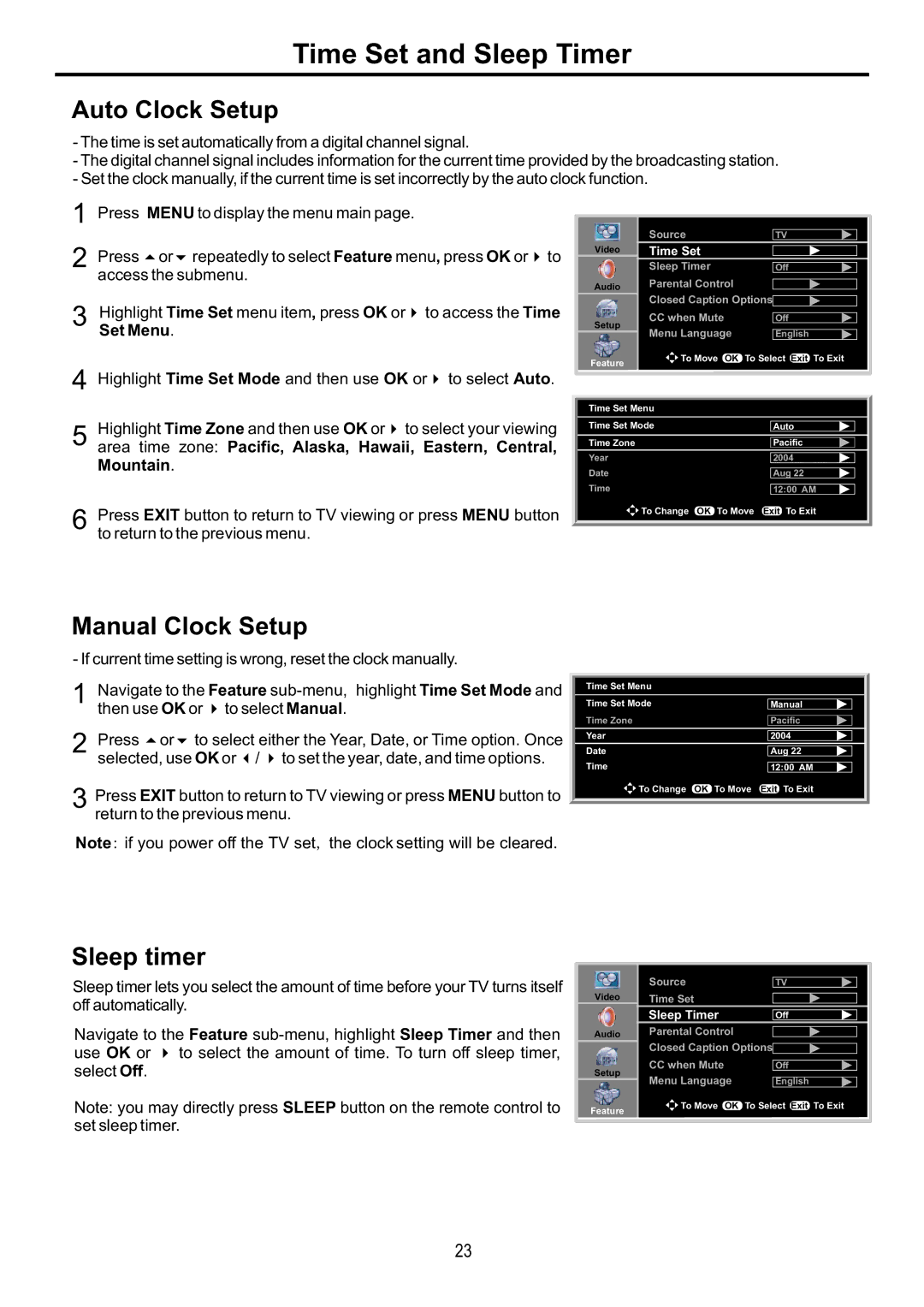Time Set and Sleep Timer
Auto Clock Setup
-The time is set automatically from a digital channel signal.
-The digital channel signal includes information for the current time provided by the broadcasting station.
-Set the clock manually, if the current time is set incorrectly by the auto clock function.
1 | Press MENU to display the menu main page. |
2 | Press 5or6repeatedly to select Feature menu, press OK or4to |
| access the submenu. |
3 | Highlight Time Set menu item, press OK or4 to access the Time |
| Set Menu. |
4 | Highlight Time Set Mode and then use OK or4 to select Auto. |
| Highlight Time Zone and then use OK or4 to select your viewing |
5 area time zone: Pacific, Alaska, Hawaii, Eastern, Central, | |
| Mountain. |
6 | Press EXIT button to return to TV viewing or press MENU button |
| to return to the previous menu. |
|
| Source |
| TV | |
Video |
| Time Set |
|
|
|
|
|
|
|
|
|
|
| Sleep Timer |
| Off | |
Audio | Parental Control |
|
|
| |
|
| Closed Caption Options | |||
Setup | CC when Mute |
| Off | ||
Menu Language |
| English | |||
|
|
| |||
Feature | To Move OK To Select Exit To Exit | ||||
|
|
|
| ||
Time Set Menu |
|
|
| ||
Time Set Mode |
| Auto | |||
Time Zone |
|
|
|
| |
|
| Pacific |
| ||
Year |
| 2004 |
| ||
Date |
|
| Aug 22 | ||
Time |
|
| 12:00 AM | ||
|
| To Change OK To Move | Exit To Exit | ||
Manual Clock Setup
- If current time setting is wrong, reset the clock manually.
1 Navigate to the Feature
2 Press 5or6 to select either the Year, Date, or Time option. Once selected, use OK or 3/ 4to set the year, date, and time options.
3 Press EXIT button to return to TV viewing or press MENU button to return to the previous menu.
Note: if you power off the TV set, the clock setting will be cleared.
Sleep timer
Sleep timer lets you select the amount of time before your TV turns itself off automatically.
Navigate to the Feature
Note: you may directly press SLEEP button on the remote control to set sleep timer.
Time Set Menu
Time Set Mode |
| Manual |
Time Zone |
|
|
| Pacific | |
Year | 2004 | |
Date |
| Aug 22 |
Time |
| 12:00 AM |
To Change OK To Move | Exit To Exit | |
|
| Source | TV | |
Video | Time Set |
| ||
|
|
|
| |
|
| Sleep Timer | Off | |
Audio | Parental Control |
| ||
|
| Closed Caption Options | ||
Setup | CC when Mute | Off | ||
Menu Language | English | |||
|
| |||
Feature | To Move OK | To Select Exit To Exit | ||
|
| |||
23