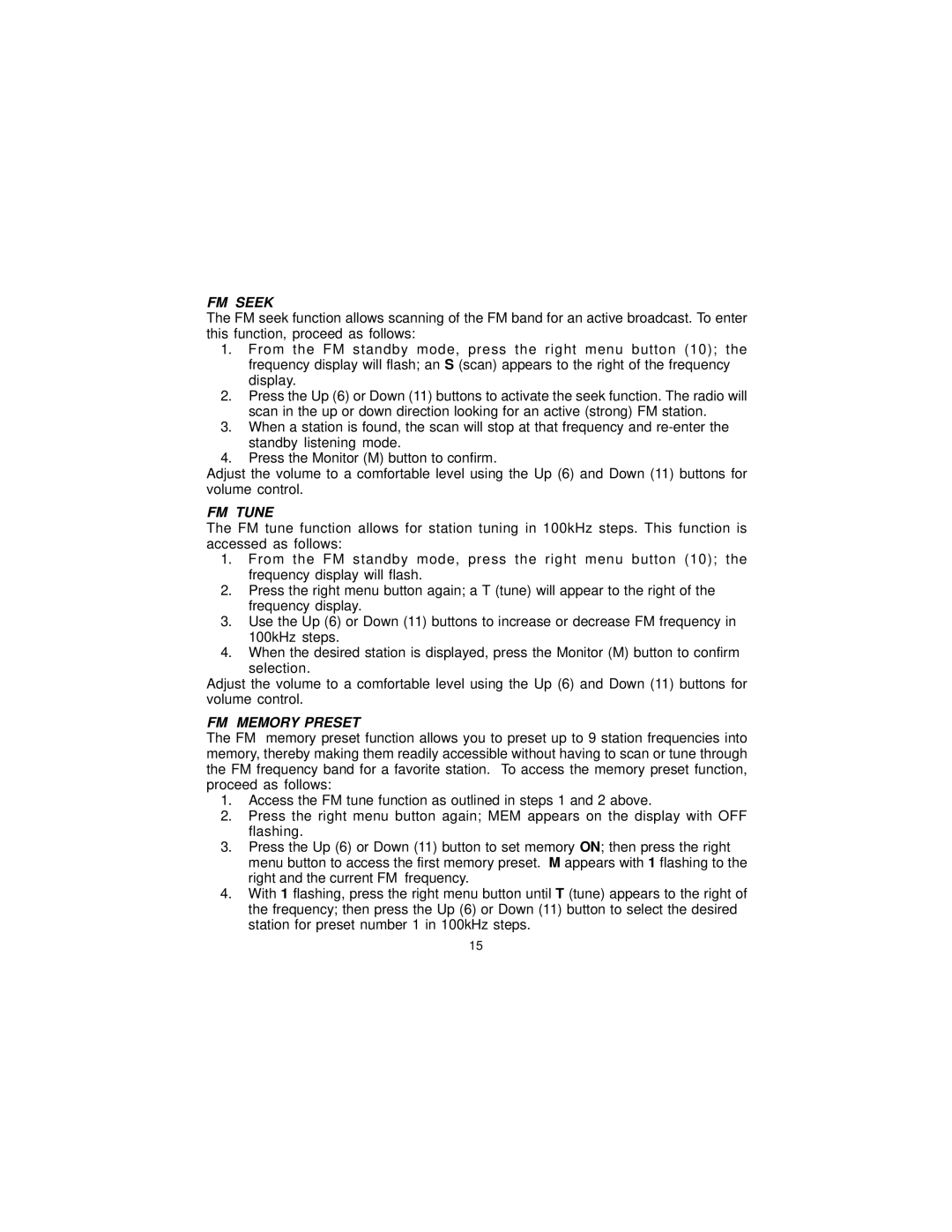FM SEEK
The FM seek function allows scanning of the FM band for an active broadcast. To enter this function, proceed as follows:
1.From the FM standby mode, press the right menu button (10); the frequency display will flash; an S (scan) appears to the right of the frequency display.
2.Press the Up (6) or Down (11) buttons to activate the seek function. The radio will scan in the up or down direction looking for an active (strong) FM station.
3.When a station is found, the scan will stop at that frequency and
4.Press the Monitor (M) button to confirm.
Adjust the volume to a comfortable level using the Up (6) and Down (11) buttons for volume control.
FM TUNE
The FM tune function allows for station tuning in 100kHz steps. This function is accessed as follows:
1.From the FM standby mode, press the right menu button (10); the frequency display will flash.
2.Press the right menu button again; a T (tune) will appear to the right of the frequency display.
3.Use the Up (6) or Down (11) buttons to increase or decrease FM frequency in 100kHz steps.
4.When the desired station is displayed, press the Monitor (M) button to confirm selection.
Adjust the volume to a comfortable level using the Up (6) and Down (11) buttons for volume control.
FM MEMORY PRESET
The FM memory preset function allows you to preset up to 9 station frequencies into memory, thereby making them readily accessible without having to scan or tune through the FM frequency band for a favorite station. To access the memory preset function, proceed as follows:
1.Access the FM tune function as outlined in steps 1 and 2 above.
2.Press the right menu button again; MEM appears on the display with OFF flashing.
3.Press the Up (6) or Down (11) button to set memory ON; then press the right menu button to access the first memory preset. M appears with 1 flashing to the right and the current FM frequency.
4.With 1 flashing, press the right menu button until T (tune) appears to the right of the frequency; then press the Up (6) or Down (11) button to select the desired station for preset number 1 in 100kHz steps.
15