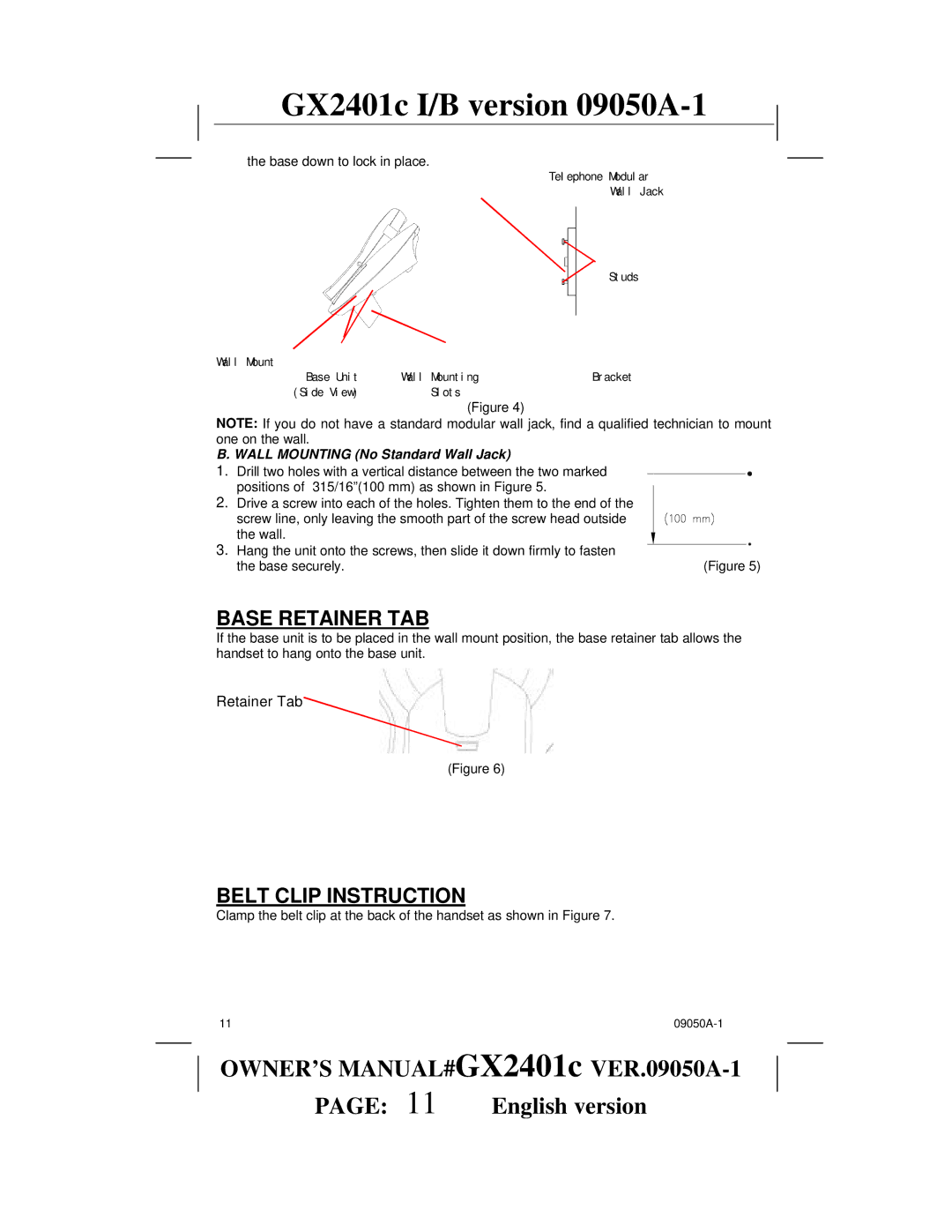GX2401c I/B version 09050A-1
the base down to lock in place.
Telephone Modular
Wall Jack
Studs
Wall Mount
Base Unit | Wall Mounting | Bracket |
(Side View) | Slots |
|
(Figure 4)
NOTE: If you do not have a standard modular wall jack, find a qualified technician to mount one on the wall.
B. WALL MOUNTING (No Standard Wall Jack)
1. Drill two holes with a vertical distance between the two marked positions of 315/16”(100 mm) as shown in Figure 5.
2.Drive a screw into each of the holes. Tighten them to the end of the
screw line, only leaving the smooth part of the screw head outside the wall.
3.Hang the unit onto the screws, then slide it down firmly to fasten
the base securely. | (Figure 5) |
BASE RETAINER TAB
If the base unit is to be placed in the wall mount position, the base retainer tab allows the handset to hang onto the base unit.
Retainer Tab
(Figure 6)
BELT CLIP INSTRUCTION
Clamp the belt clip at the back of the handset as shown in Figure 7.
11 |
OWNER’S MANUAL#GX2401c
PAGE: 11 | English version |