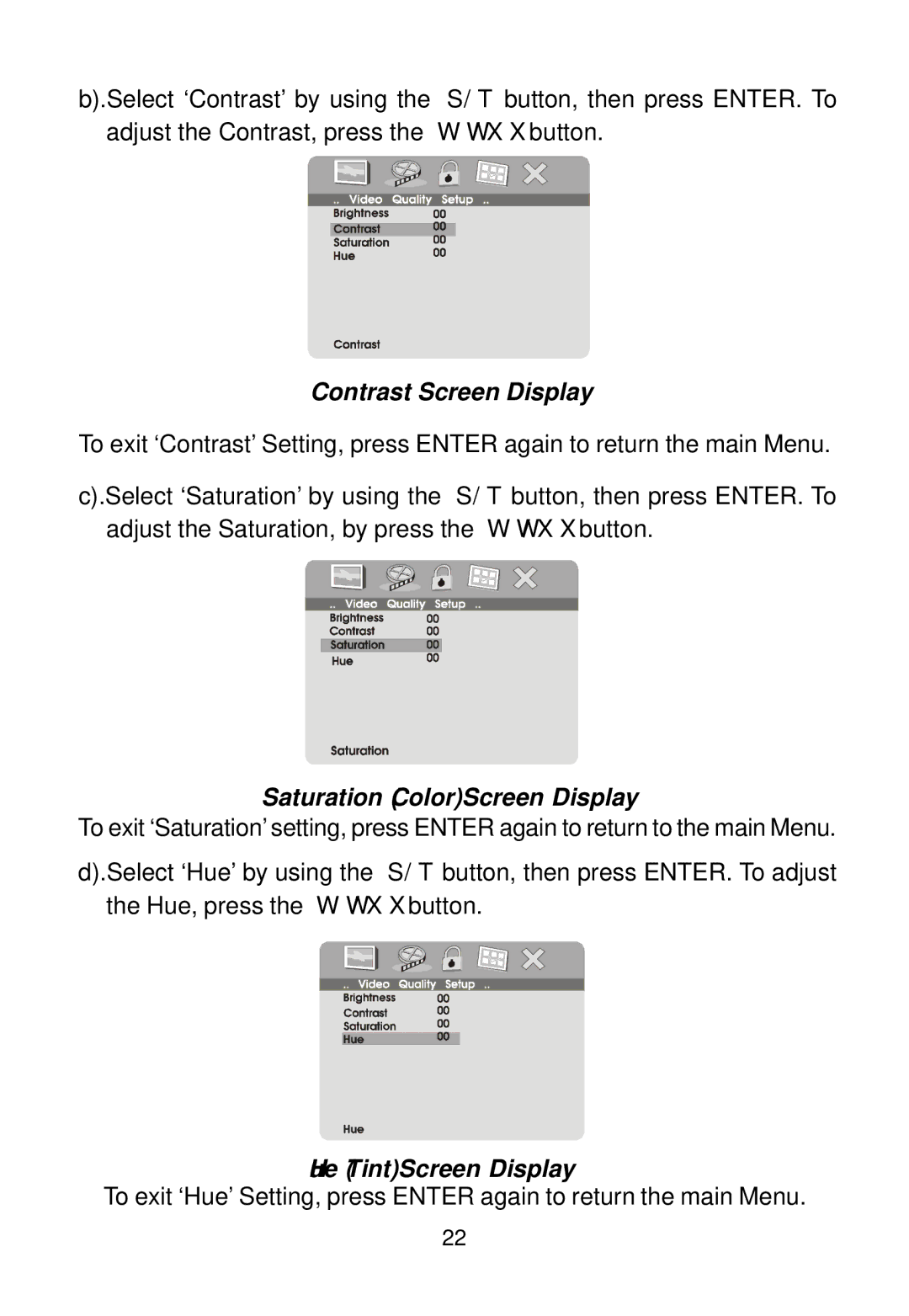b).Select ‘Contrast’ by using the S/T button, then press ENTER. To adjust the Contrast, press the WW/XX button.
Contrast Screen Display
To exit ‘Contrast’ Setting, press ENTER again to return the main Menu.
c).Select ‘Saturation’ by using the S/T button, then press ENTER. To adjust the Saturation, by press the WW/XX button.
Saturation (Color) Screen Display
To exit ‘Saturation’ setting, press ENTER again to return to the main Menu.
d).Select ‘Hue’ by using the S/T button, then press ENTER. To adjust the Hue, press the WW/XX button.
Hue (Tint) Screen Display
To exit ‘Hue’ Setting, press ENTER again to return the main Menu.
22