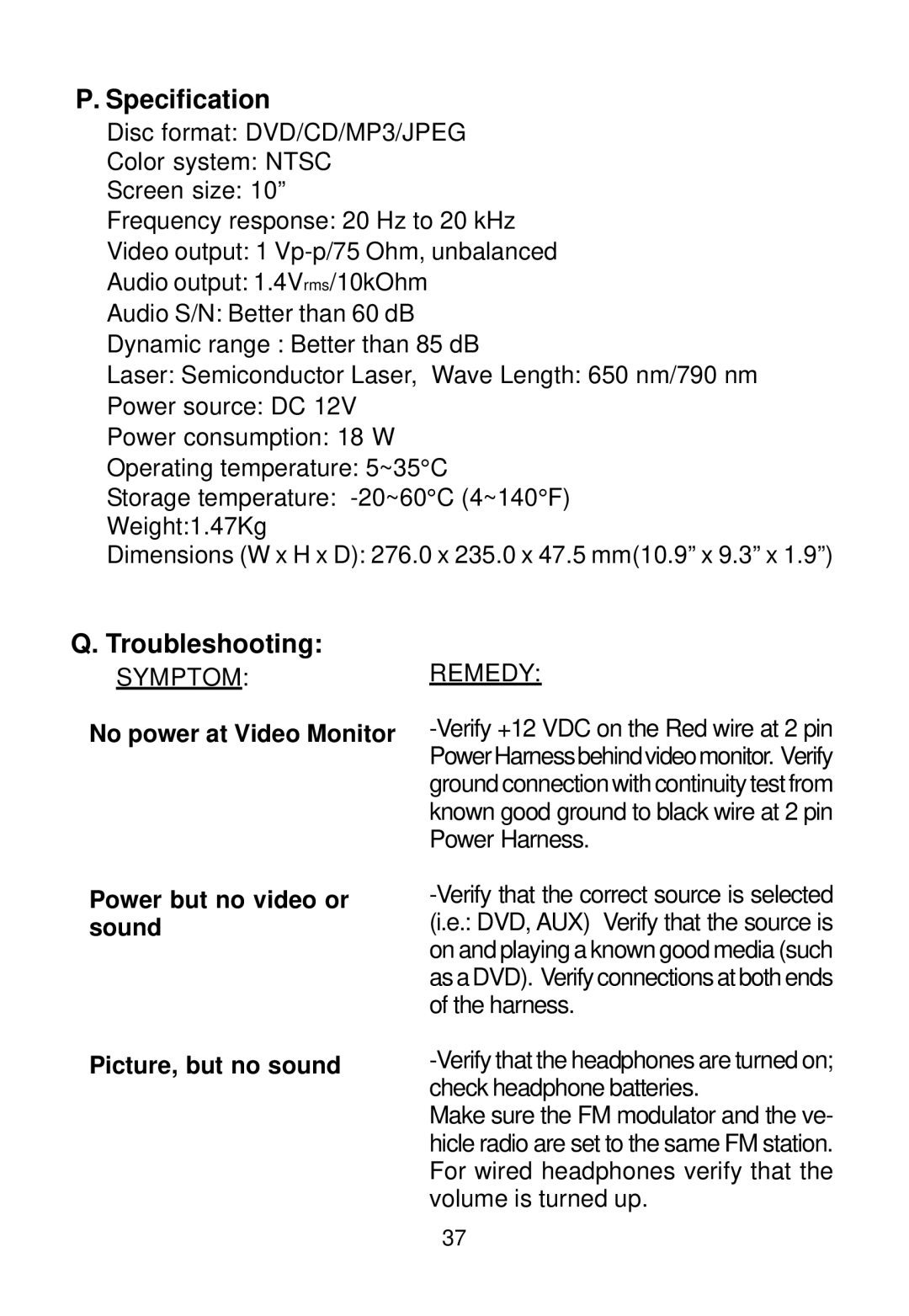P.Specification
Disc format: DVD/CD/MP3/JPEG
Color system: NTSC
Screen size: 10”
Frequency response: 20 Hz to 20 kHz
Video output: 1
Audio output: 1.4Vrms/10kOhm
Audio S/N: Better than 60 dB
Dynamic range : Better than 85 dB
Laser: Semiconductor Laser, Wave Length: 650 nm/790 nm
Power source: DC 12V
Power consumption: 18 W
Operating temperature: 5~35°C
Storage temperature:
Dimensions (W x H x D): 276.0 x 235.0 x 47.5 mm(10.9” x 9.3” x 1.9”)
Q.Troubleshooting:
SYMPTOM:
No power at Video Monitor
Power but no video or sound
Picture, but no sound
REMEDY:
Make sure the FM modulator and the ve- hicle radio are set to the same FM station. For wired headphones verify that the volume is turned up.
37