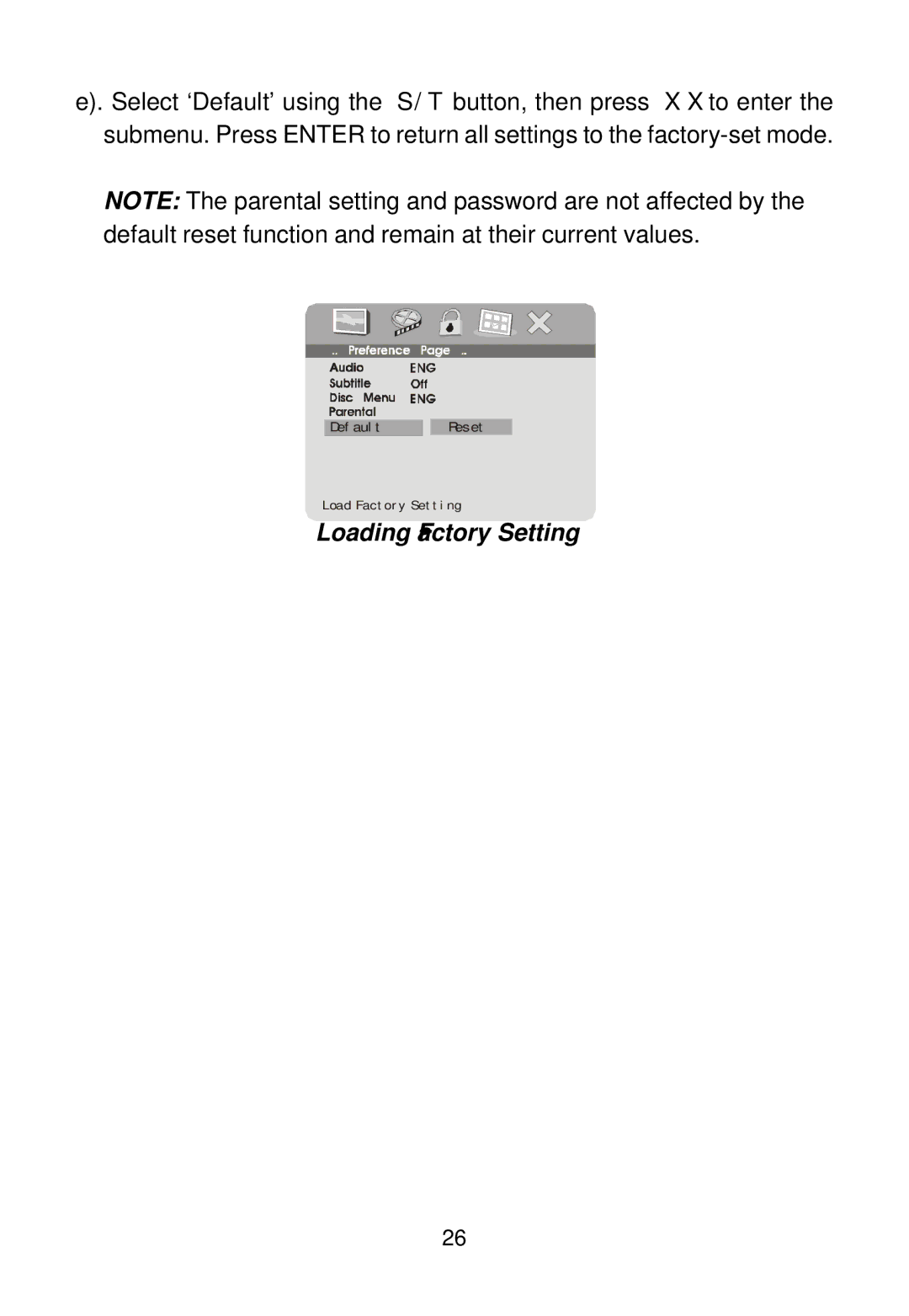e). Select ‘Default’ using the S/T button, then press XX to enter the submenu. Press ENTER to return all settings to the
NOTE: The parental setting and password are not affected by the default reset function and remain at their current values.
Def aul t
Reset
Load Fact or y Set t i ng
Loading Factory Setting
26