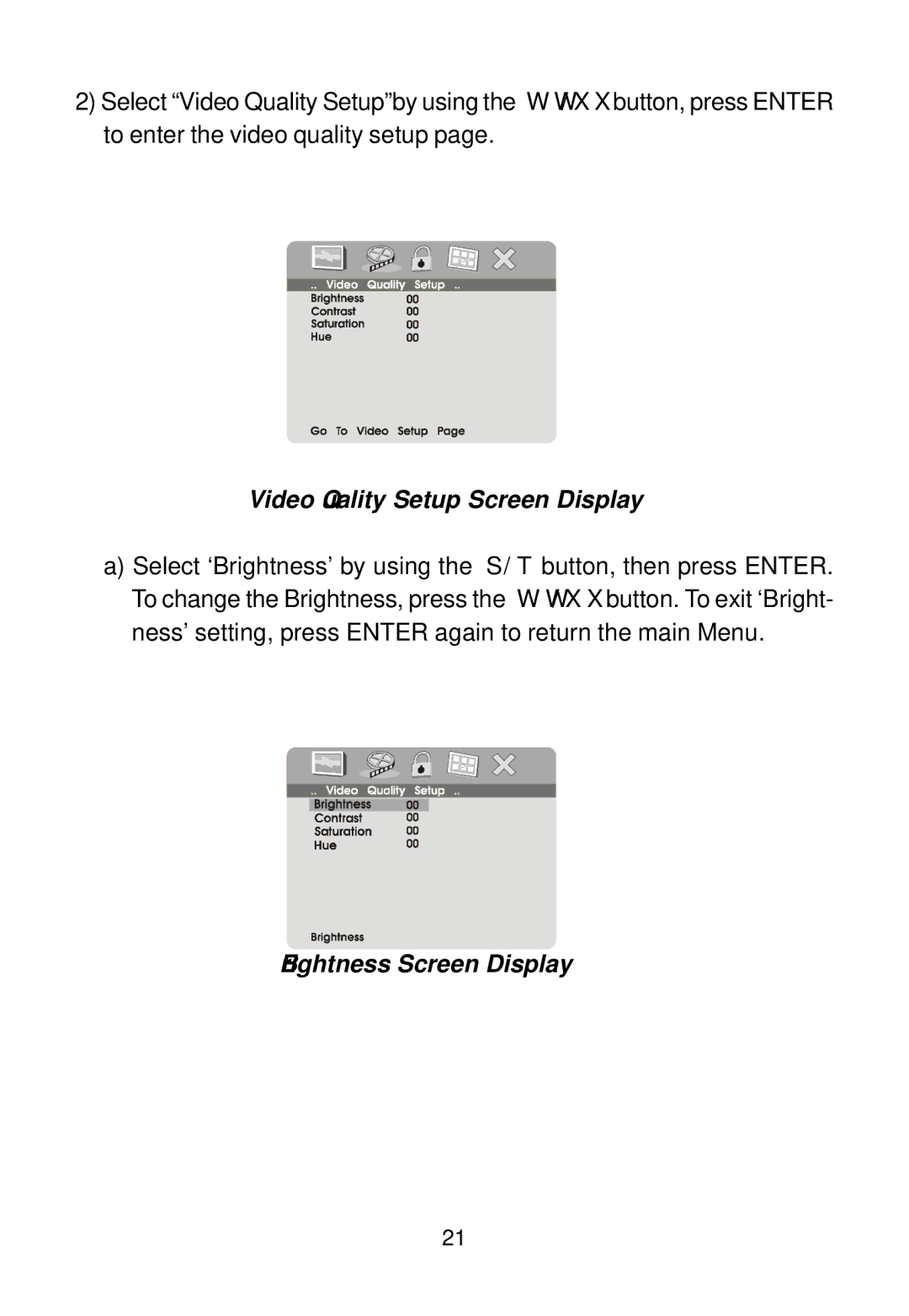2)Select “Video Quality Setup”by using the WW/XXbutton, press ENTER to enter the video quality setup page.
Video Quality Setup Screen Display
a)Select ‘Brightness’ by using the S/T button, then press ENTER. To change the Brightness, press the WW/XX button. To exit ‘Bright- ness’ setting, press ENTER again to return the main Menu.
Brightness Screen Display
21