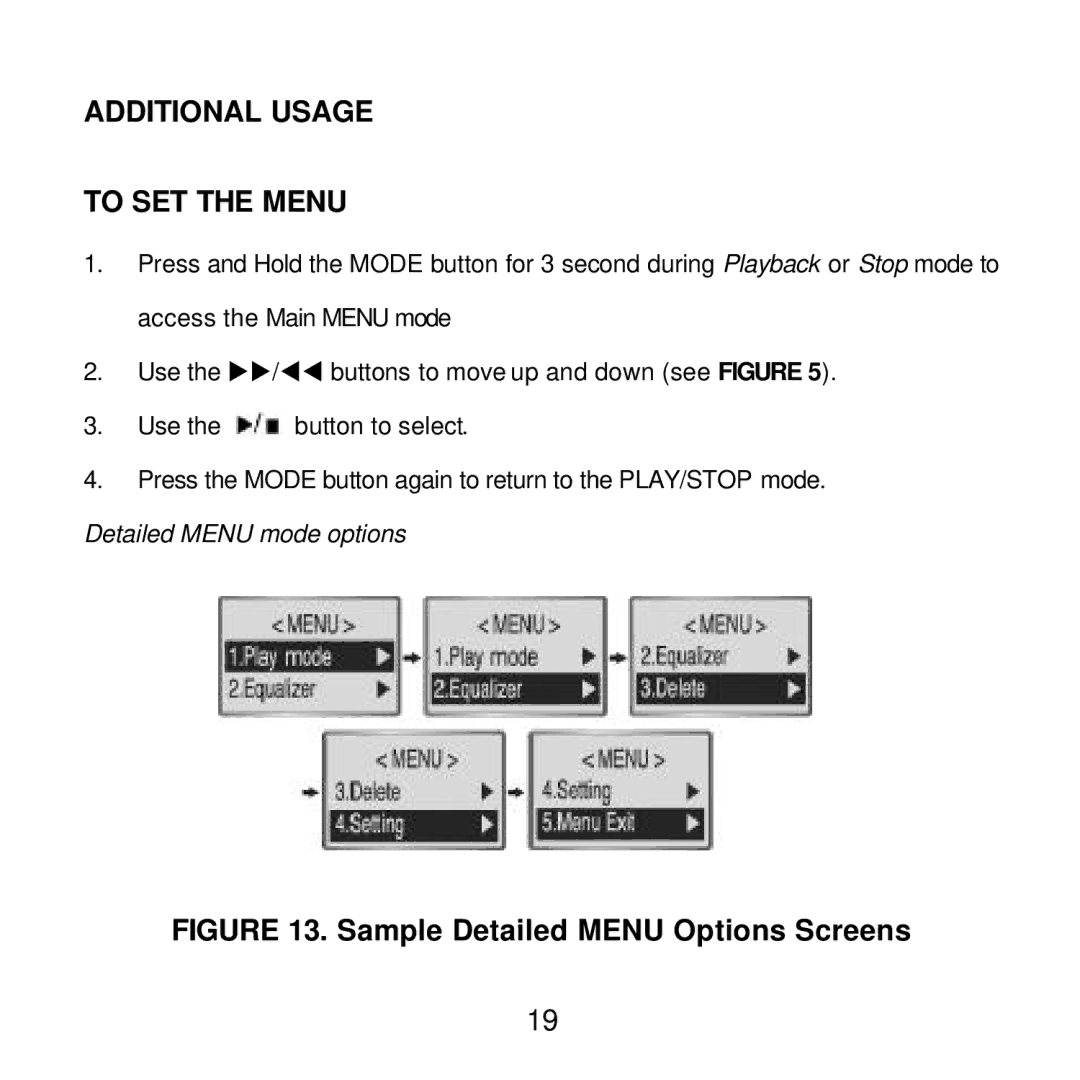ADDITIONAL USAGE
TO SET THE MENU
1.Press and Hold the MODE button for 3 second during Playback or Stop mode to access the Main MENU mode
2.Use the uu/tt buttons to move up and down (see FIGURE 5).
3.Use the ![]() button to select.
button to select.
4.Press the MODE button again to return to the PLAY/STOP mode.
Detailed MENU mode options
FIGURE 13. Sample Detailed MENU Options Screens
19