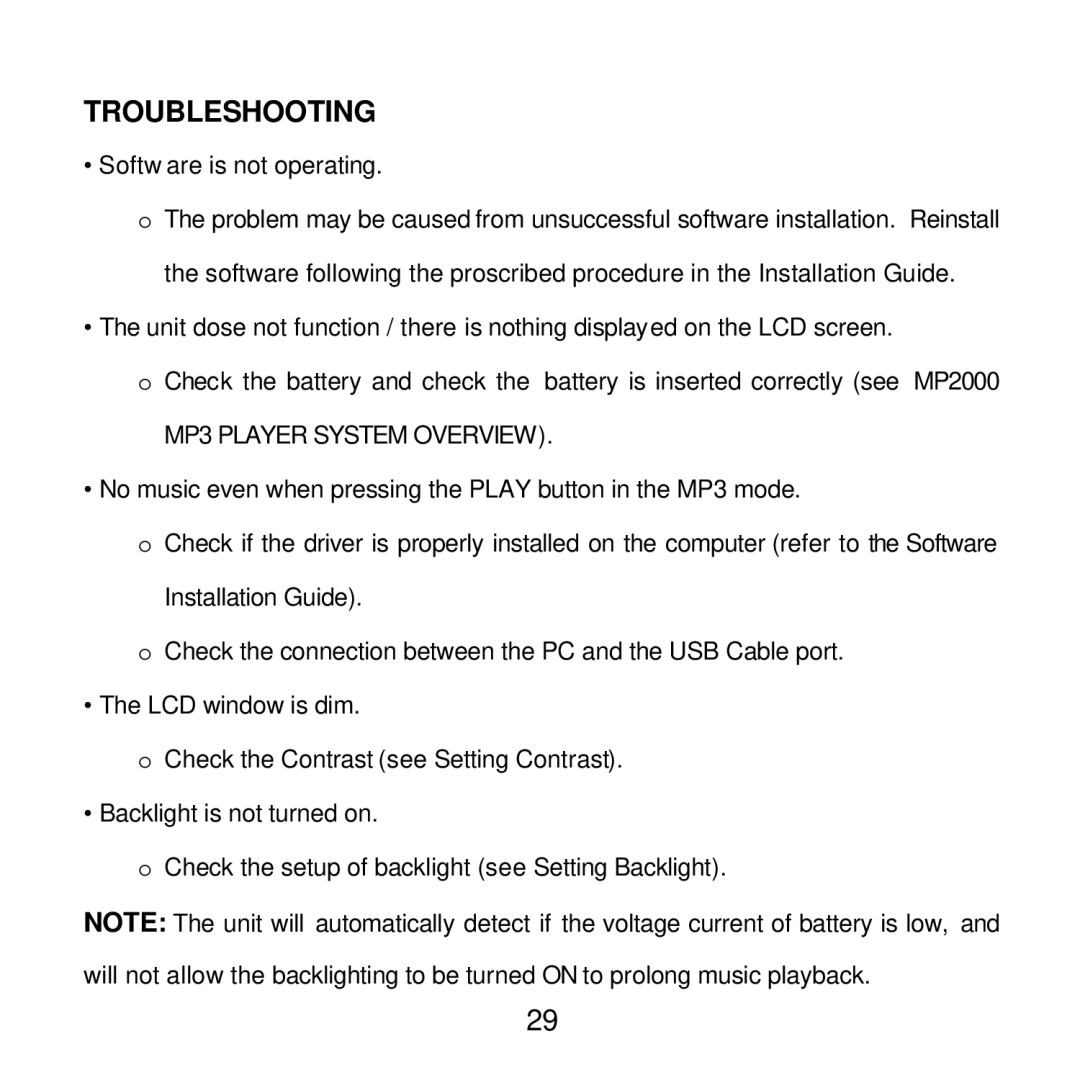TROUBLESHOOTING
• Softw are is not operating.
oThe problem may be caused from unsuccessful software installation. Reinstall the software following the proscribed procedure in the Installation Guide.
•The unit dose not function / there is nothing displayed on the LCD screen.
oCheck the battery and check the battery is inserted correctly (see MP2000
MP3 PLAYER SYSTEM OVERVIEW).
•No music even when pressing the PLAY button in the MP3 mode.
oCheck if the driver is properly installed on the computer (refer to the Software Installation Guide).
oCheck the connection between the PC and the USB Cable port.
•The LCD window is dim.
oCheck the Contrast (see Setting Contrast).
•Backlight is not turned on.
oCheck the setup of backlight (see Setting Backlight).
NOTE: The unit will automatically detect if the voltage current of battery is low, and will not allow the backlighting to be turned ON to prolong music playback.
29