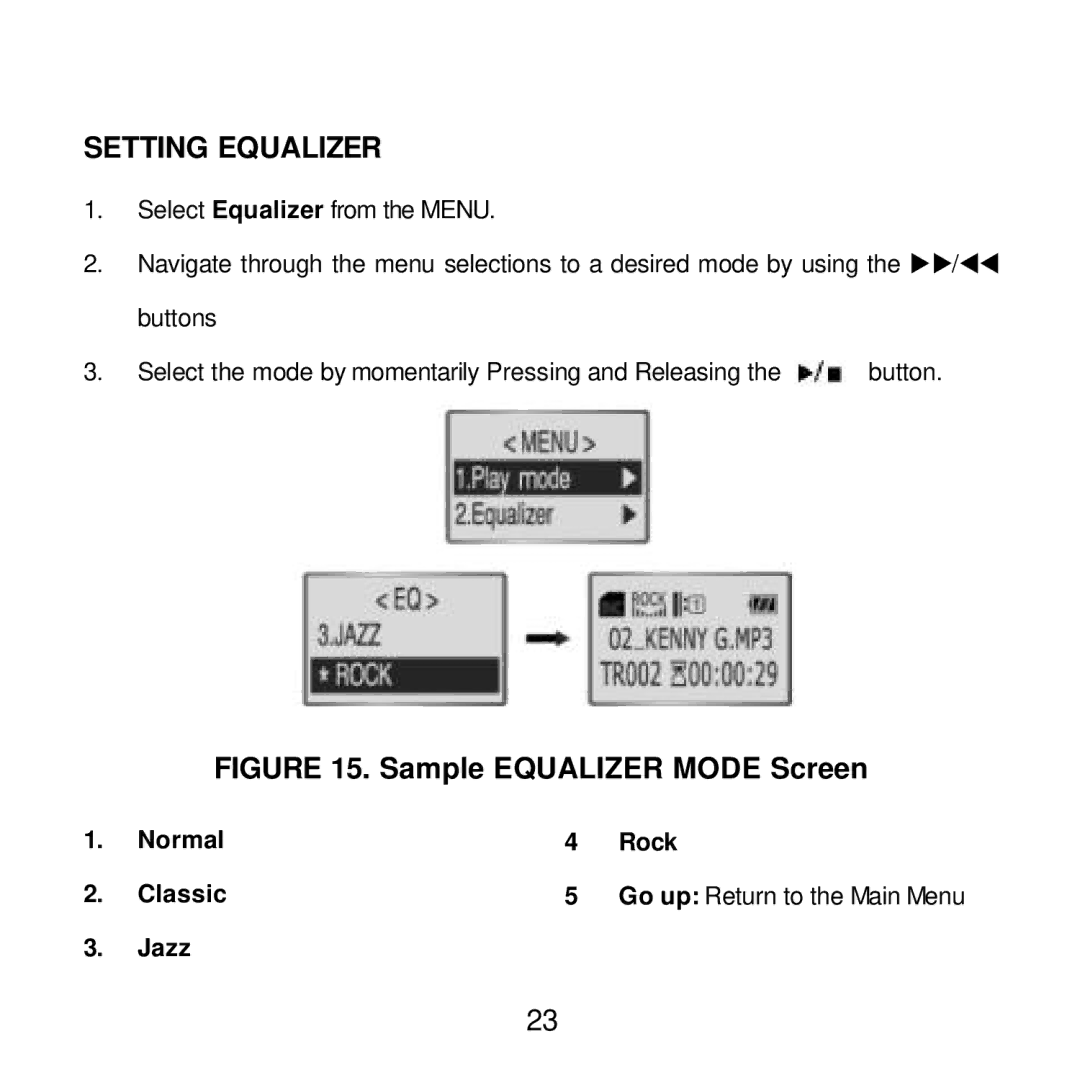SETTING EQUALIZER
1.Select Equalizer from the MENU.
2.Navigate through the menu selections to a desired mode by using the uu/tt buttons
3. Select the mode by momentarily Pressing and Releasing the | button. |
FIGURE 15. Sample EQUALIZER MODE Screen
1. | Normal | 4 | Rock |
2. | Classic | 5 | Go up: Return to the Main Menu |
3.Jazz
23