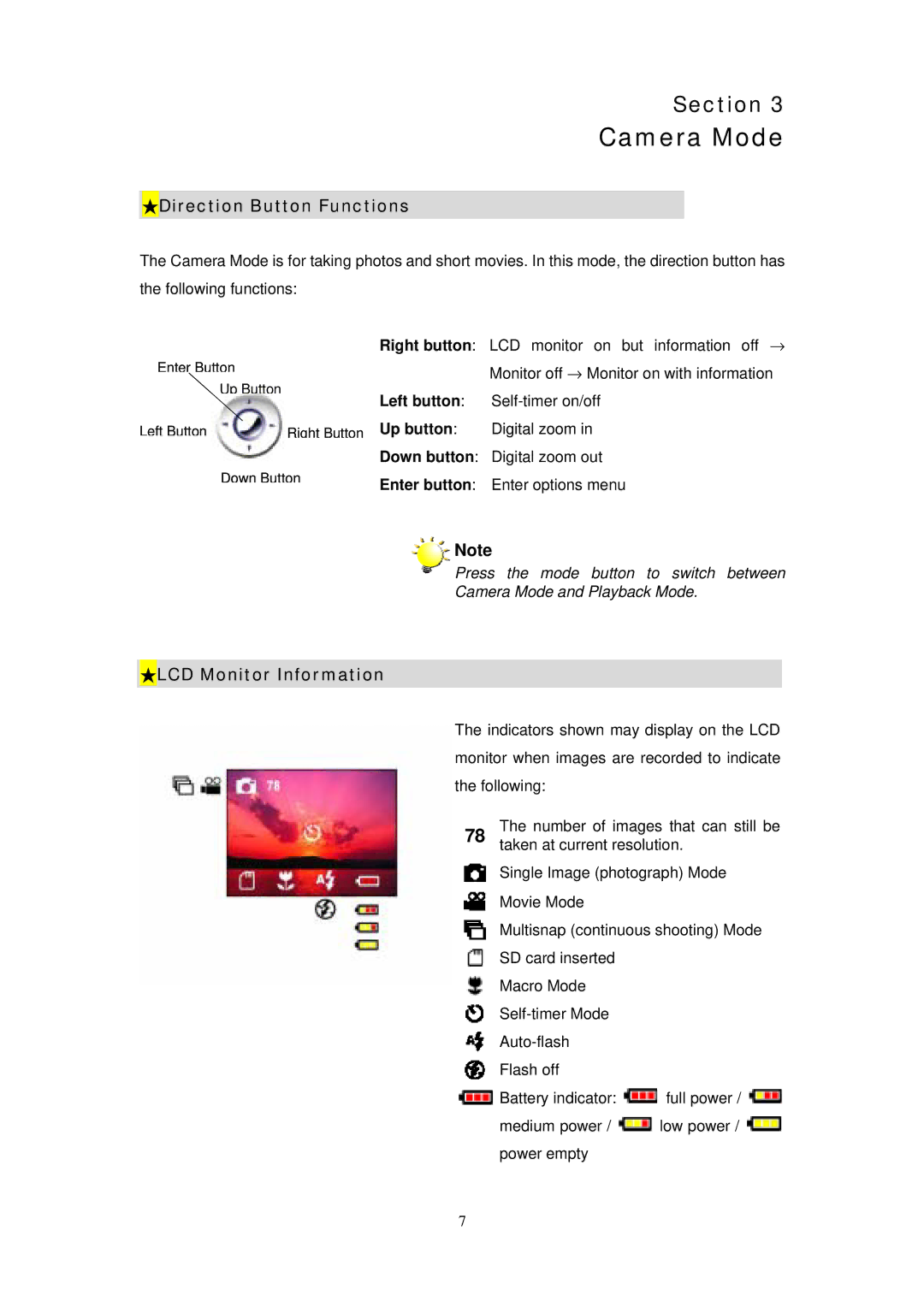Section 3
Camera Mode
 Direction Button Functions
Direction Button Functions
The Camera Mode is for taking photos and short movies. In this mode, the direction button has the following functions:
Enter Button
Up Button
Left Button | Right Button |
Down Button
Right button:
Left button: Up button: Down button: Enter button:
LCD monitor on but information off → Monitor off → Monitor on with information
Digital zoom in Digital zoom out Enter options menu
![]()
![]()
![]()
![]()
![]() Note
Note
Press the mode button to switch between
Camera Mode and Playback Mode.
 LCD Monitor Information
LCD Monitor Information
The indicators shown may display on the LCD monitor when images are recorded to indicate the following:
78 | The number of images that can still be | |
taken at current resolution. | ||
| Single Image (photograph) Mode | |
| Movie Mode |
|
| Multisnap (continuous shooting) Mode | |
| SD card inserted |
|
| Macro Mode |
|
|
| |
|
| |
| Flash off |
|
| Battery indicator: | full power / |
| medium power / | low power / |
| power empty |
|
7