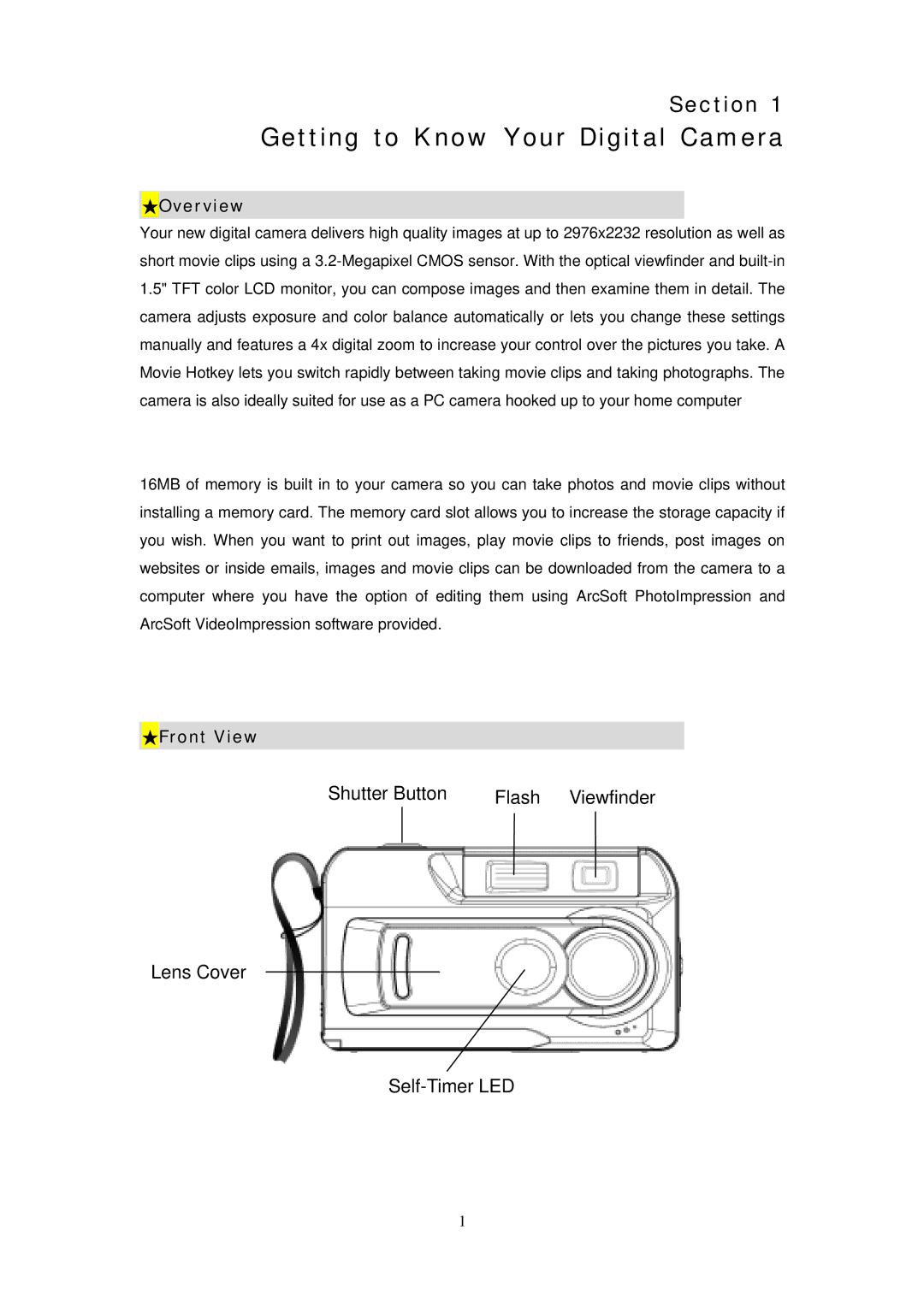Section 1
Getting to Know Your Digital Camera
 Overview
Overview
Your new digital camera delivers high quality images at up to 2976x2232 resolution as well as short movie clips using a
16MB of memory is built in to your camera so you can take photos and movie clips without installing a memory card. The memory card slot allows you to increase the storage capacity if you wish. When you want to print out images, play movie clips to friends, post images on websites or inside emails, images and movie clips can be downloaded from the camera to a computer where you have the option of editing them using ArcSoft PhotoImpression and ArcSoft VideoImpression software provided.
 Front View
Front View
Shutter Button | Flash | Viewfinder |
Lens Cover
1