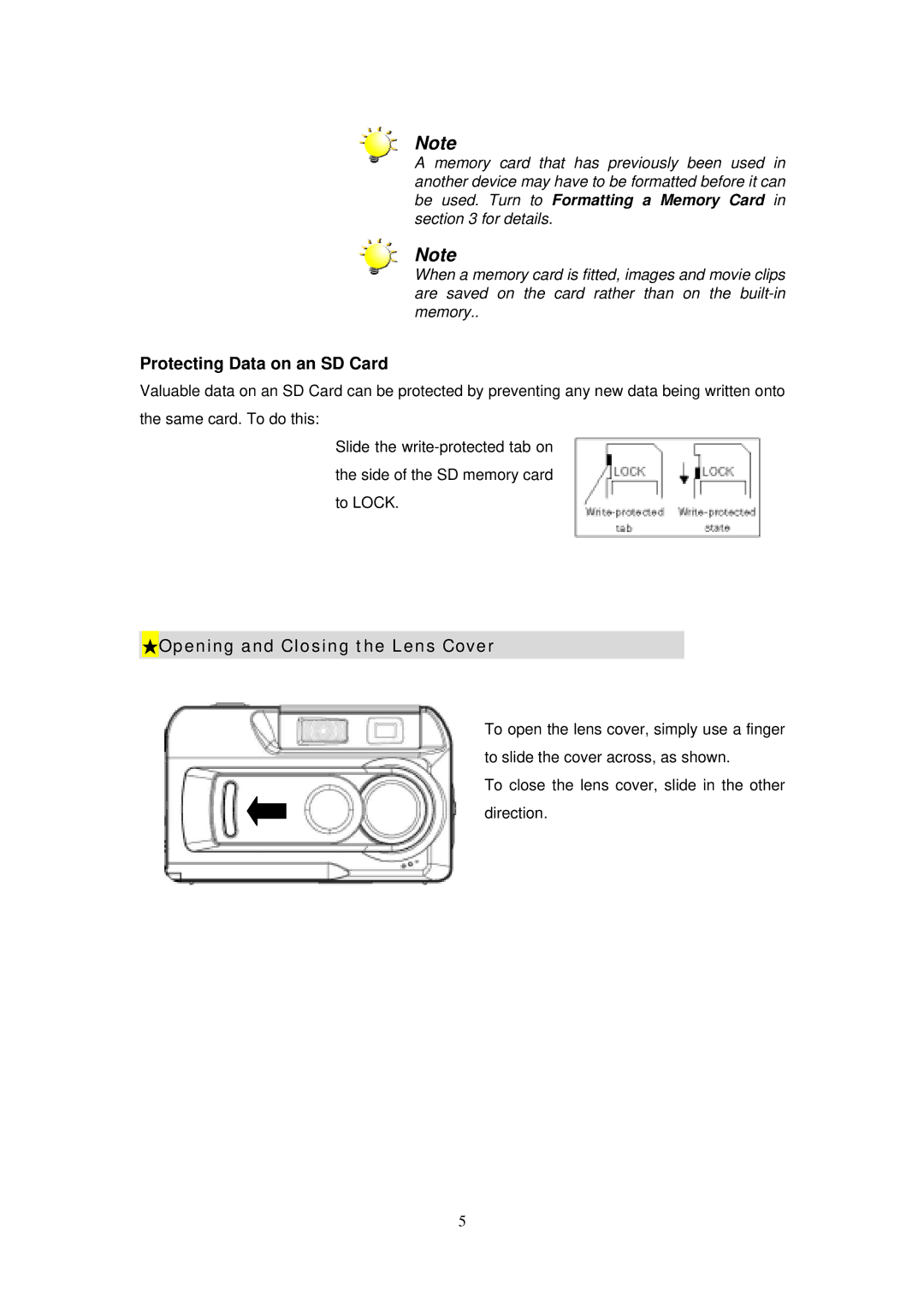Note
A memory card that has previously been used in another device may have to be formatted before it can be used. Turn to Formatting a Memory Card in section 3 for details.
Note
When a memory card is fitted, images and movie clips are saved on the card rather than on the
Protecting Data on an SD Card
Valuable data on an SD Card can be protected by preventing any new data being written onto the same card. To do this:
Slide the
 Opening and Closing the Lens Cover
Opening and Closing the Lens Cover
To open the lens cover, simply use a finger to slide the cover across, as shown.
To close the lens cover, slide in the other direction.
5