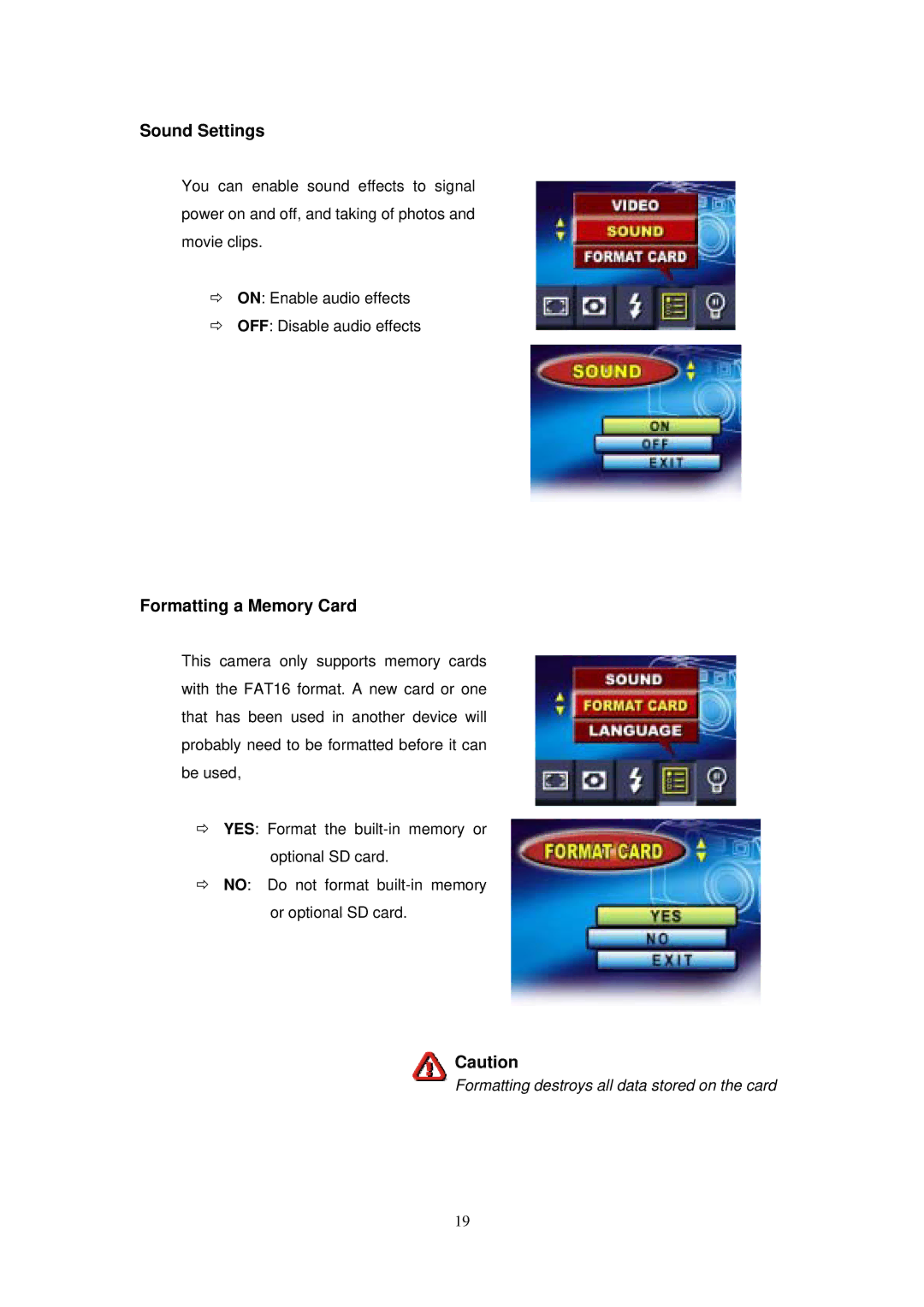Sound Settings
You can enable sound effects to signal power on and off, and taking of photos and movie clips.
ÖON: Enable audio effects
ÖOFF: Disable audio effects
Formatting a Memory Card
This camera only supports memory cards with the FAT16 format. A new card or one that has been used in another device will probably need to be formatted before it can be used,
ÖYES: Format the
ÖNO: Do not format
Caution
![]()
![]() Formatting destroys all data stored on the card
Formatting destroys all data stored on the card
19