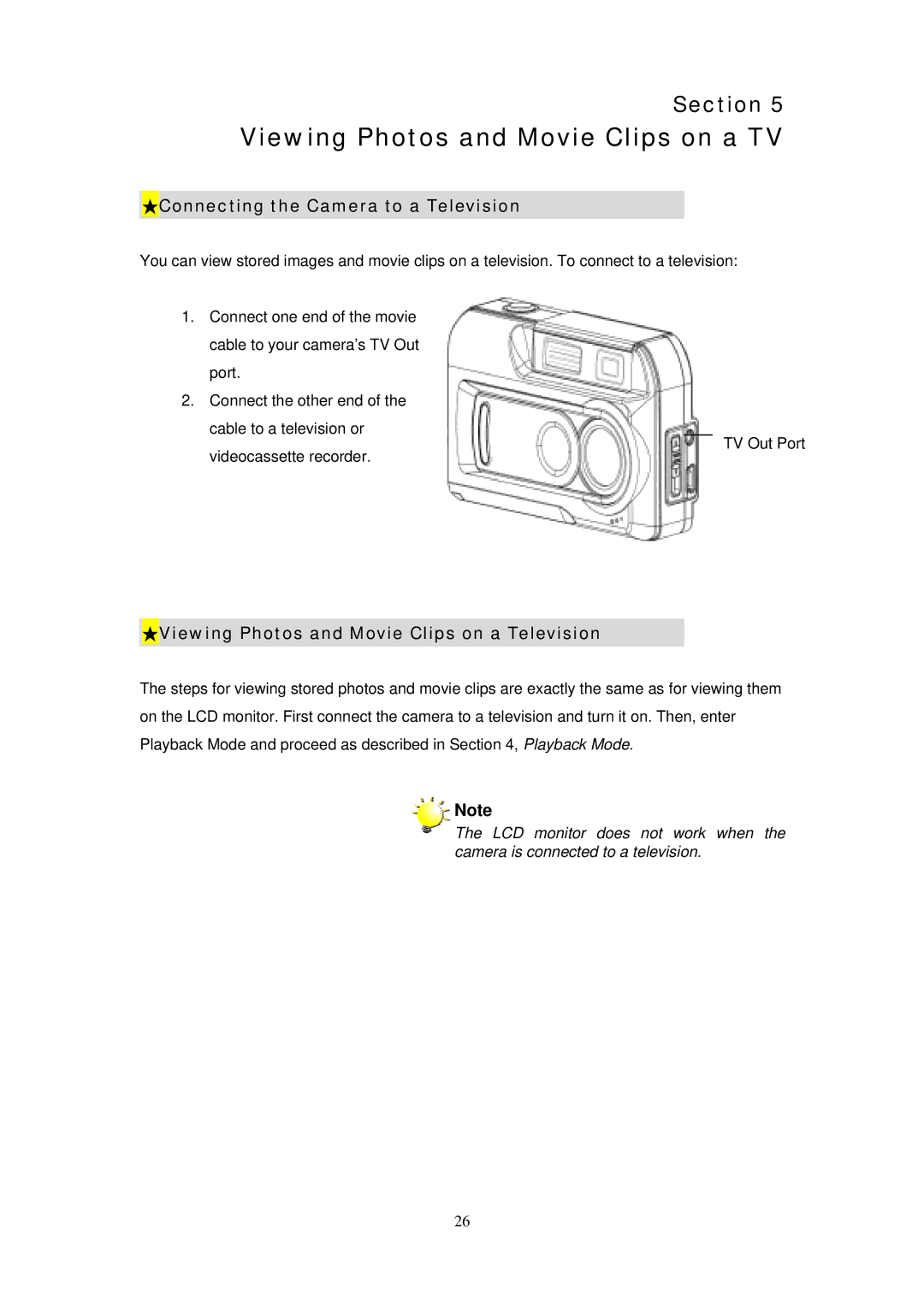Section 5
Viewing Photos and Movie Clips on a TV
 Connecting the Camera to a Television
Connecting the Camera to a Television
You can view stored images and movie clips on a television. To connect to a television:
1.Connect one end of the movie cable to your camera’s TV Out port.
2.Connect the other end of the cable to a television or
videocassette recorder.
TV Out Port
 Viewing Photos and Movie Clips on a Television
Viewing Photos and Movie Clips on a Television
The steps for viewing stored photos and movie clips are exactly the same as for viewing them on the LCD monitor. First connect the camera to a television and turn it on. Then, enter Playback Mode and proceed as described in Section 4, Playback Mode.
![]()
![]()
![]()
![]()
![]() Note
Note
The LCD monitor does not work when the camera is connected to a television.
26