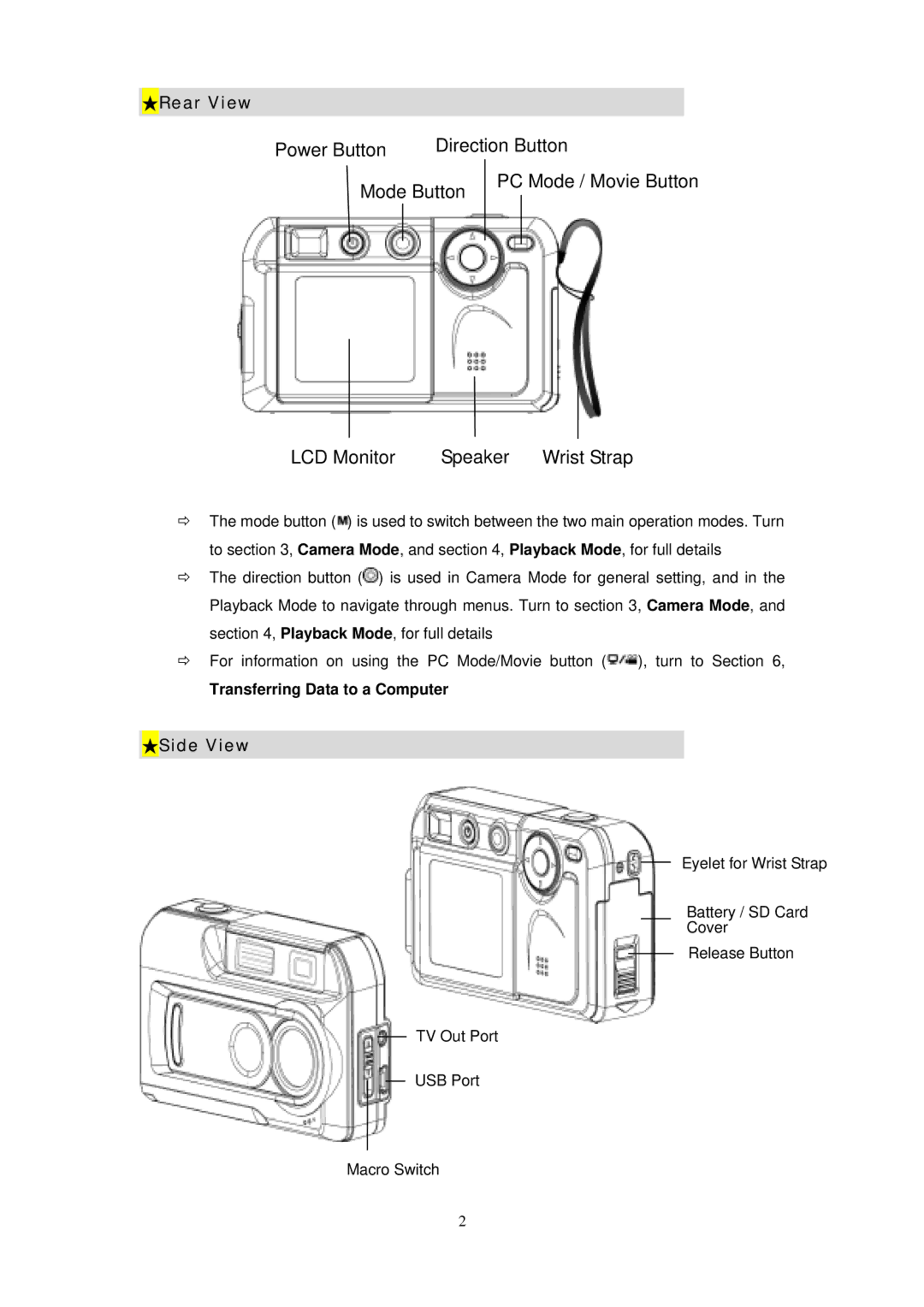Rear View
Rear View
Power Button | Direction Button | ||
Mode Button | PC Mode / Movie Button | ||
|
| ||
|
|
|
|
LCD Monitor | Speaker Wrist Strap |
ÖThe mode button (![]() ) is used to switch between the two main operation modes. Turn to section 3, Camera Mode, and section 4, Playback Mode, for full details
) is used to switch between the two main operation modes. Turn to section 3, Camera Mode, and section 4, Playback Mode, for full details
ÖThe direction button (![]() ) is used in Camera Mode for general setting, and in the Playback Mode to navigate through menus. Turn to section 3, Camera Mode, and section 4, Playback Mode, for full details
) is used in Camera Mode for general setting, and in the Playback Mode to navigate through menus. Turn to section 3, Camera Mode, and section 4, Playback Mode, for full details
ÖFor information on using the PC Mode/Movie button (![]() ), turn to Section 6,
), turn to Section 6,
Transferring Data to a Computer
 Side View
Side View
Eyelet for Wrist Strap
Battery / SD Card
Cover
Release Button
TV Out Port
USB Port
Macro Switch
2