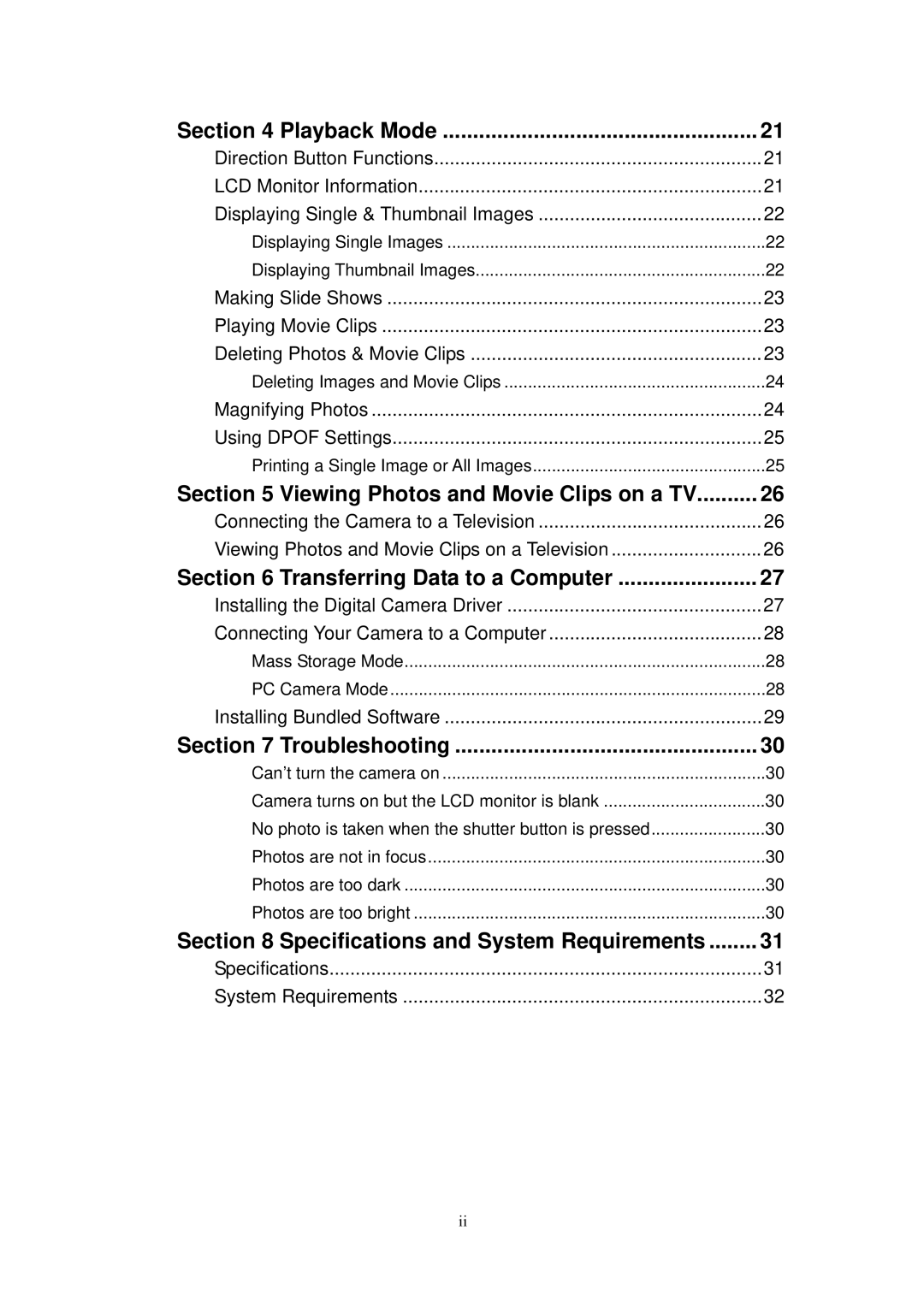Section 4 Playback Mode | 21 |
Direction Button Functions | 21 |
LCD Monitor Information | 21 |
Displaying Single & Thumbnail Images | 22 |
Displaying Single Images | 22 |
Displaying Thumbnail Images | 22 |
Making Slide Shows | 23 |
Playing Movie Clips | 23 |
Deleting Photos & Movie Clips | 23 |
Deleting Images and Movie Clips | 24 |
Magnifying Photos | 24 |
Using DPOF Settings | 25 |
Printing a Single Image or All Images | 25 |
Section 5 Viewing Photos and Movie Clips on a TV | 26 |
Connecting the Camera to a Television | 26 |
Viewing Photos and Movie Clips on a Television | 26 |
Section 6 Transferring Data to a Computer | 27 |
Installing the Digital Camera Driver | 27 |
Connecting Your Camera to a Computer | 28 |
Mass Storage Mode | 28 |
PC Camera Mode | 28 |
Installing Bundled Software | 29 |
Section 7 Troubleshooting | 30 |
Can’t turn the camera on | 30 |
Camera turns on but the LCD monitor is blank | 30 |
No photo is taken when the shutter button is pressed | 30 |
Photos are not in focus | 30 |
Photos are too dark | 30 |
Photos are too bright | 30 |
Section 8 Specifications and System Requirements | 31 |
Specifications | 31 |
System Requirements | 32 |
ii