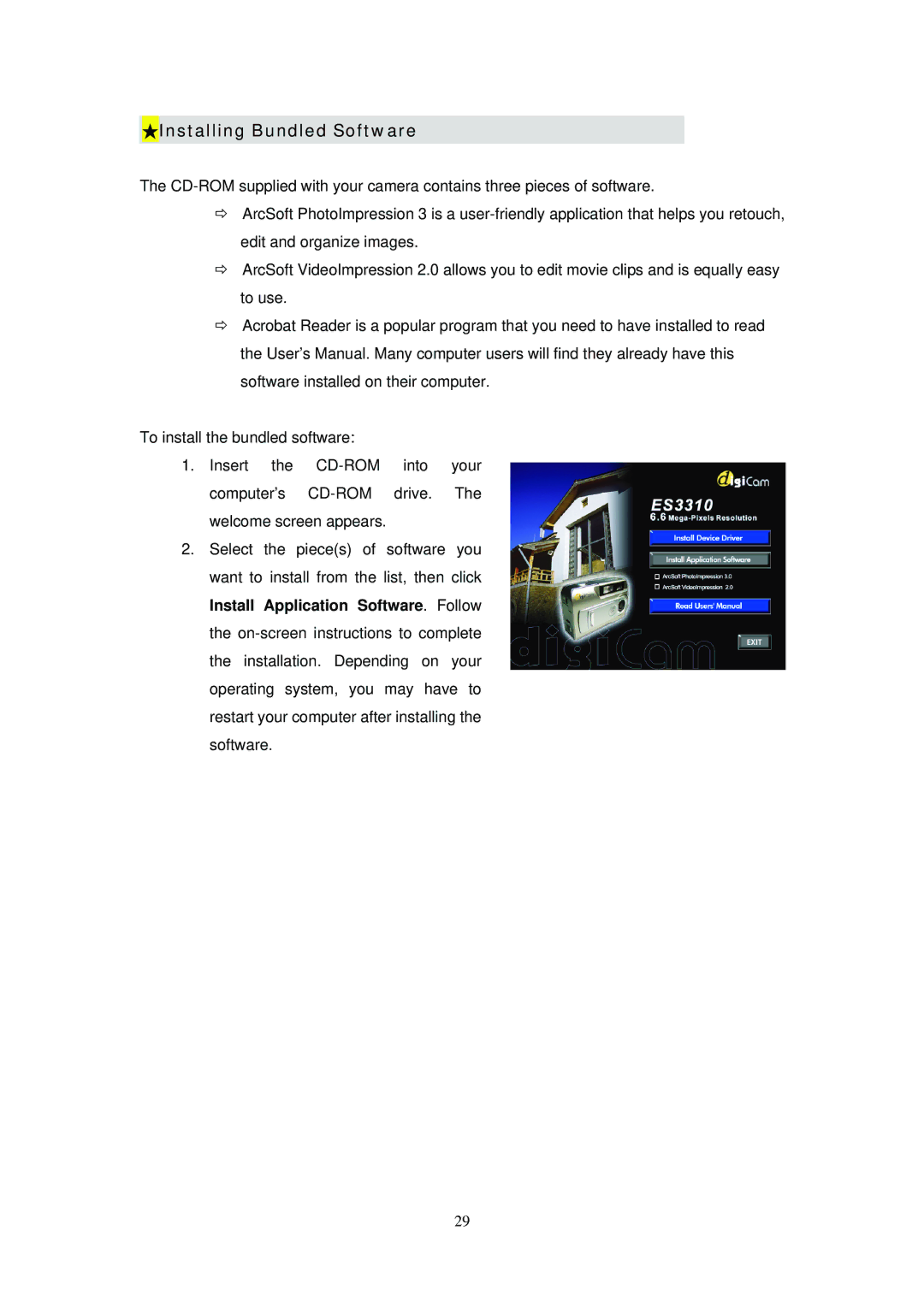Installing Bundled Software
Installing Bundled Software
The
ÖArcSoft PhotoImpression 3 is a
ÖArcSoft VideoImpression 2.0 allows you to edit movie clips and is equally easy to use.
ÖAcrobat Reader is a popular program that you need to have installed to read the User’s Manual. Many computer users will find they already have this software installed on their computer.
To install the bundled software:
1.Insert the
2.Select the piece(s) of software you want to install from the list, then click Install Application Software. Follow the
29