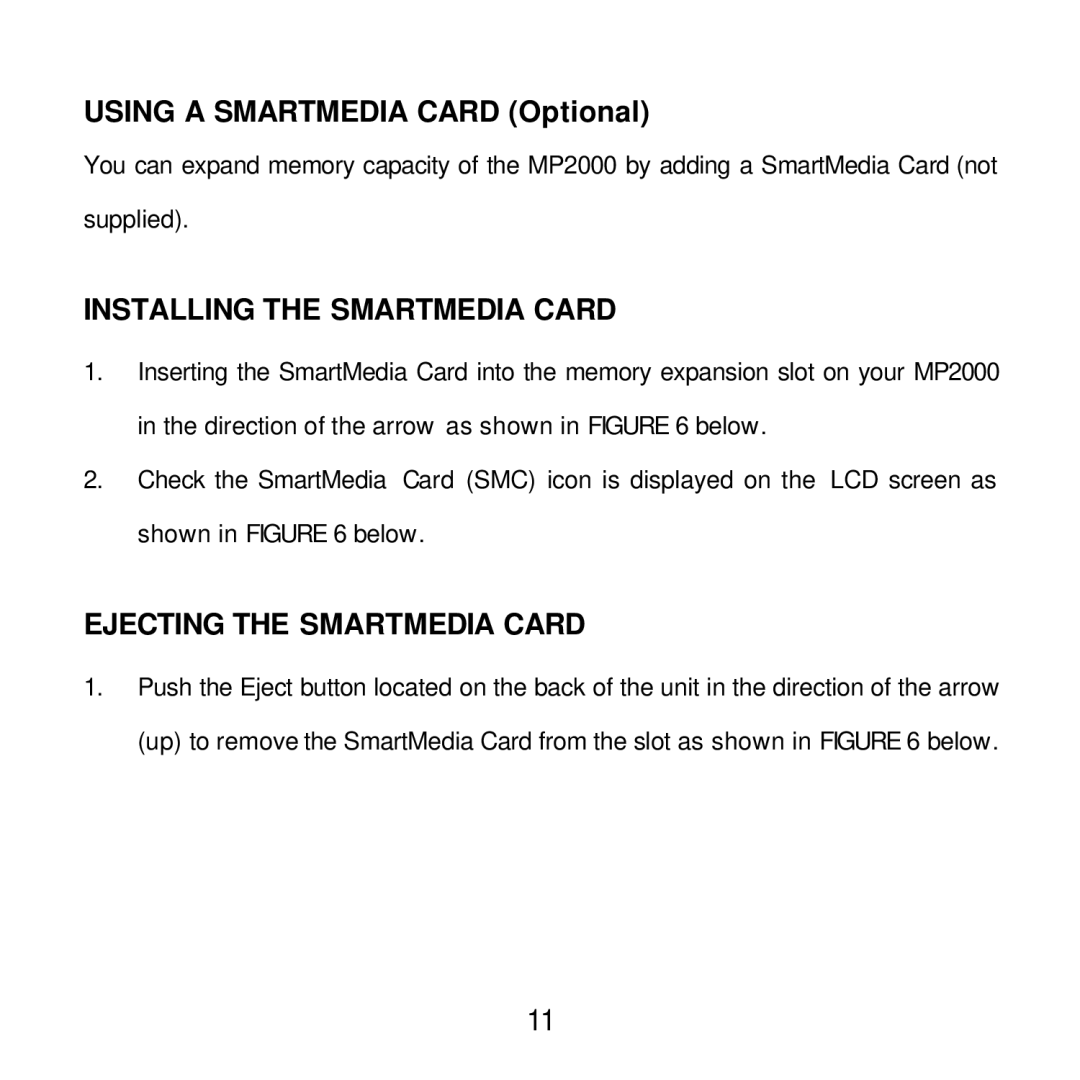USING A SMARTMEDIA CARD (Optional)
You can expand memory capacity of the MP2000 by adding a SmartMedia Card (not supplied).
INSTALLING THE SMARTMEDIA CARD
1.Inserting the SmartMedia Card into the memory expansion slot on your MP2000 in the direction of the arrow as shown in FIGURE 6 below.
2.Check the SmartMedia Card (SMC) icon is displayed on the LCD screen as shown in FIGURE 6 below.
EJECTING THE SMARTMEDIA CARD
1.Push the Eject button located on the back of the unit in the direction of the arrow (up) to remove the SmartMedia Card from the slot as shown in FIGURE 6 below.
11