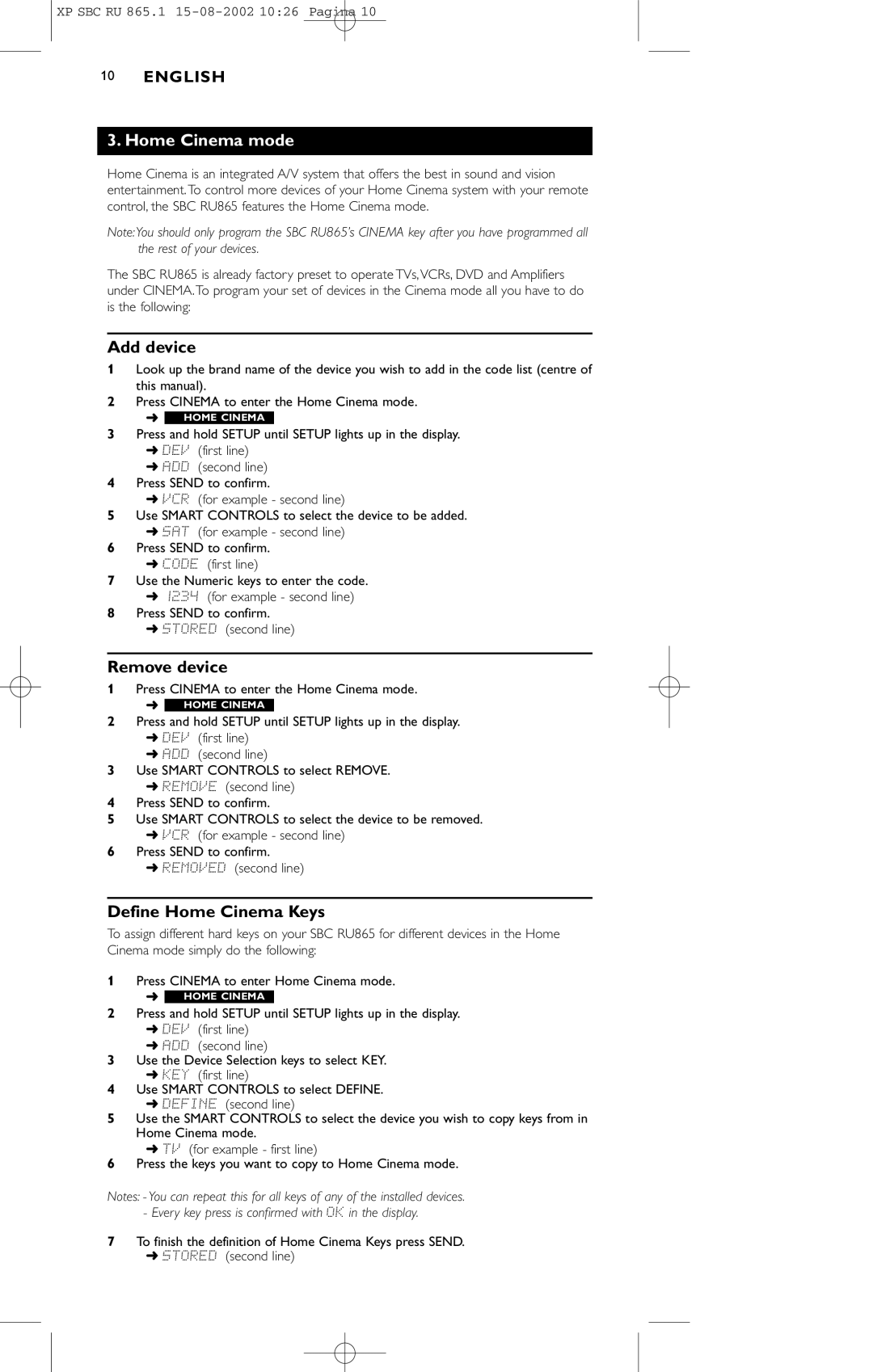XP SBC RU 865.1
10ENGLISH
3.Home Cinema mode
Home Cinema is an integrated A/V system that offers the best in sound and vision entertainment.To control more devices of your Home Cinema system with your remote control, the SBC RU865 features the Home Cinema mode.
Note:You should only program the SBC RU865’s CINEMA key after you have programmed all the rest of your devices.
The SBC RU865 is already factory preset to operate TVs,VCRs, DVD and Amplifiers under CINEMA.To program your set of devices in the Cinema mode all you have to do is the following:
Add device
1Look up the brand name of the device you wish to add in the code list (centre of this manual).
2Press CINEMA to enter the Home Cinema mode.
➜HOME CINEMA
3Press and hold SETUP until SETUP lights up in the display.
➜DEV (first line)
➜ADD (second line)
4Press SEND to confirm.
➜VCR (for example - second line)
5Use SMART CONTROLS to select the device to be added.
➜SAT (for example - second line)
6Press SEND to confirm.
➜CODE (first line)
7Use the Numeric keys to enter the code.
➜1234 (for example - second line)
8Press SEND to confirm.
➜STORED (second line)
Remove device
1Press CINEMA to enter the Home Cinema mode.
➜HOME CINEMA
2Press and hold SETUP until SETUP lights up in the display.
➜DEV (first line)
➜ADD (second line)
3Use SMART CONTROLS to select REMOVE.
➜REMOVE (second line)
4Press SEND to confirm.
5Use SMART CONTROLS to select the device to be removed.
➜VCR (for example - second line)
6Press SEND to confirm.
➜REMOVED (second line)
Define Home Cinema Keys
To assign different hard keys on your SBC RU865 for different devices in the Home Cinema mode simply do the following:
1Press CINEMA to enter Home Cinema mode.
➜HOME CINEMA
2Press and hold SETUP until SETUP lights up in the display.
➜DEV (first line)
➜ADD (second line)
3Use the Device Selection keys to select KEY.
➜KEY (first line)
4Use SMART CONTROLS to select DEFINE.
➜DEFINE (second line)
5Use the SMART CONTROLS to select the device you wish to copy keys from in Home Cinema mode.
➜TV (for example - first line)
6Press the keys you want to copy to Home Cinema mode.
Notes: - You can repeat this for all keys of any of the installed devices. - Every key press is confirmed with OK in the display.
7To finish the definition of Home Cinema Keys press SEND.
➜STORED (second line)