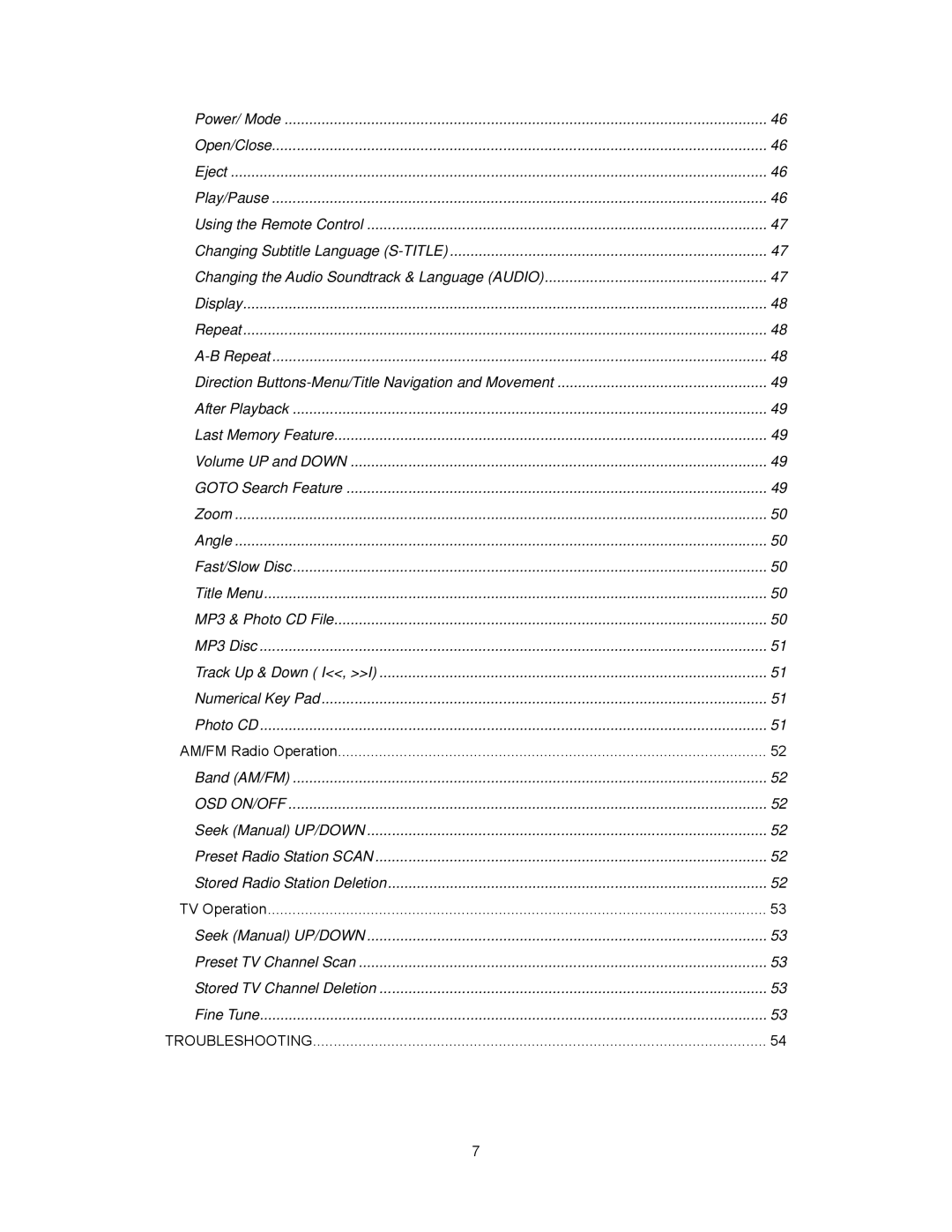Power/ Mode | 46 |
Open/Close | 46 |
Eject | 46 |
Play/Pause | 46 |
Using the Remote Control | 47 |
Changing Subtitle Language | 47 |
Changing the Audio Soundtrack & Language (AUDIO) | 47 |
Display | 48 |
Repeat | 48 |
48 | |
Direction | 49 |
After Playback | 49 |
Last Memory Feature | 49 |
Volume UP and DOWN | 49 |
GOTO Search Feature | 49 |
Zoom | 50 |
Angle | 50 |
Fast/Slow Disc | 50 |
Title Menu | 50 |
MP3 & Photo CD File | 50 |
MP3 Disc | 51 |
Track Up & Down ( I<<, >>I) | 51 |
Numerical Key Pad | 51 |
Photo CD | 51 |
AM/FM Radio Operation | 52 |
Band (AM/FM) | 52 |
OSD ON/OFF | 52 |
Seek (Manual) UP/DOWN | 52 |
Preset Radio Station SCAN | 52 |
Stored Radio Station Deletion | 52 |
TV Operation | 53 |
Seek (Manual) UP/DOWN | 53 |
Preset TV Channel Scan | 53 |
Stored TV Channel Deletion | 53 |
Fine Tune | 53 |
TROUBLESHOOTING | 54 |
7