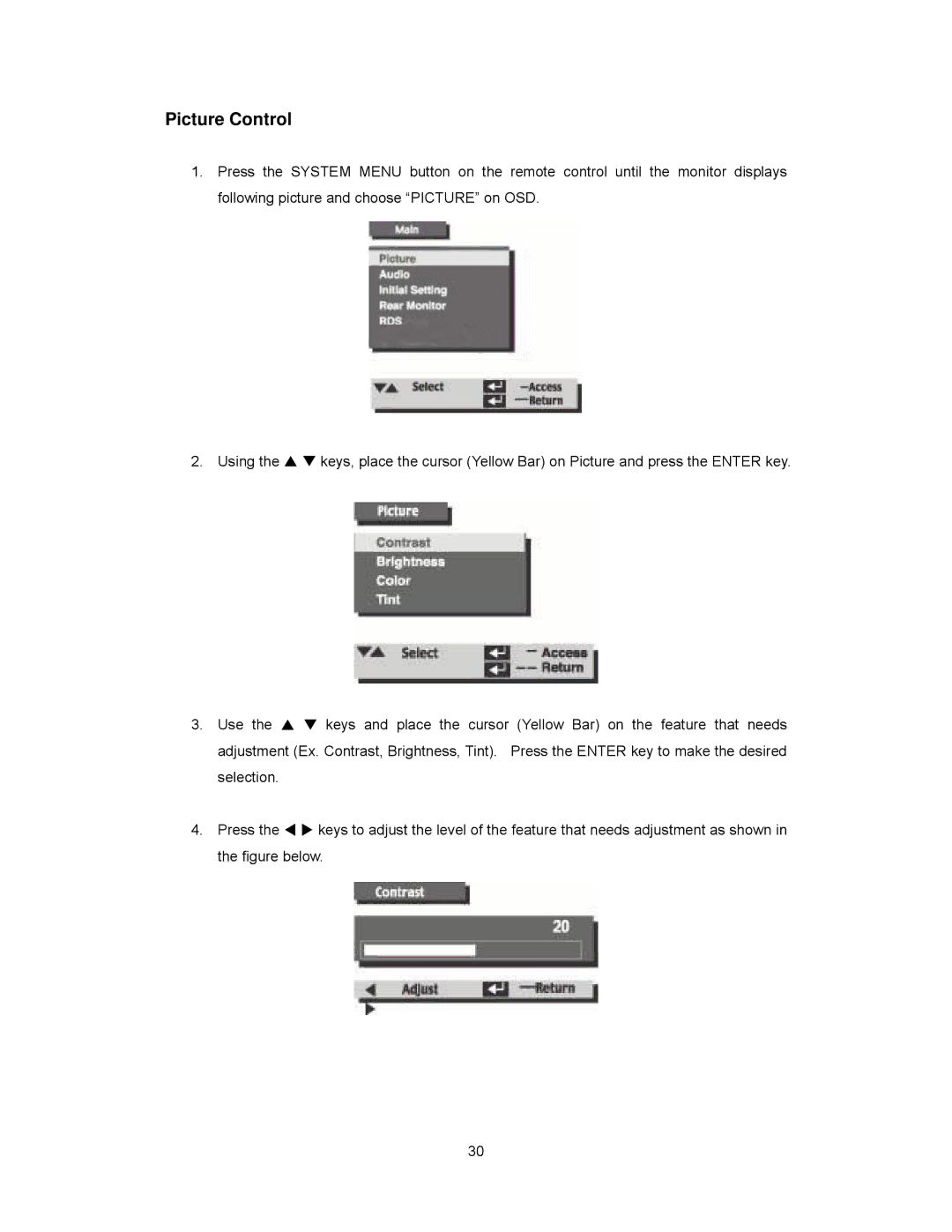Picture Control
1.Press the SYSTEM MENU button on the remote control until the monitor displays following picture and choose “PICTURE” on OSD.
2. Using the | keys, place the cursor (Yellow Bar) on Picture and press the ENTER key. |
3. | Use the | keys and place the cursor (Yellow Bar) on the feature that needs |
| adjustment (Ex. Contrast, Brightness, Tint). Press the ENTER key to make the desired | |
| selection. |
|
4. | Press the | keys to adjust the level of the feature that needs adjustment as shown in |
the figure below.
30