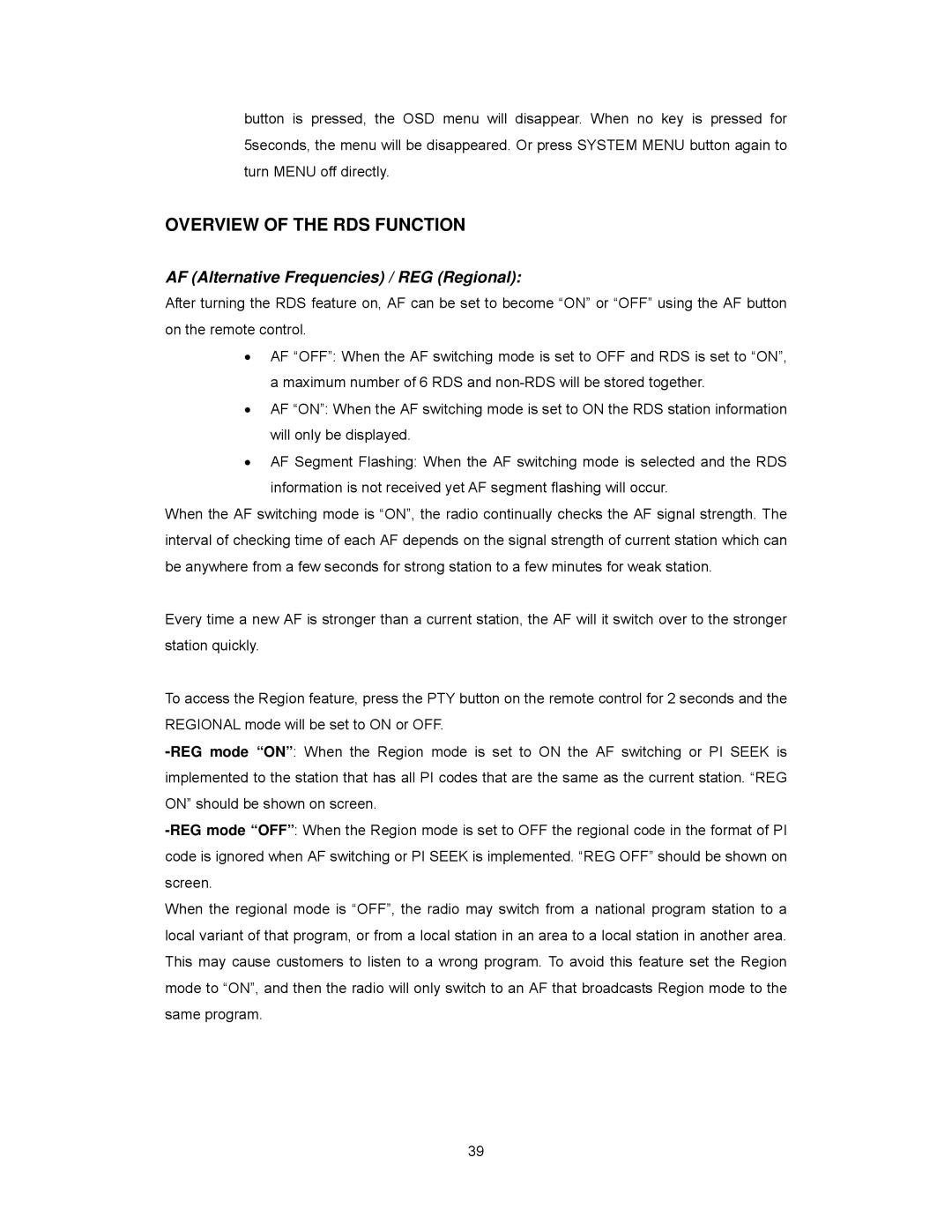button is pressed, the OSD menu will disappear. When no key is pressed for 5seconds, the menu will be disappeared. Or press SYSTEM MENU button again to turn MENU off directly.
OVERVIEW OF THE RDS FUNCTION
AF (Alternative Frequencies) / REG (Regional):
After turning the RDS feature on, AF can be set to become “ON” or “OFF” using the AF button on the remote control.
•AF “OFF”: When the AF switching mode is set to OFF and RDS is set to “ON”, a maximum number of 6 RDS and
•AF “ON”: When the AF switching mode is set to ON the RDS station information will only be displayed.
•AF Segment Flashing: When the AF switching mode is selected and the RDS information is not received yet AF segment flashing will occur.
When the AF switching mode is “ON”, the radio continually checks the AF signal strength. The interval of checking time of each AF depends on the signal strength of current station which can be anywhere from a few seconds for strong station to a few minutes for weak station.
Every time a new AF is stronger than a current station, the AF will it switch over to the stronger station quickly.
To access the Region feature, press the PTY button on the remote control for 2 seconds and the REGIONAL mode will be set to ON or OFF.
When the regional mode is “OFF”, the radio may switch from a national program station to a local variant of that program, or from a local station in an area to a local station in another area. This may cause customers to listen to a wrong program. To avoid this feature set the Region mode to “ON”, and then the radio will only switch to an AF that broadcasts Region mode to the same program.
39