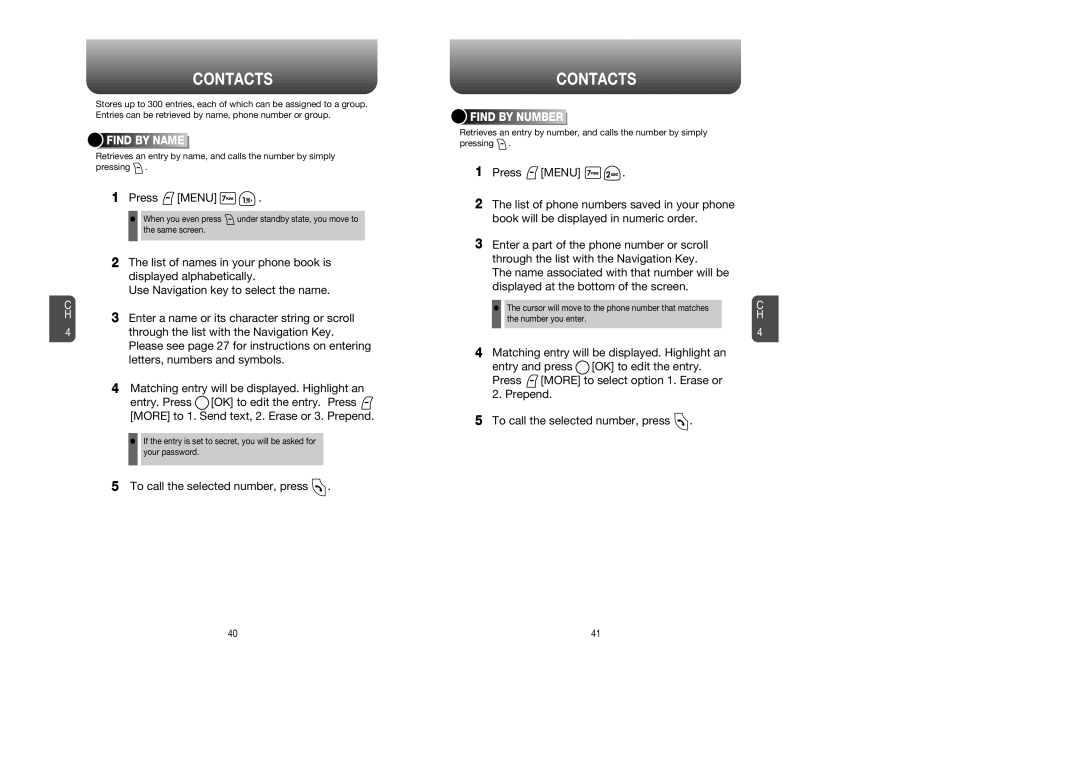C H
4
CONTACTS
Stores up to 300 entries, each of which can be assigned to a group. Entries can be retrieved by name, phone number or group.



 FIND
FIND






 BY
BY






 NAME
NAME







Retrieves an entry by name, and calls the number by simply pressing ![]() .
.
1Press  [MENU]
[MENU] 
 .
.
•When you even press ![]() under standby state, you move to the same screen.
under standby state, you move to the same screen.
2The list of names in your phone book is displayed alphabetically.
Use Navigation key to select the name.
3Enter a name or its character string or scroll through the list with the Navigation Key. Please see page 27 for instructions on entering letters, numbers and symbols.
4Matching entry will be displayed. Highlight an
entry. Press ![]() [OK] to edit the entry. Press
[OK] to edit the entry. Press ![]() [MORE] to 1. Send text, 2. Erase or 3. Prepend.
[MORE] to 1. Send text, 2. Erase or 3. Prepend.
•If the entry is set to secret, you will be asked for your password.
5To call the selected number, press  .
.
CONTACTS



 FIND
FIND





 BY
BY




 NUMBER
NUMBER






Retrieves an entry by number, and calls the number by simply pressing ![]() .
.
1Press  [MENU]
[MENU] 
 .
.
2The list of phone numbers saved in your phone book will be displayed in numeric order.
3Enter a part of the phone number or scroll through the list with the Navigation Key.
The name associated with that number will be displayed at the bottom of the screen.
•The cursor will move to the phone number that matches the number you enter.
4Matching entry will be displayed. Highlight an
entry and press ![]() [OK] to edit the entry. Press
[OK] to edit the entry. Press ![]() [MORE] to select option 1. Erase or 2. Prepend.
[MORE] to select option 1. Erase or 2. Prepend.
5To call the selected number, press ![]() .
.
C H
4
40 | 41 |