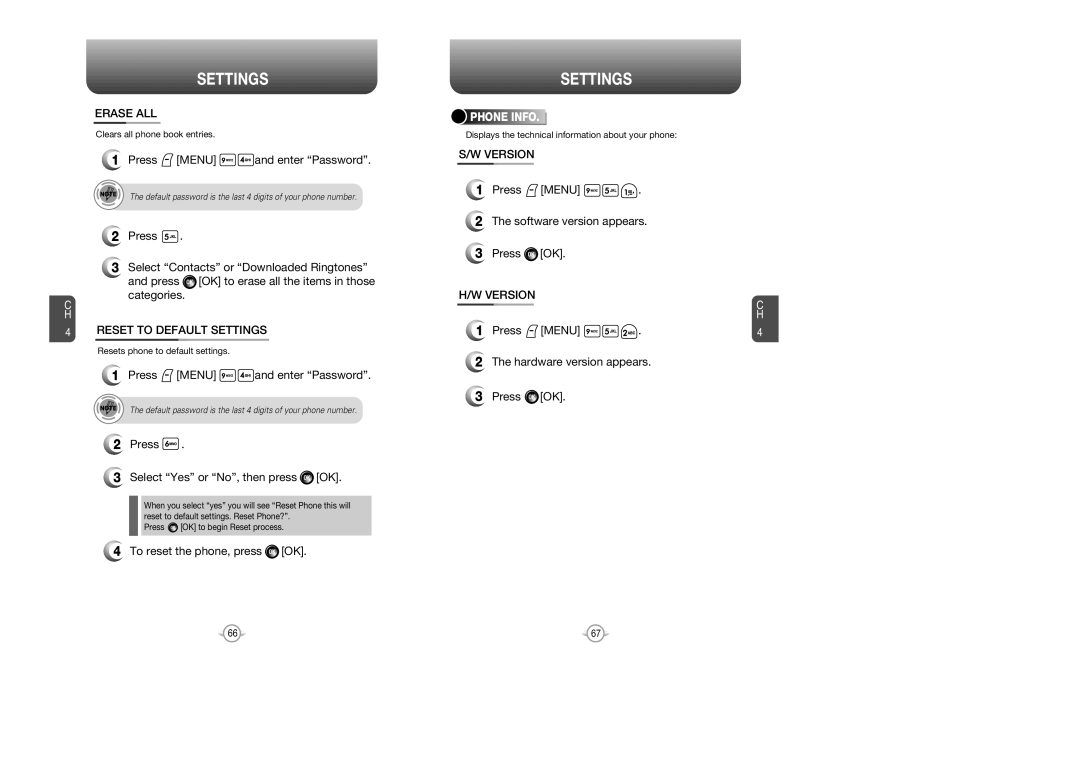Contents
User Guide
Important Information
Welcome
Menu Function
Table of Contents
Chapter
Handset Description
Inside the Package
Function Keys
Display Indicators
Battery Removal
Battery Usage
Battery Talk Times
Battery Standby Times
DON’Ts
Battery Handling Information
DOs
TOP-UP Your Account
Accessing the Main Menu
Turning the Phone on / OFF
Checking Your Virgin Mobile Account Balance
Level
Menu Summary
To end a call, press
Enter a phone number using the keypad
Press Indicator
Basic Functions
To end the call, press
Press to dial or Save to store
To answer a call, press any key except
Press Menu and select one Following
Adjust volume and press OK to save it
To turn silencer mode on/off Press and hold
During a Call
Making AN Emergency Call
Lock Mode
Using ANY Available System
Storing a Phone Number
Display when letters and numbers are entered
T9 Input Mode
Enter letters using the keypad as follows
Standard Input Mode
Speed dial # X edited will be displayed
Press
Menu
Assign
Menu Function
TOP UP Your Account
Virgin Mobile Account
Virgin Alerts
Press Menu TOP-UP Press to proceed
Missed Calls
Recent Calls
To view missed call details, press OK
ALL Calls
Outgoing Calls
To view outgoing call details, press OK
Incoming Calls
Find by Number
Contacts
To call the selected number, press
Find by Name
ADD NEW
ADD NEW Group
Change Group Name
Erase Group
Speed Dial
ADD NEW MSG. Group
Change MSG. Group Name
Send Text Group
Ringtone Setting
Time Setting
Setting
Snooze Setting
Scheduler
Plan Setting
ADD Event
Use the keypad to input a plan message then press OK
Calculator
To reset, press Reset
View Event List
To confirm, press OK
Settings
Ringtones
Press Menu Select Ringtones with the Navigation Key
Voice Call
Volume
Voicemail
KEY Tone
Graphics
Silencer Mode
Tone Length
Menu Style
Main LCD/SUB LCD
SUB Screen
Greeting Message
Contrast
Auto Answer
Call Answer
Active Flip
Outgoing
Location
Phone Lock
Restrict
Change Code
Recent Calls
Contacts
Browser
Version
Reset to Default Settings
Erase ALL
Memo
Games
Direction of Action
Games
Press Menu Press any key to start the game
Organization of the Menu
Magic Hexa
Direction
Characters
Obstruction Block
Send Text MSG
When a NEW Message Arrives
To access your Voicemail Press Menu
Voicemail
Save to Contact
Inbox
Erase
Forward
Send to
Outbox
Press Menu Select a message, then press OK
To erase the message, press Erase Press OK
Saved
Saved
To save the message, press Save
Press Menu To erase all the inbox messages, press
MSG Settings
Erase Msgs
Save to Outbox
Press Select Disable or Enable with Navigation key
Inbox
Outbox
Virginxtras
Start Virginxtras
Safety Warranty
Antenna Care
Safety Information for Wireless Handheld Phones
Exposure to Radio Frequency Signals
Driving Safety
Blasting Areas
Pacemakers
Other Medical Devices
Aircraft
BODY-WORN Operation
Safety Information for FCC RF Exposure
Precautions
SAR Information
Do wireless phones pose a health hazard?
FDA Consumer Update
100 101
Month Limited Warranty
Protect Your Warranty
Canada Audiovox Communications Canada CO

![]() [MENU]
[MENU] ![]()
![]() and enter “Password”.
and enter “Password”.![]() .
.![]() [OK] to erase all the items in those categories.
[OK] to erase all the items in those categories.![]() [MENU]
[MENU] ![]()
![]() and enter “Password”.
and enter “Password”. .
. [OK].
[OK].![]() [OK] to begin Reset process.
[OK] to begin Reset process.![]() [OK].
[OK].![]()
![]()
![]()
![]() PHONE
PHONE![]()
![]()
![]()
![]()
![]()
![]()
![]()
![]() INFO.
INFO.![]()
![]()
![]()
![]()
![]()
![]()
![]()
![]()
![]()
![]()
![]()
![]() [MENU]
[MENU] ![]()
![]()
![]() .
. [OK].
[OK].![]() [MENU]
[MENU] ![]()
![]()
![]() .
. [OK].
[OK].