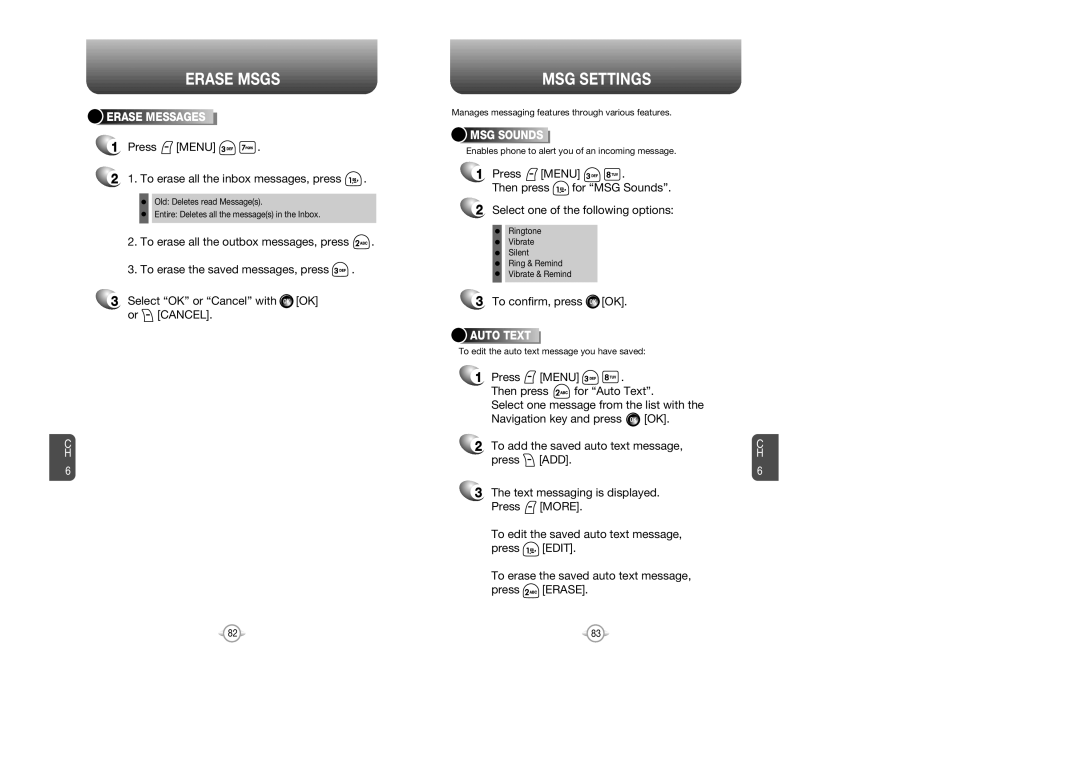ERASE MSGS
![]()
![]()
![]() ERASE
ERASE![]()
![]()
![]()
![]()
![]()
![]() MESSAGES
MESSAGES![]()
![]()
![]()
![]()
![]()
![]()
![]()
![]()
![]()
1Press  [MENU]
[MENU] 
 .
.
21. To erase all the inbox messages, press  .
.
Old: Deletes read Message(s).
Entire: Deletes all the message(s) in the Inbox.
2.To erase all the outbox messages, press ![]() .
.
3.To erase the saved messages, press ![]() .
.
3Select “OK” or “Cancel” with ![]() [OK] or
[OK] or ![]() [CANCEL].
[CANCEL].
C
H
6
MSG SETTINGS
Manages messaging features through various features.
![]()
![]()
![]()
![]() MSG
MSG![]()
![]()
![]()
![]()
![]()
![]()
![]()
![]() SOUNDS
SOUNDS![]()
![]()
![]()
![]()
![]()
![]()
![]()
![]()
![]()
![]()
Enables phone to alert you of an incoming message.
1Press ![]() [MENU]
[MENU] ![]()
![]() .
.
Then press ![]() for “MSG Sounds”.
for “MSG Sounds”.
2Select one of the following options:
Ringtone
Vibrate
Silent
Ring & Remind
Vibrate & Remind
3To confirm, press  [OK].
[OK].
![]()
![]()
![]()
![]()
![]() AUTO
AUTO![]()
![]()
![]()
![]()
![]()
![]()
![]()
![]()
![]() TEXT
TEXT![]()
![]()
![]()
![]()
![]()
![]()
![]()
![]()
![]()
![]()
![]()
![]()
![]()
![]()
![]()
To edit the auto text message you have saved:
1Press ![]() [MENU]
[MENU] ![]()
![]() .
.
Then press ![]() for “Auto Text”.
for “Auto Text”.
Select one message from the list with the
Navigation key and press ![]() [OK].
[OK].
2To add the saved auto text message, press ![]() [ADD].
[ADD].
3The text messaging is displayed. Press ![]() [MORE].
[MORE].
To edit the saved auto text message,
press ![]() [EDIT].
[EDIT].
To erase the saved auto text message,
press ![]() [ERASE].
[ERASE].
C H
6
82 | 83 |