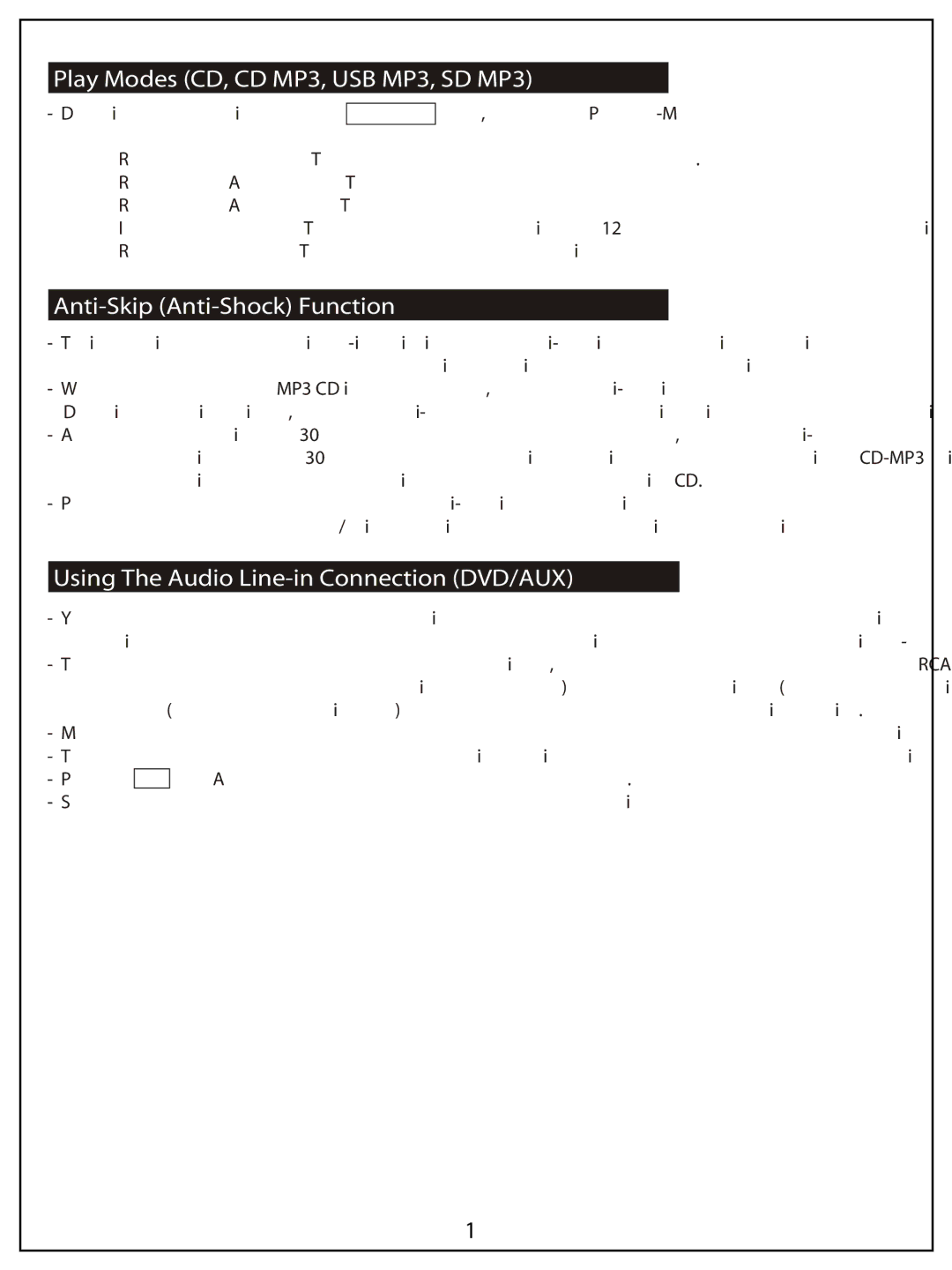Play Modes (CD, CD MP3, USB MP3, SD MP3)
- During anytime of play mode, press
Repeat | To repeat current track. |
Repeat Album | To repeat all songs from currently selected Album (availble for MP3 only). |
Repeat All | To repeat all tracks from any type of media. |
Intro | To sample the first 12 seconds of all music using any type of media. |
Random | To play a random mix of all of the songs on all media types. |
Anti-Skip (Anti-Shock) Function
-This unit has a
-Whenever any MP3 CD is played, the
-After the first 30 seconds have elapsed, the
-Please note that the
Using The Audio Line-in Connection (DVD/AUX)
-You can connect the audio output of an external device such as a MP3 player or DVD player to this unit to listen to the sound of that device through the
-To connect the external device, please use a standard RCA cable to connect the "Audio
-Make sure that the speakers are connected to the main unit.
-Turn on the power of the main unit and the external device (Eg. MP3 or DVD player).
-Press the Aux key on the front panel.
-Start playback of the external device and adjust the volume control of the main unit to the desired level.
18