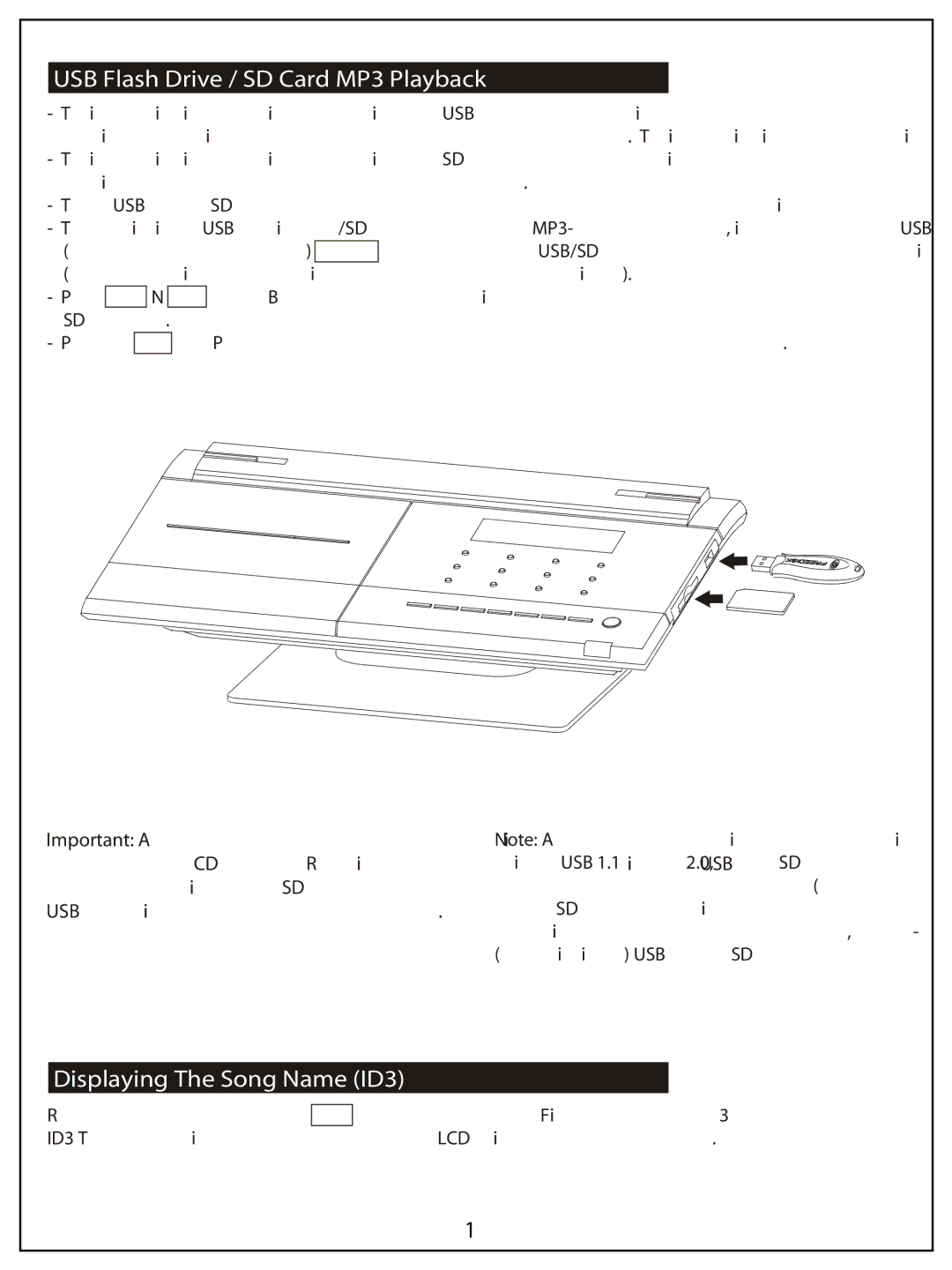USB Flash Drive / SD Card MP3 Playback
-This unit is equipped with a USB socket which can accept and play MP3 files stored on standard USB flash drives which are for memory storage. This unit is compatible with USB version 1.1 & 2.0.
-This unit is equipped with a SD card slot which can accept and play MP3 files stored on standard SD cards which are for memory storage.
-The USB and SD card sockets are located on the side of the unit as shown in the picture below.
-To utilize USB drives/SD cards for
-Press Next or Back key to skip forward or backwards to select the desired MP3 file on the USB flash drive or SD card.
-Press the Play key to start the selected song.
Important: Always turn off the unit or change mode to “CD” or “Radio” before removing a USB flash drive or SD card to prevent damage to your USB device or memory card.
Note: Although this product is fully compatible with USB 1.1 and 2.0, and SD card standard formats, a small percentage (about 5%) of USB flash drives and SD cards might not be readable due to those device manufacturers,
Displaying The Song Name (ID3)
Remember to press and hold the Find key for 3 seconds to turn on the Text Display Mode. This enables the ID3 Tag to display onto the LCD display screen.
17