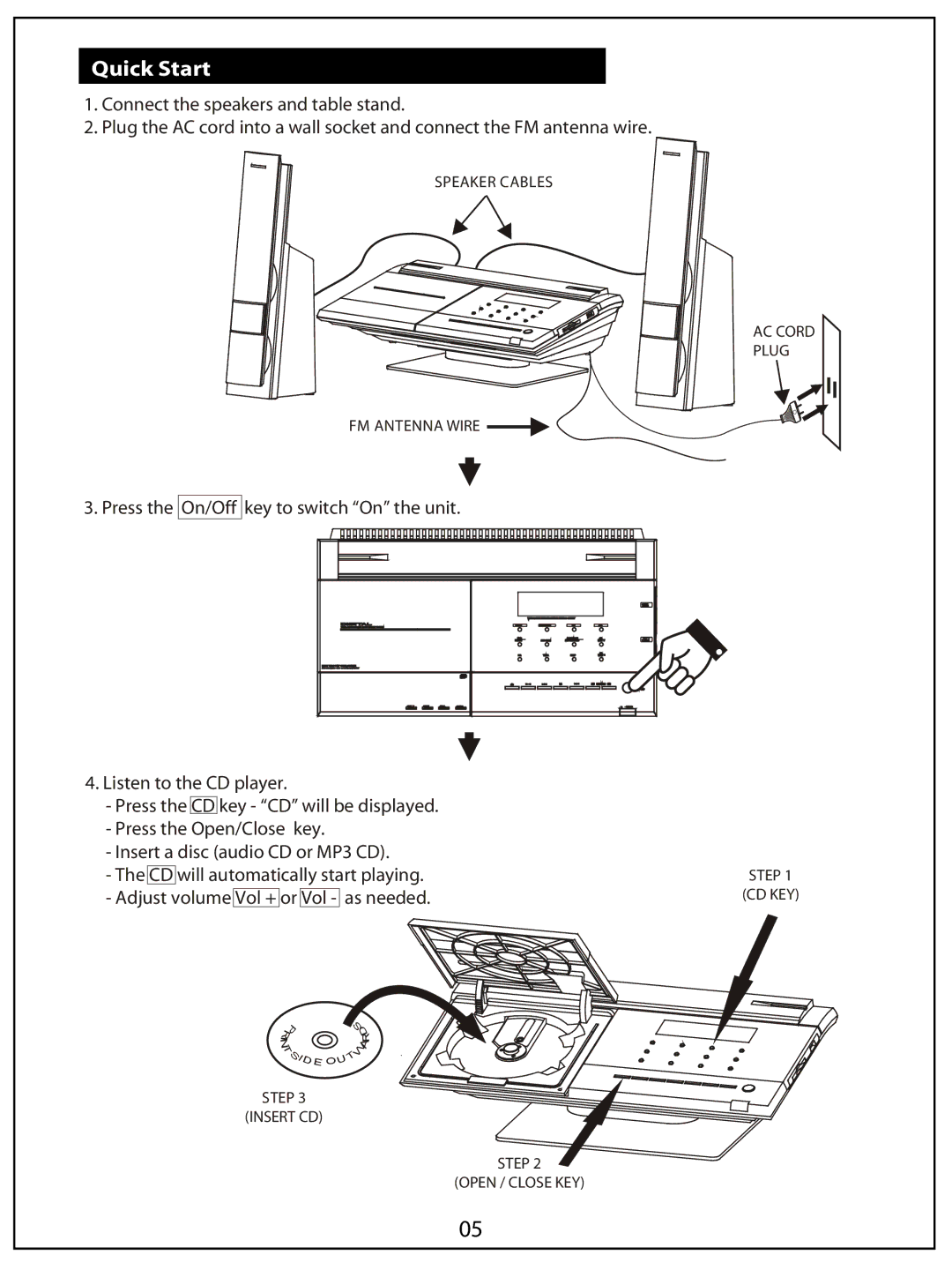Quick Start
1.Connect the speakers and table stand.
2.Plug the AC cord into a wall socket and connect the FM antenna wire.
SPEAKER CABLES
AC CORD
PLUG
FM ANTENNA WIRE ![]()
3. Press the On/Off key to switch “On” the unit.
|
|
|
| DRIVE |
| WIDE SC REEN HIGH RESOLUTION BLUE LC D DISPLAY |
|
| |
USB/SD | TUNER/BAND | C D | AUX |
|
FIND |
| +10 | D | |
DISPLAY | PROG RAM | MONO/STEREO | MEM + | SC ARD |
EQ |
|
| 10 |
|
TIMER | SLEEP | MEM |
| |
ON /OFF
4.Listen to the CD player.
-Press the CD key - “CD” will be displayed.
-Press the Open/Close key.
-Insert a disc (audio CD or MP3 CD).
-The CD will automatically start playing.
-Adjust volume Vol + or Vol - as needed.
STEP 1
(CD KEY)
IR | P |
| |
N | |
T | |
S | |
| I |
| D |
E
S | |
D | |
R | |
TW | A |
| |
OU |
|
STEP 3
(INSERT CD)
STEP 2
(OPEN / CLOSE KEY)
05