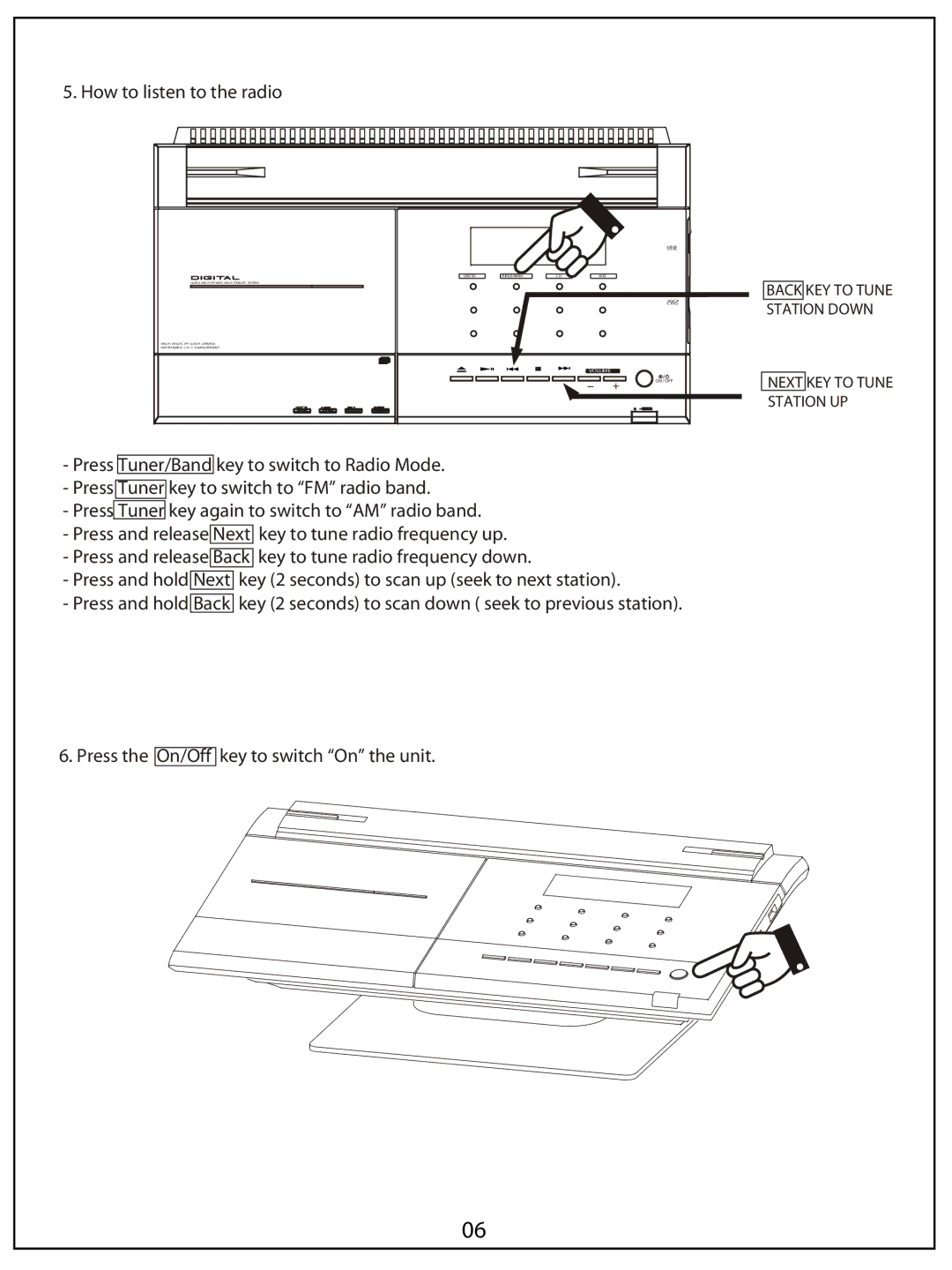5. How to listen to the radio
USB
DRIVE
USB/SD | TUNER/BAND | C D | AUX |
ULTRA HIG H POWER HIG H FIDELITY SYSTEM
SD
C ARD
HIG H VELOC ITY G EAR DRIVEN
MOTORIZED C D C OMPARTMENT
VOLUME
ON /OFF
SD USBPLLMP3 | iR - SENSOR |
-Press Tuner/Band key to switch to Radio Mode.
-Press Tuner key to switch to “FM” radio band.
-Press Tuner key again to switch to “AM” radio band.
-Press and release Next key to tune radio frequency up.
-Press and release Back key to tune radio frequency down.
-Press and hold Next key (2 seconds) to scan up (seek to next station).
-Press and hold Back key (2 seconds) to scan down ( seek to previous station).
6. Press the On/Off key to switch “On” the unit.
BACK KEY TO TUNE STATION DOWN
NEXT KEY TO TUNE STATION UP
06