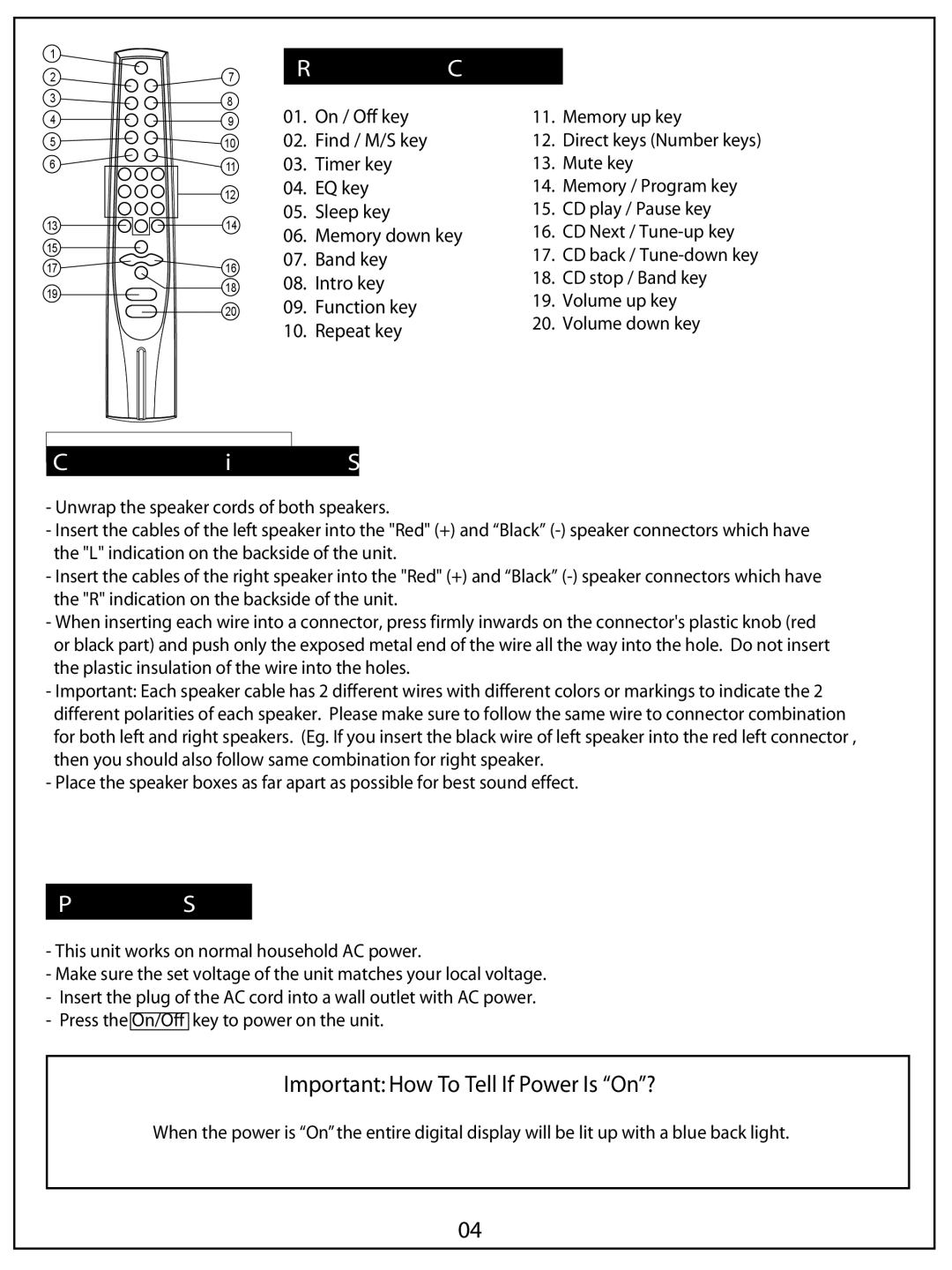1 |
|
2 | 7 |
3 | 8 |
4 | 9 |
5 | 10 |
6 | 11 |
| 12 |
13 | 14 |
15 |
|
17 | 16 |
19 | 18 |
| |
| 20 |
Remote Control
01.On / Off key
02.Find / M/S key
03.Timer key
04.EQ key
05.Sleep key
06.Memory down key
07.Band key
08.Intro key
09.Function key
10.Repeat key
11.Memory up key
12.Direct keys (Number keys)
13.Mute key
14.Memory / Program key
15.CD play / Pause key
16.CD Next /
17.CD back /
18.CD stop / Band key
19.Volume up key
20.Volume down key
Connection of Speakers
-Unwrap the speaker cords of both speakers.
-Insert the cables of the left speaker into the "Red" (+) and “Black”
-Insert the cables of the right speaker into the "Red" (+) and “Black”
-When inserting each wire into a connector, press firmly inwards on the connector's plastic knob (red or black part) and push only the exposed metal end of the wire all the way into the hole. Do not insert the plastic insulation of the wire into the holes.
-Important: Each speaker cable has 2 different wires with different colors or markings to indicate the 2 different polarities of each speaker. Please make sure to follow the same wire to connector combination for both left and right speakers. (Eg. If you insert the black wire of left speaker into the red left connector , then you should also follow same combination for right speaker.
-Place the speaker boxes as far apart as possible for best sound effect.
Power Supply
-This unit works on normal household AC power.
-Make sure the set voltage of the unit matches your local voltage.
-Insert the plug of the AC cord into a wall outlet with AC power.
-Press the On/Off key to power on the unit.
Important: How To Tell If Power Is “On”?
When the power is “On” the entire digital display will be lit up with a blue back light.
04