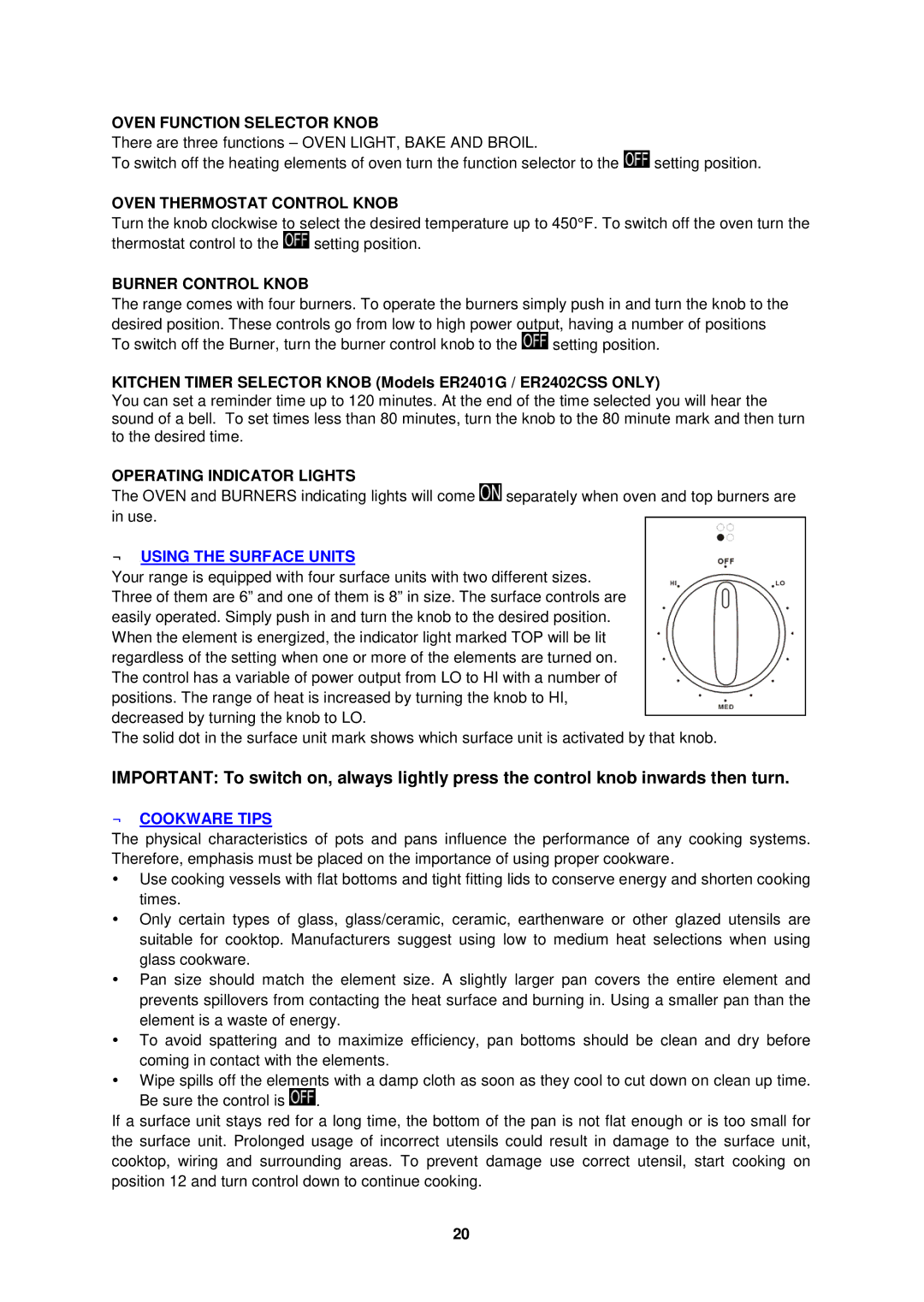OVEN FUNCTION SELECTOR KNOB
There are three functions – OVEN LIGHT, BAKE AND BROIL.
To switch off the heating elements of oven turn the function selector to the ![]() setting position.
setting position.
OVEN THERMOSTAT CONTROL KNOB
Turn the knob clockwise to select the desired temperature up to 450°F. To switch off the oven turn the
thermostat control to the ![]() setting position.
setting position.
BURNER CONTROL KNOB
The range comes with four burners. To operate the burners simply push in and turn the knob to the desired position. These controls go from low to high power output, having a number of positions
To switch off the Burner, turn the burner control knob to the ![]() setting position.
setting position.
KITCHEN TIMER SELECTOR KNOB (Models ER2401G / ER2402CSS ONLY)
You can set a reminder time up to 120 minutes. At the end of the time selected you will hear the sound of a bell. To set times less than 80 minutes, turn the knob to the 80 minute mark and then turn to the desired time.
OPERATING INDICATOR LIGHTS
The OVEN and BURNERS indicating lights will come ![]() separately when oven and top burners are in use.
separately when oven and top burners are in use.
←USING THE SURFACE UNITS
Your range is equipped with four surface units with two different sizes. Three of them are 6” and one of them is 8” in size. The surface controls are easily operated. Simply push in and turn the knob to the desired position. When the element is energized, the indicator light marked TOP will be lit regardless of the setting when one or more of the elements are turned on. The control has a variable of power output from LO to HI with a number of positions. The range of heat is increased by turning the knob to HI, decreased by turning the knob to LO.
The solid dot in the surface unit mark shows which surface unit is activated by that knob.
IMPORTANT: To switch on, always lightly press the control knob inwards then turn.
←COOKWARE TIPS
The physical characteristics of pots and pans influence the performance of any cooking systems. Therefore, emphasis must be placed on the importance of using proper cookware.
•Use cooking vessels with flat bottoms and tight fitting lids to conserve energy and shorten cooking times.
•Only certain types of glass, glass/ceramic, ceramic, earthenware or other glazed utensils are suitable for cooktop. Manufacturers suggest using low to medium heat selections when using glass cookware.
•Pan size should match the element size. A slightly larger pan covers the entire element and prevents spillovers from contacting the heat surface and burning in. Using a smaller pan than the element is a waste of energy.
•To avoid spattering and to maximize efficiency, pan bottoms should be clean and dry before coming in contact with the elements.
•Wipe spills off the elements with a damp cloth as soon as they cool to cut down on clean up time. Be sure the control is ![]() .
.
If a surface unit stays red for a long time, the bottom of the pan is not flat enough or is too small for the surface unit. Prolonged usage of incorrect utensils could result in damage to the surface unit, cooktop, wiring and surrounding areas. To prevent damage use correct utensil, start cooking on position 12 and turn control down to continue cooking.
20