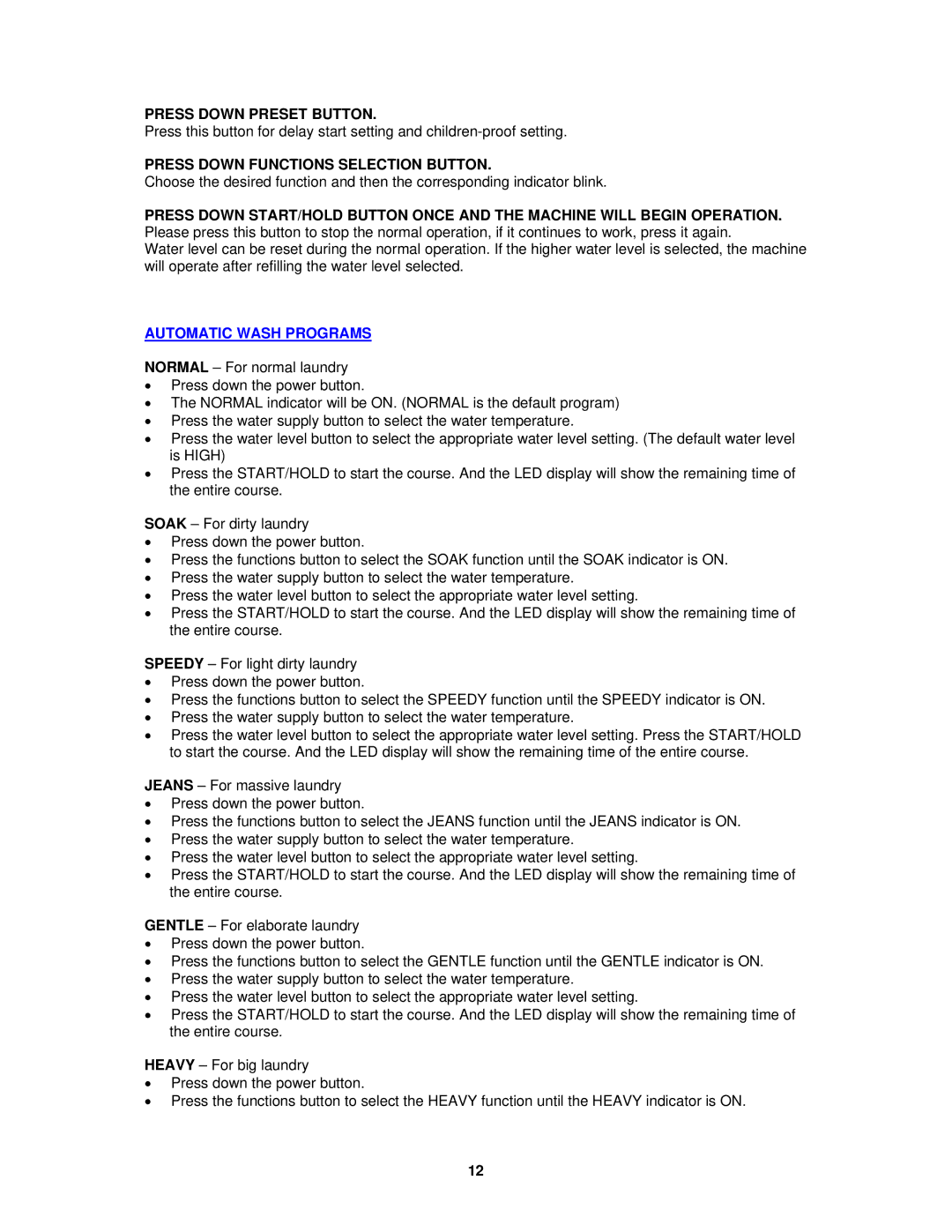PRESS DOWN PRESET BUTTON.
Press this button for delay start setting and
PRESS DOWN FUNCTIONS SELECTION BUTTON.
Choose the desired function and then the corresponding indicator blink.
PRESS DOWN START/HOLD BUTTON ONCE AND THE MACHINE WILL BEGIN OPERATION.
Please press this button to stop the normal operation, if it continues to work, press it again.
Water level can be reset during the normal operation. If the higher water level is selected, the machine will operate after refilling the water level selected.
AUTOMATIC WASH PROGRAMS
NORMAL – For normal laundry
∙Press down the power button.
∙The NORMAL indicator will be ON. (NORMAL is the default program)
∙Press the water supply button to select the water temperature.
∙Press the water level button to select the appropriate water level setting. (The default water level is HIGH)
∙Press the START/HOLD to start the course. And the LED display will show the remaining time of the entire course.
SOAK – For dirty laundry
∙Press down the power button.
∙Press the functions button to select the SOAK function until the SOAK indicator is ON.
∙Press the water supply button to select the water temperature.
∙Press the water level button to select the appropriate water level setting.
∙Press the START/HOLD to start the course. And the LED display will show the remaining time of the entire course.
SPEEDY – For light dirty laundry
∙Press down the power button.
∙Press the functions button to select the SPEEDY function until the SPEEDY indicator is ON.
∙Press the water supply button to select the water temperature.
∙Press the water level button to select the appropriate water level setting. Press the START/HOLD to start the course. And the LED display will show the remaining time of the entire course.
JEANS – For massive laundry
∙Press down the power button.
∙Press the functions button to select the JEANS function until the JEANS indicator is ON.
∙Press the water supply button to select the water temperature.
∙Press the water level button to select the appropriate water level setting.
∙Press the START/HOLD to start the course. And the LED display will show the remaining time of the entire course.
GENTLE – For elaborate laundry
∙Press down the power button.
∙Press the functions button to select the GENTLE function until the GENTLE indicator is ON.
∙Press the water supply button to select the water temperature.
∙Press the water level button to select the appropriate water level setting.
∙Press the START/HOLD to start the course. And the LED display will show the remaining time of the entire course.
HEAVY – For big laundry
∙Press down the power button.
∙Press the functions button to select the HEAVY function until the HEAVY indicator is ON.
12