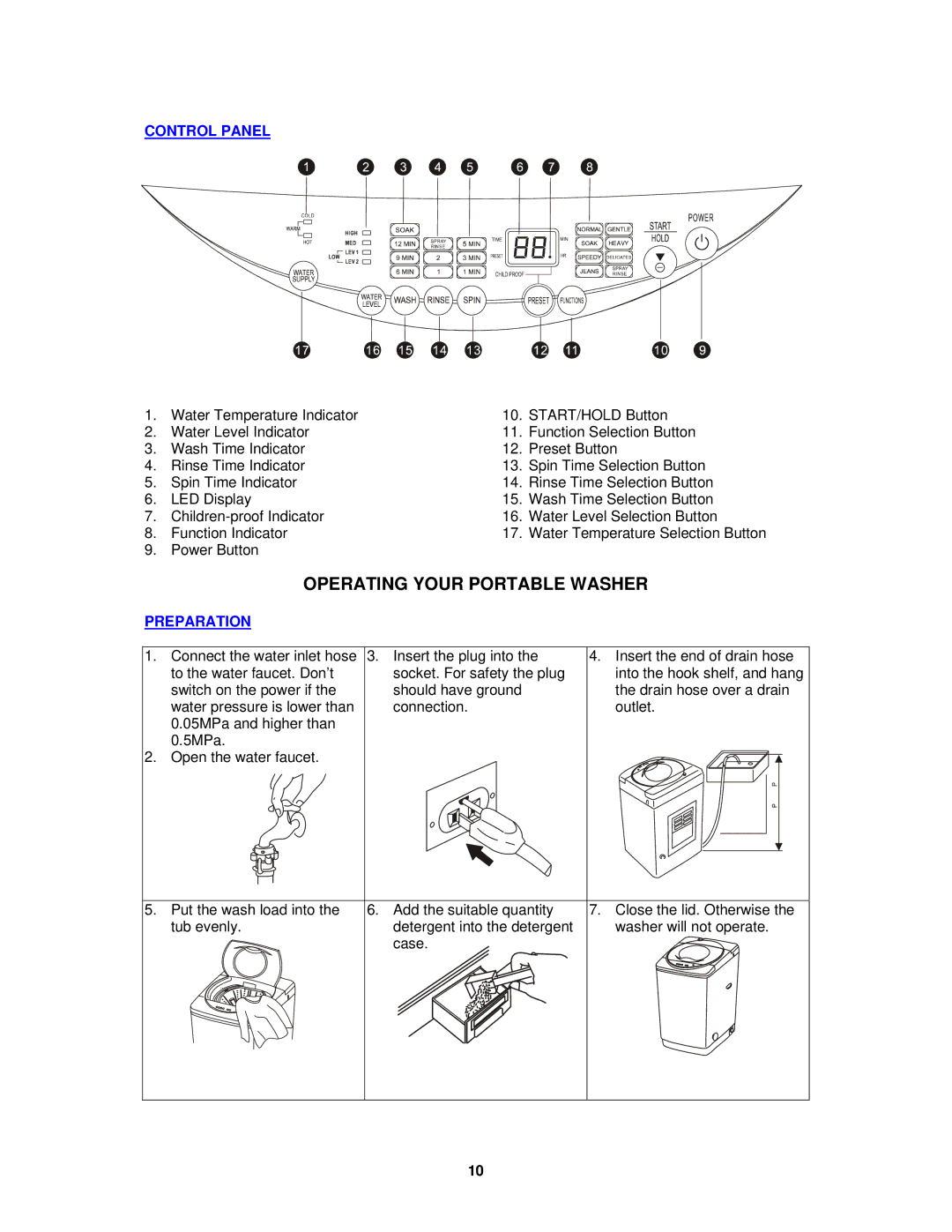CONTROL PANEL
![]()
![]()
![]() HEAVY
HEAVY
1. | Water Temperature Indicator | 10. | START/HOLD Button | |
2. | Water Level Indicator | 11. | Function Selection Button | |
3. | Wash Time Indicator | 12. | Preset Button | |
4. | Rinse Time Indicator | 13. | Spin Time Selection Button | |
5. | Spin Time Indicator | 14. | Rinse Time Selection Button | |
6. | LED Display | 15. | Wash Time Selection Button | |
7. | 16. | Water Level Selection Button | ||
8. | Function Indicator | 17. | Water Temperature Selection Button | |
9. | Power Button |
|
|
|
| OPERATING YOUR PORTABLE WASHER | |||
PREPARATION |
|
|
| |
1. | Connect the water inlet hose 3. | Insert the plug into the | 4. Insert the end of drain hose | |
| to the water faucet. Don’t | socket. For safety the plug | into the hook shelf, and hang | |
| switch on the power if the | should have ground |
| the drain hose over a drain |
| water pressure is lower than | connection. |
| outlet. |
| 0.05MPa and higher than |
|
|
|
| 0.5MPa. |
|
|
|
2. | Open the water faucet. |
|
|
|
|
|
|
| 0.7m~1.2m |
5. Put the wash load into the | 6. Add the suitable quantity | 7. Close the lid. Otherwise the |
tub evenly. | detergent into the detergent | washer will not operate. |
| case. |
|
10