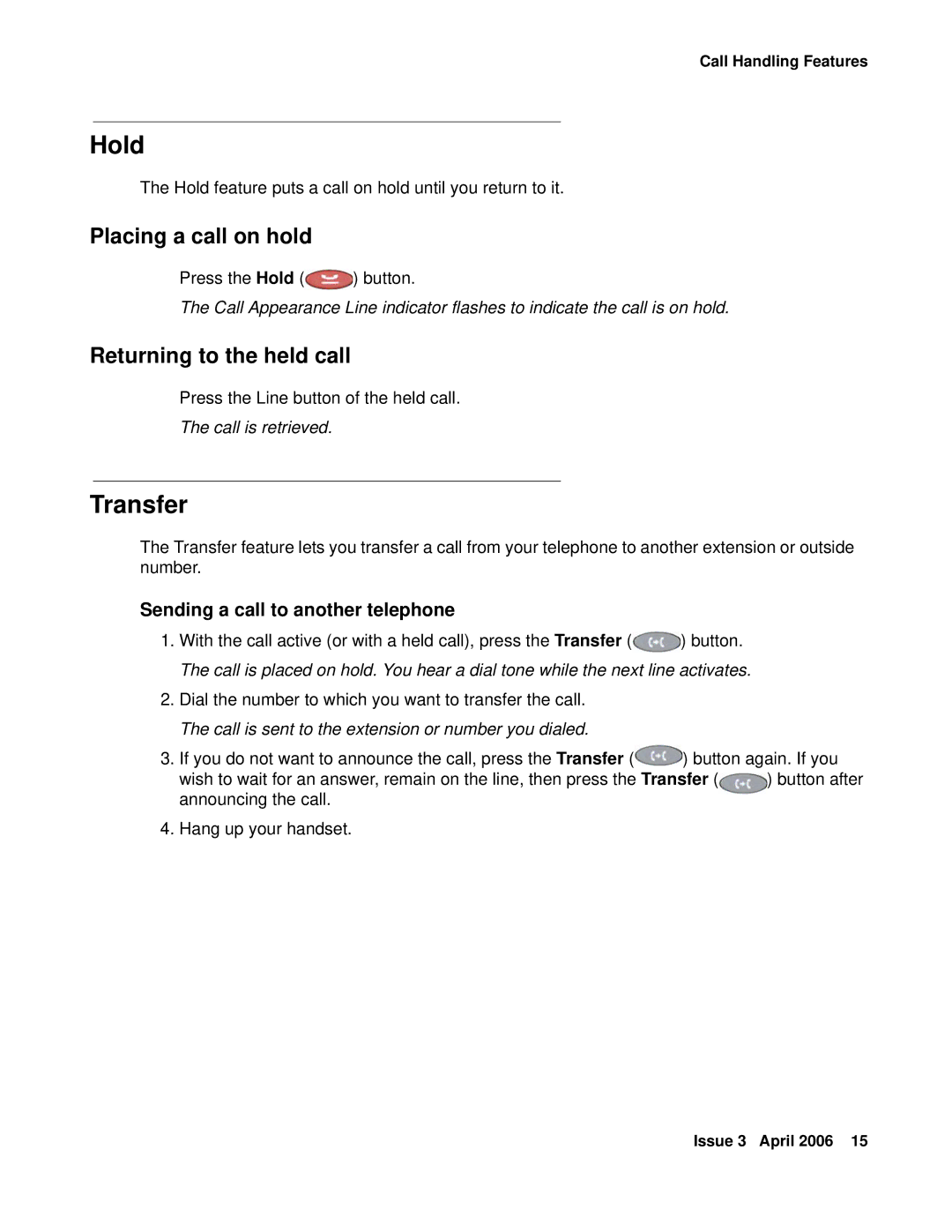Call Handling Features
Hold
The Hold feature puts a call on hold until you return to it.
Placing a call on hold
Press the Hold (![]() ) button.
) button.
The Call Appearance Line indicator flashes to indicate the call is on hold.
Returning to the held call
Press the Line button of the held call.
The call is retrieved.
Transfer
The Transfer feature lets you transfer a call from your telephone to another extension or outside number.
Sending a call to another telephone
1.With the call active (or with a held call), press the Transfer (![]() ) button. The call is placed on hold. You hear a dial tone while the next line activates.
) button. The call is placed on hold. You hear a dial tone while the next line activates.
2.Dial the number to which you want to transfer the call. The call is sent to the extension or number you dialed.
3.If you do not want to announce the call, press the Transfer (![]() ) button again. If you
) button again. If you
wish to wait for an answer, remain on the line, then press the Transfer ( | ) button after |
announcing the call. |
|
4. Hang up your handset.
Issue 3 April 2006 15