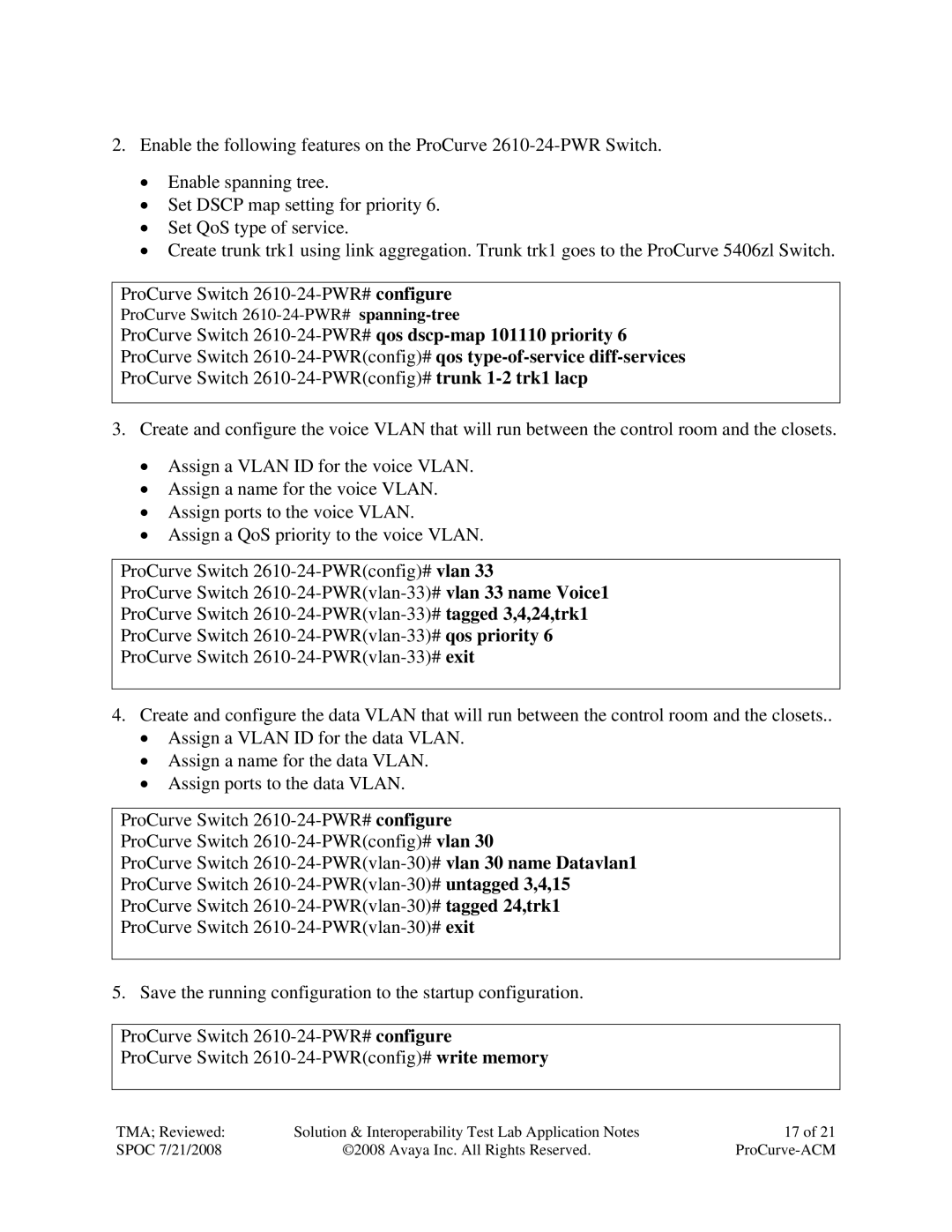2.Enable the following features on the ProCurve
•Enable spanning tree.
•Set DSCP map setting for priority 6.
•Set QoS type of service.
•Create trunk trk1 using link aggregation. Trunk trk1 goes to the ProCurve 5406zl Switch.
ProCurve Switch
ProCurve Switch 2610-24-PWR# spanning-tree
ProCurve Switch
3.Create and configure the voice VLAN that will run between the control room and the closets.
•Assign a VLAN ID for the voice VLAN.
•Assign a name for the voice VLAN.
•Assign ports to the voice VLAN.
•Assign a QoS priority to the voice VLAN.
ProCurve Switch
ProCurve Switch
ProCurve Switch
ProCurve Switch
ProCurve Switch
4.Create and configure the data VLAN that will run between the control room and the closets..
•Assign a VLAN ID for the data VLAN.
•Assign a name for the data VLAN.
•Assign ports to the data VLAN.
ProCurve Switch
ProCurve Switch
ProCurve Switch
ProCurve Switch
ProCurve Switch
ProCurve Switch
5. Save the running configuration to the startup configuration.
ProCurve Switch
ProCurve Switch
TMA; Reviewed: | Solution & Interoperability Test Lab Application Notes | 17 of 21 |
SPOC 7/21/2008 | ©2008 Avaya Inc. All Rights Reserved. |