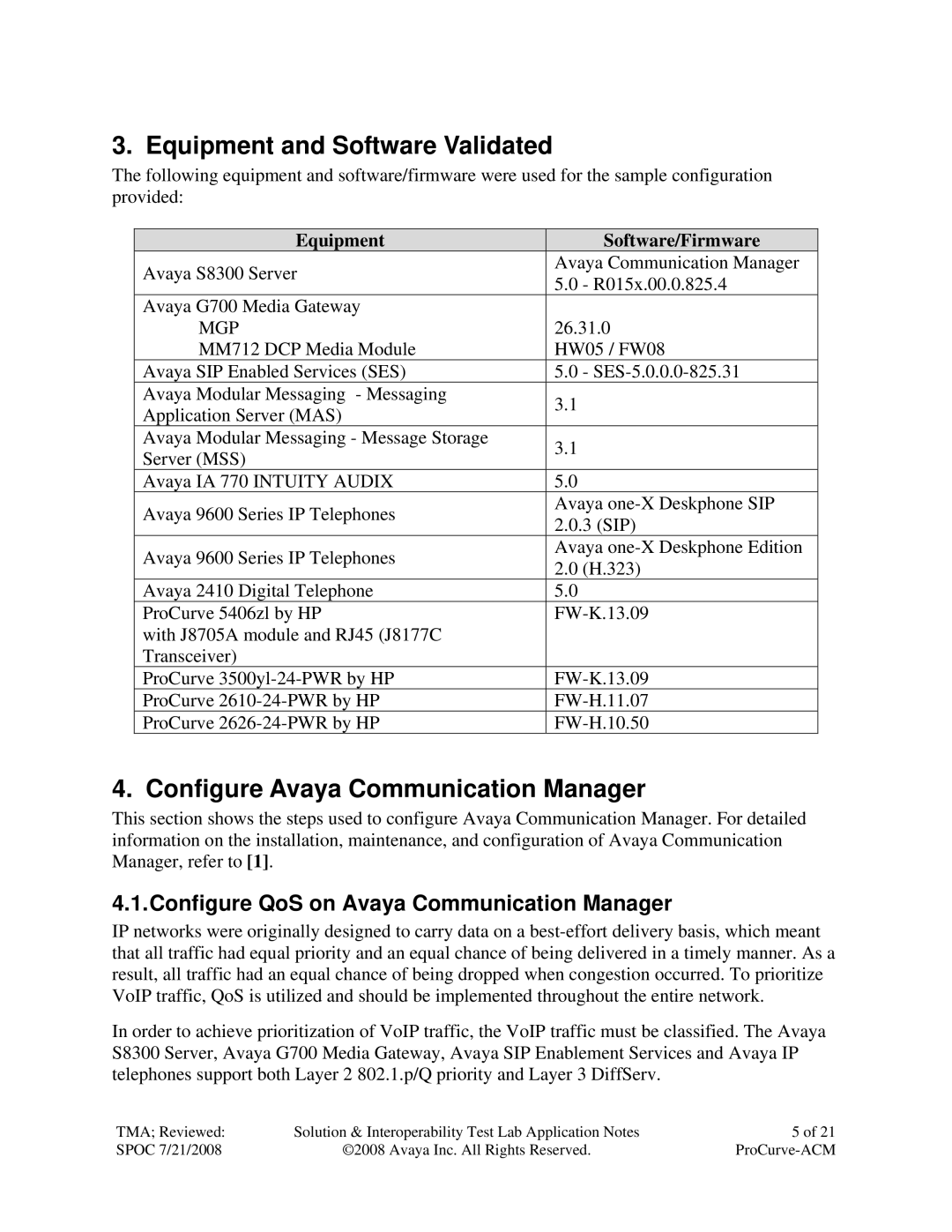3. Equipment and Software Validated
The following equipment and software/firmware were used for the sample configuration provided:
Equipment |
| Software/Firmware | |
Avaya S8300 Server | Avaya Communication Manager | ||
5.0 | - R015x.00.0.825.4 | ||
| |||
Avaya G700 Media Gateway |
|
| |
MGP | 26.31.0 | ||
MM712 DCP Media Module | HW05 / FW08 | ||
Avaya SIP Enabled Services (SES) | 5.0 | - | |
Avaya Modular Messaging - Messaging | 3.1 |
| |
Application Server (MAS) |
| ||
|
| ||
Avaya Modular Messaging - Message Storage | 3.1 |
| |
Server (MSS) |
| ||
|
| ||
Avaya IA 770 INTUITY AUDIX | 5.0 |
| |
Avaya 9600 Series IP Telephones | Avaya | ||
2.0.3 (SIP) | |||
| |||
Avaya 9600 Series IP Telephones | Avaya | ||
2.0 | (H.323) | ||
| |||
Avaya 2410 Digital Telephone | 5.0 |
| |
ProCurve 5406zl by HP | |||
with J8705A module and RJ45 (J8177C |
|
| |
Transceiver) |
|
| |
ProCurve | |||
ProCurve | |||
ProCurve | |||
4. Configure Avaya Communication Manager
This section shows the steps used to configure Avaya Communication Manager. For detailed information on the installation, maintenance, and configuration of Avaya Communication Manager, refer to [1].
4.1.Configure QoS on Avaya Communication Manager
IP networks were originally designed to carry data on a
In order to achieve prioritization of VoIP traffic, the VoIP traffic must be classified. The Avaya S8300 Server, Avaya G700 Media Gateway, Avaya SIP Enablement Services and Avaya IP telephones support both Layer 2 802.1.p/Q priority and Layer 3 DiffServ.
TMA; Reviewed: | Solution & Interoperability Test Lab Application Notes | 5 of 21 |
SPOC 7/21/2008 | ©2008 Avaya Inc. All Rights Reserved. |