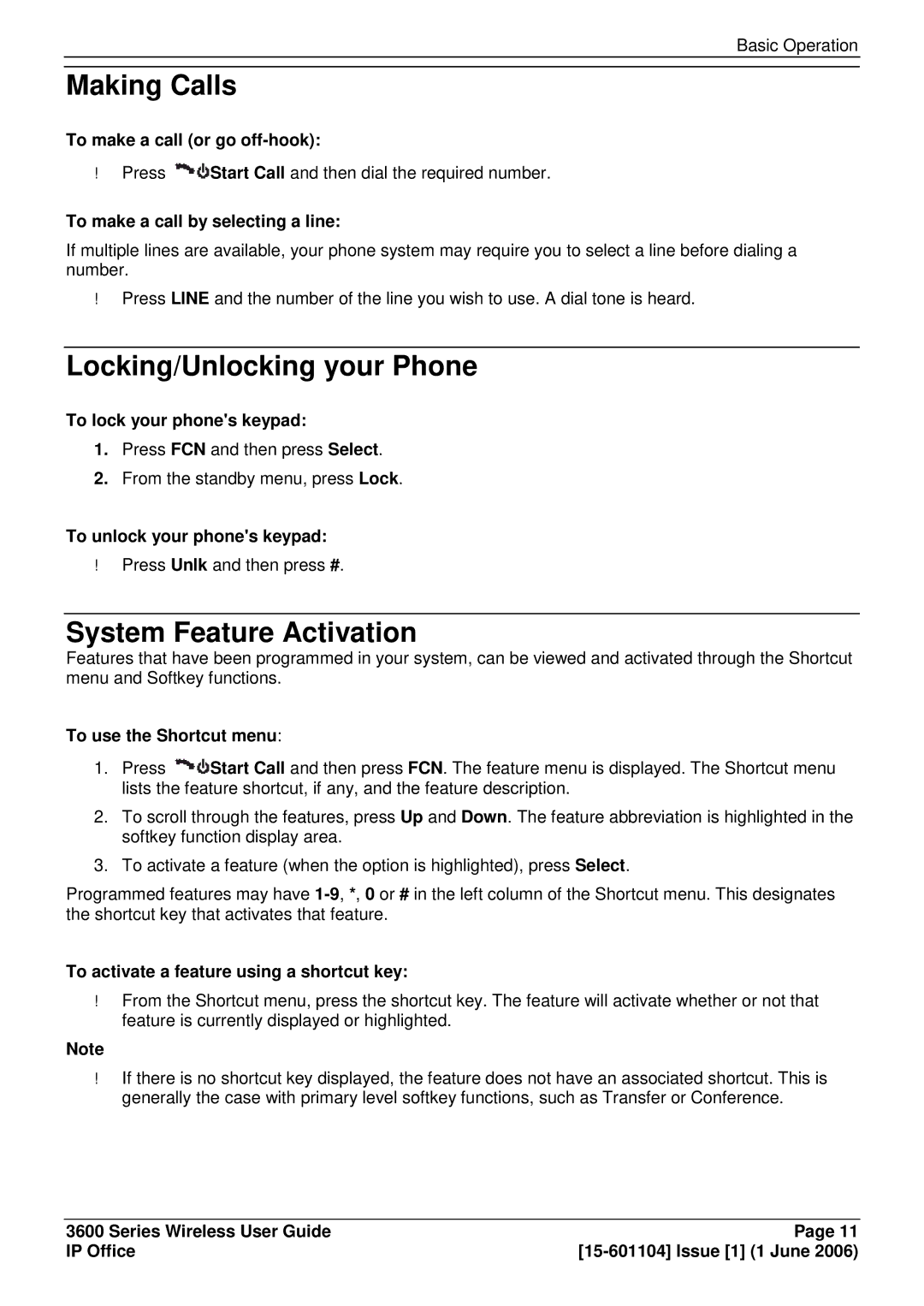Basic Operation
Making Calls
To make a call (or go
Press ![]() Start Call and then dial the required number.
Start Call and then dial the required number.
To make a call by selecting a line:
If multiple lines are available, your phone system may require you to select a line before dialing a number.
Press LINE and the number of the line you wish to use. A dial tone is heard.
Locking/Unlocking your Phone
To lock your phone's keypad:
1.Press FCN and then press Select.
2.From the standby menu, press Lock.
To unlock your phone's keypad:
Press Unlk and then press #.
System Feature Activation
Features that have been programmed in your system, can be viewed and activated through the Shortcut menu and Softkey functions.
To use the Shortcut menu:
1.Press ![]() Start Call and then press FCN. The feature menu is displayed. The Shortcut menu lists the feature shortcut, if any, and the feature description.
Start Call and then press FCN. The feature menu is displayed. The Shortcut menu lists the feature shortcut, if any, and the feature description.
2.To scroll through the features, press Up and Down. The feature abbreviation is highlighted in the softkey function display area.
3.To activate a feature (when the option is highlighted), press Select.
Programmed features may have
To activate a feature using a shortcut key:
From the Shortcut menu, press the shortcut key. The feature will activate whether or not that feature is currently displayed or highlighted.
Note
If there is no shortcut key displayed, the feature does not have an associated shortcut. This is generally the case with primary level softkey functions, such as Transfer or Conference.
3600 Series Wireless User Guide | Page 11 |
IP Office |