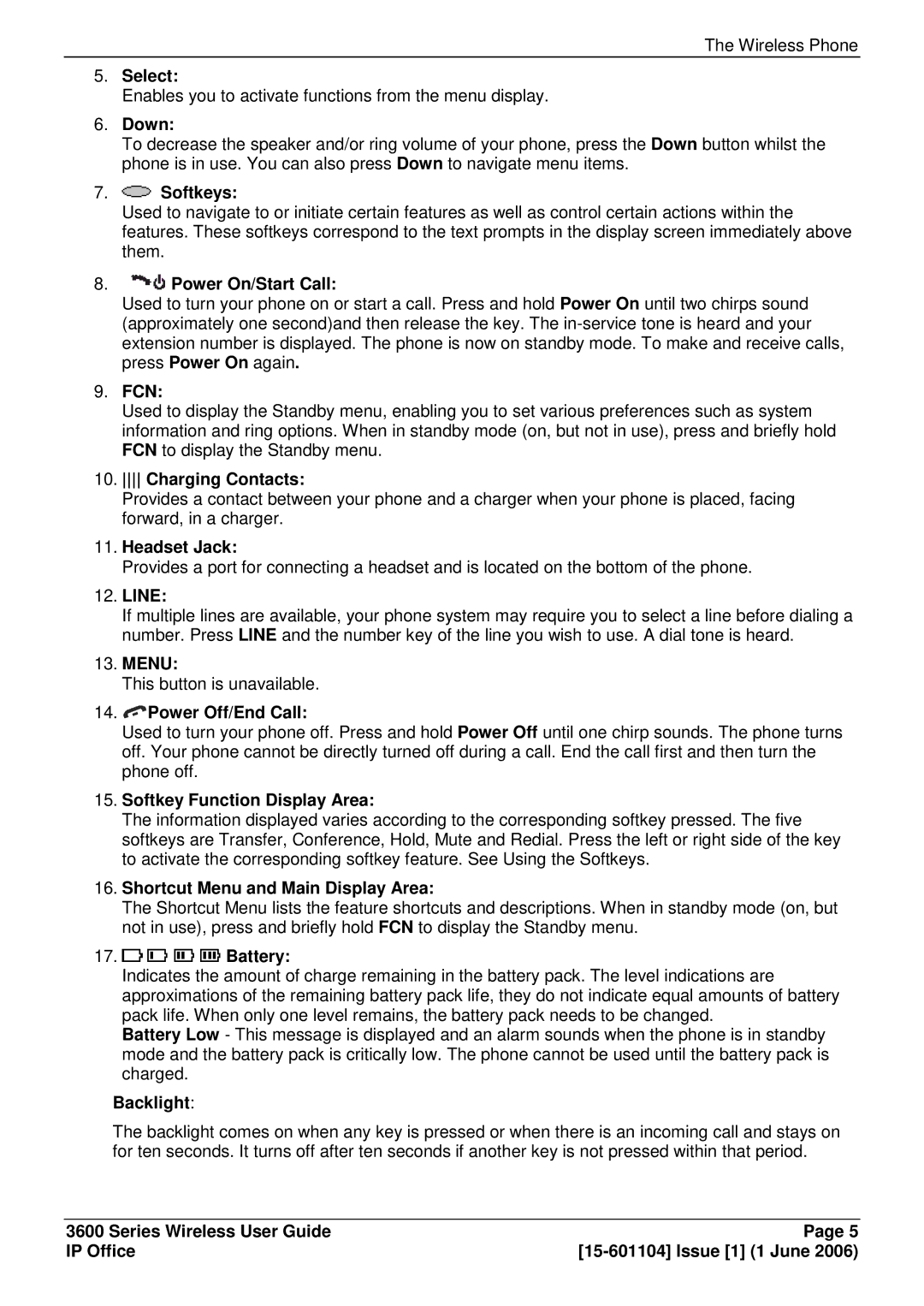The Wireless Phone
5.Select:
Enables you to activate functions from the menu display.
6.Down:
To decrease the speaker and/or ring volume of your phone, press the Down button whilst the phone is in use. You can also press Down to navigate menu items.
7. Softkeys:
Softkeys:
Used to navigate to or initiate certain features as well as control certain actions within the features. These softkeys correspond to the text prompts in the display screen immediately above them.
8. Power On/Start Call:
Power On/Start Call:
Used to turn your phone on or start a call. Press and hold Power On until two chirps sound (approximately one second)and then release the key. The
9.FCN:
Used to display the Standby menu, enabling you to set various preferences such as system information and ring options. When in standby mode (on, but not in use), press and briefly hold FCN to display the Standby menu.
10. Charging Contacts:
Provides a contact between your phone and a charger when your phone is placed, facing forward, in a charger.
11.Headset Jack:
Provides a port for connecting a headset and is located on the bottom of the phone.
12.LINE:
If multiple lines are available, your phone system may require you to select a line before dialing a number. Press LINE and the number key of the line you wish to use. A dial tone is heard.
13.MENU:
This button is unavailable.
14. Power Off/End Call:
Power Off/End Call:
Used to turn your phone off. Press and hold Power Off until one chirp sounds. The phone turns off. Your phone cannot be directly turned off during a call. End the call first and then turn the phone off.
15.Softkey Function Display Area:
The information displayed varies according to the corresponding softkey pressed. The five softkeys are Transfer, Conference, Hold, Mute and Redial. Press the left or right side of the key to activate the corresponding softkey feature. See Using the Softkeys.
16.Shortcut Menu and Main Display Area:
The Shortcut Menu lists the feature shortcuts and descriptions. When in standby mode (on, but not in use), press and briefly hold FCN to display the Standby menu.
17.  Battery:
Battery:
Indicates the amount of charge remaining in the battery pack. The level indications are approximations of the remaining battery pack life, they do not indicate equal amounts of battery pack life. When only one level remains, the battery pack needs to be changed.
Battery Low - This message is displayed and an alarm sounds when the phone is in standby mode and the battery pack is critically low. The phone cannot be used until the battery pack is charged.
Backlight:
The backlight comes on when any key is pressed or when there is an incoming call and stays on for ten seconds. It turns off after ten seconds if another key is not pressed within that period.
3600 Series Wireless User Guide | Page 5 |
IP Office |