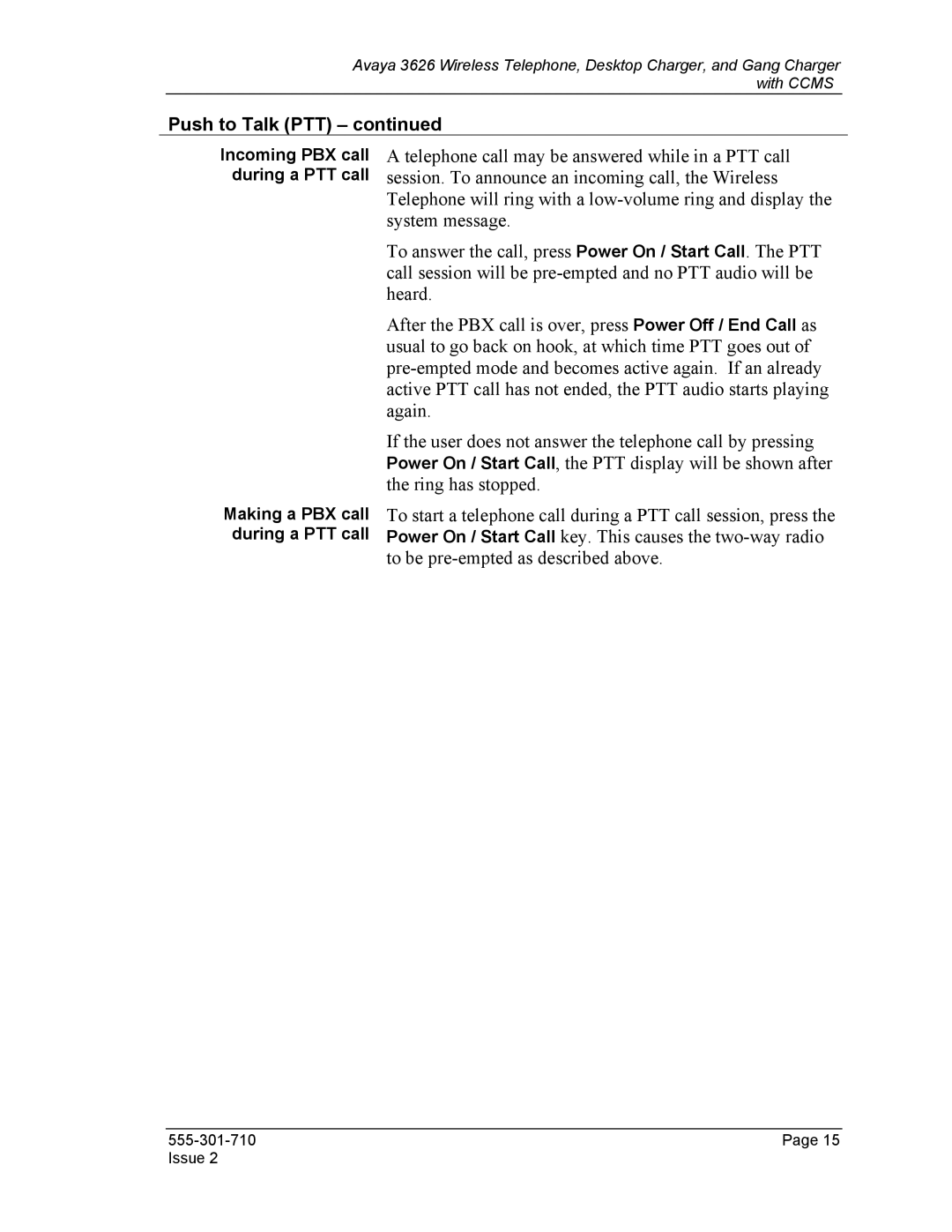Avaya 3626 Wireless Telephone, Desktop Charger, and Gang Charger with CCMS
Push to Talk (PTT) – continued
Incoming PBX call during a PTT call
Making a PBX call during a PTT call
A telephone call may be answered while in a PTT call session. To announce an incoming call, the Wireless Telephone will ring with a
To answer the call, press Power On / Start Call. The PTT call session will be
After the PBX call is over, press Power Off / End Call as usual to go back on hook, at which time PTT goes out of
If the user does not answer the telephone call by pressing Power On / Start Call, the PTT display will be shown after the ring has stopped.
To start a telephone call during a PTT call session, press the Power On / Start Call key. This causes the
| Page 15 |
Issue 2 |
|