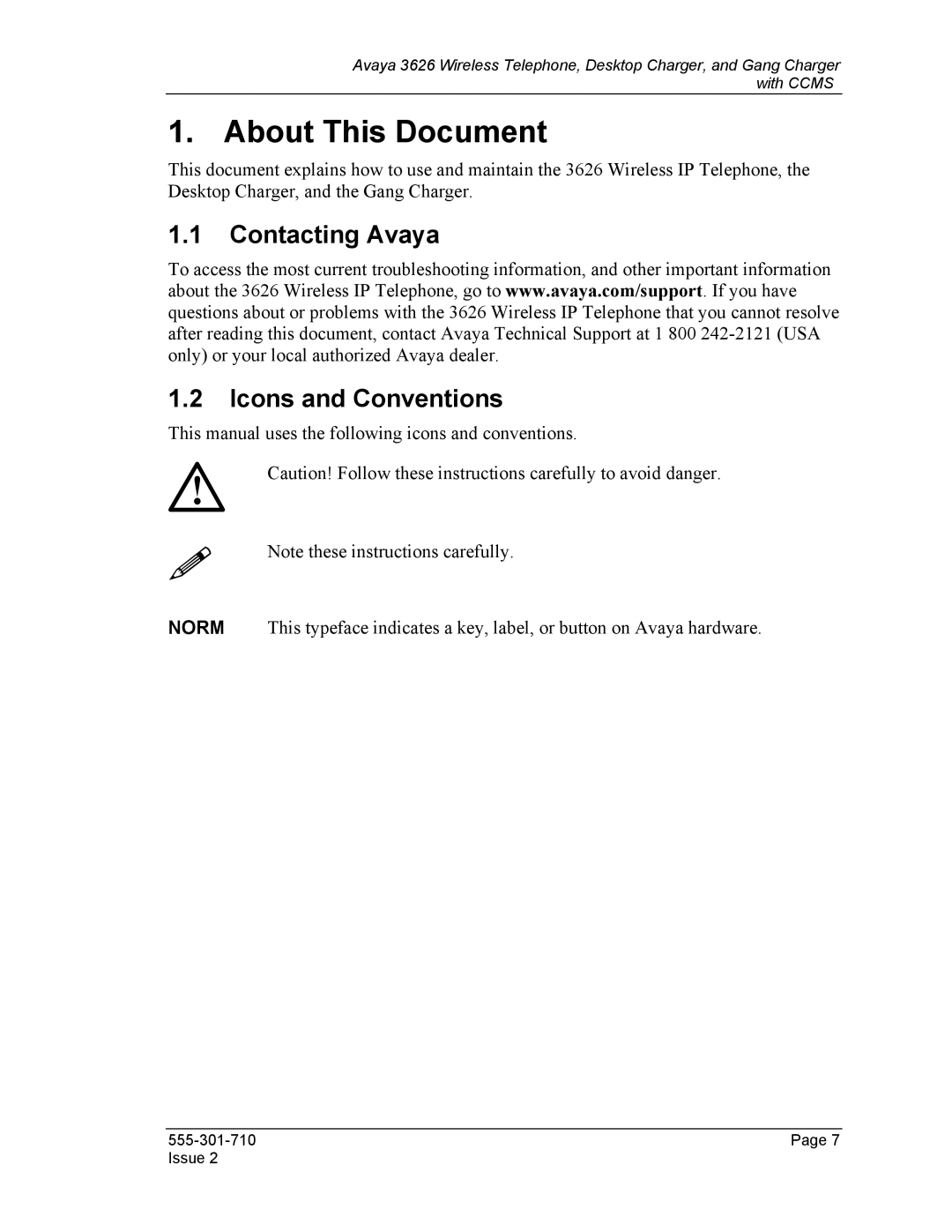Avaya 3626 Wireless Telephone, Desktop Charger, and Gang Charger with CCMS
1. About This Document
This document explains how to use and maintain the 3626 Wireless IP Telephone, the Desktop Charger, and the Gang Charger.
1.1Contacting Avaya
To access the most current troubleshooting information, and other important information about the 3626 Wireless IP Telephone, go to www.avaya.com/support. If you have questions about or problems with the 3626 Wireless IP Telephone that you cannot resolve after reading this document, contact Avaya Technical Support at 1 800
1.2Icons and Conventions
This manual uses the following icons and conventions.
Caution! Follow these instructions carefully to avoid danger.
Note these instructions carefully.
NORM This typeface indicates a key, label, or button on Avaya hardware.
| Page 7 |
Issue 2 |
|